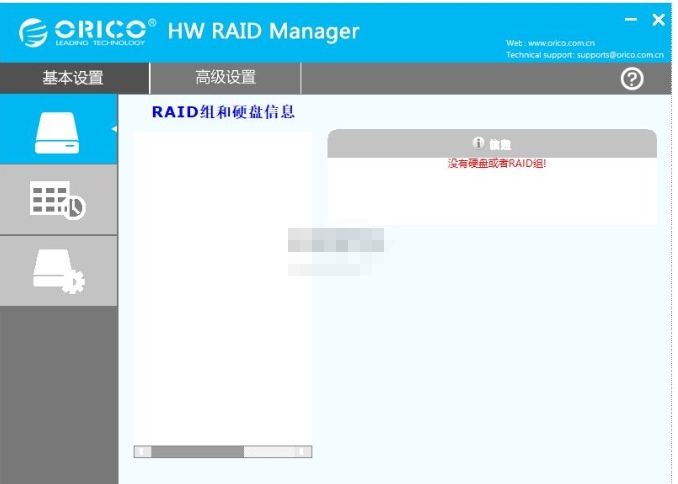
Software features
How to set up RAID mode in a fool-proof way:
ORICO RAID Manager supports RAID 0, 1, 3, 5, 10, LARGE, CLONE and other RAID modes. Users can set up different RAID modes through simple operations without professional knowledge.
Improve hard disk read and write speed and data security:
By setting up a RAID mode, users can significantly increase the read and write speed of the hard disk, while enhancing data security and preventing data loss.
Supports display of disk work dynamics and failure alarm prompts:
The software can display the working dynamics of the disk in real time, including the read and write status, temperature and other information of the hard disk. When a disk failure occurs, the software will issue an alarm in time to facilitate users to handle it in a timely manner.
Monitor and master important information at any time:
Users can monitor and grasp important disk information at any time through the software, such as disk capacity, usage, etc., to facilitate disk management.
Supports multiple ORICO disk array models:
ORICO RAID Manager supports a variety of ORICO brand disk array models, such as NS400RU3, NS400RC3, NS500RU3, NS500RC3, etc., to meet the needs of different users.
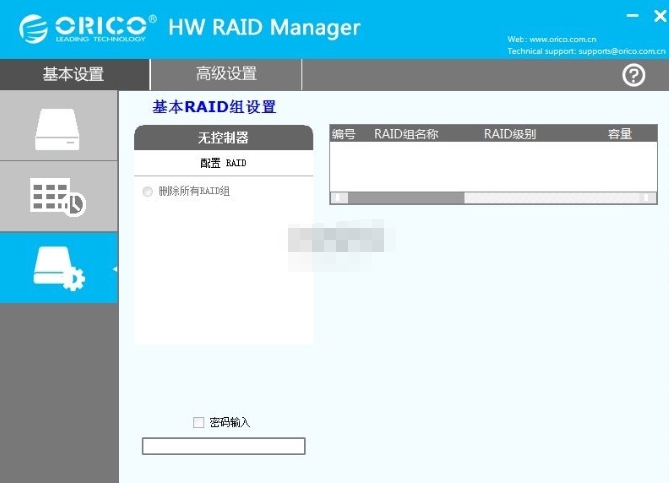
Software function
Manage ORICO disk array storage information:
Users can manage the storage information of ORICO disk arrays through the software, including checking disk status, modifying RAID mode, etc.
To fix disk failure:
When a disk fails, the software can provide repair functions to help users recover data or repair disk errors.
Support RAID controller settings:
Users can set the RAID controller through the software, including configuring the password of the RAID group, modifying the RAID mode, etc.
Upgrade RAID firmware:
The software supports upgrading RAID firmware, and users can load upgraded RAID data from the software to keep the latest status of the RAID controller.
Hard drive temperature and voltage monitoring:
Some versions of ORICO RAID Manager also provide monitoring functions for hard drive temperature and voltage, allowing users to understand the working status of the hard drive in real time.
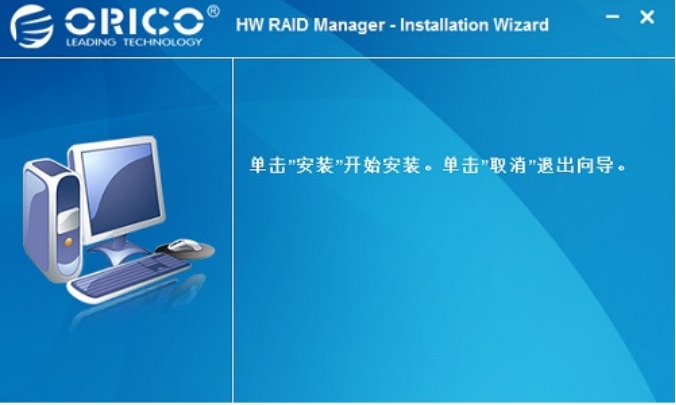
FAQ
If you are not familiar with the RAID mode setting steps:
Turn off the power of the array hard disk enclosure.
Turn the RAID mode switch on the back of the fuselage to set the desired RAID mode.
Press and hold the SET button, turn on the power switch, and release the SET button after about 10 seconds.
Install the RAID manager software on your computer to manage the RAID function through software.
ORICO RAID Manager update log:
1. Fixed several bugs;
2. Optimize details;
Huajun editor recommends:
ORICO RAID Manager is a good disk utility software. If you are interested, please download and use it. I believe you will like it.Virtual optical drive tool,fat32 formatting tool FAT32formatter,Hard disk virtual partition wizard,Huahong HHD02A card reader driver,Laomaotao USB boot disk creation toolIt is also a good software and is recommended for students to download and use.







































Your comment needs to be reviewed before it can be displayed