- Green versionView
- Green versionView
- Green versionView
- Green versionView
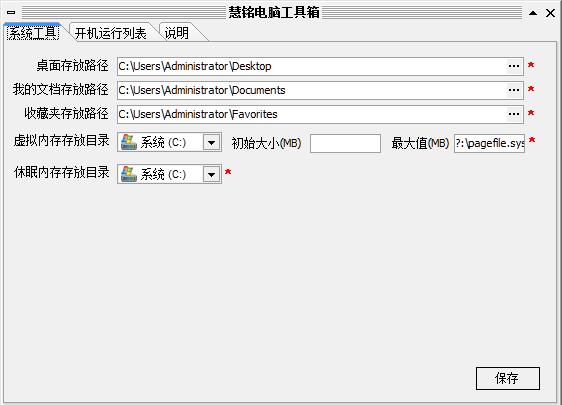
Toolbox software features
System file path changes
Change startup items
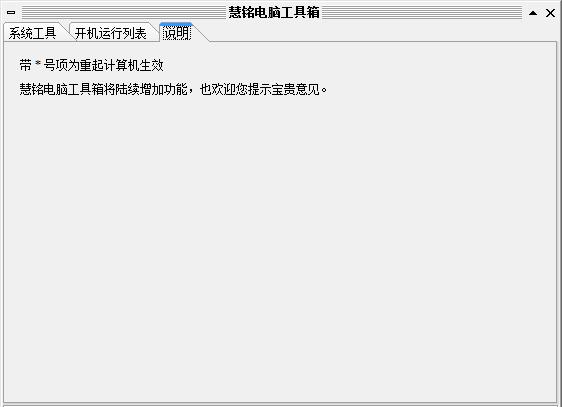
Toolbox Software Features
Commonly used system applications
Non-toxic, horse-free and absolutely green and environmentally friendly
It’s really useful. Anyone who uses it knows about it.
Toolbox installation instructions
1. Download the official version of the toolbox installation package from this site
2. Double-click the "hmbox.exe" program
3. The software can automatically detect programs that run automatically when the computer is turned on.
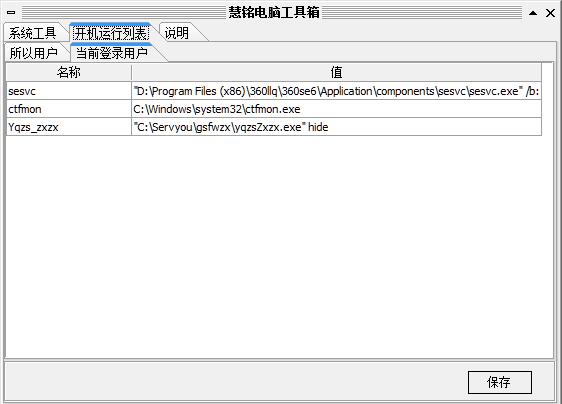
Toolbox update log
Working day and night just so you can be happier
are all gone!
Huajun editor recommends:
After continuous official improvements, the toolbox can meet all your needs. Come download and experience it. Of course, this site has also carefully prepared for youBatch Butler,Cloud Machine Manager,Hard drive serial number reader,Quickly hide taskbar icon tool,Android Emulator Master

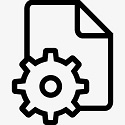








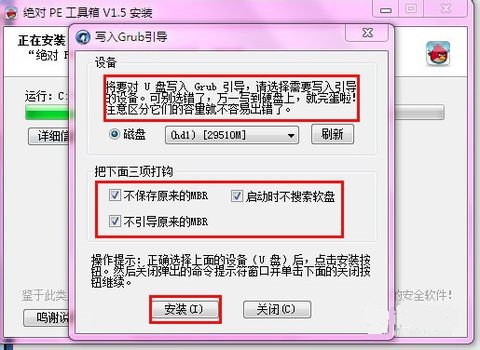


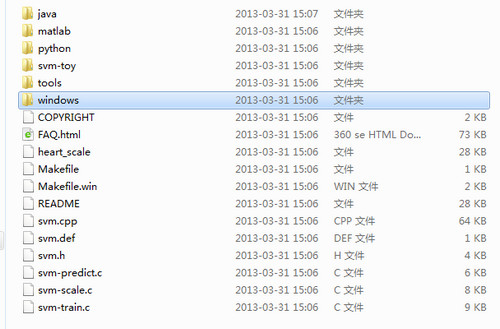

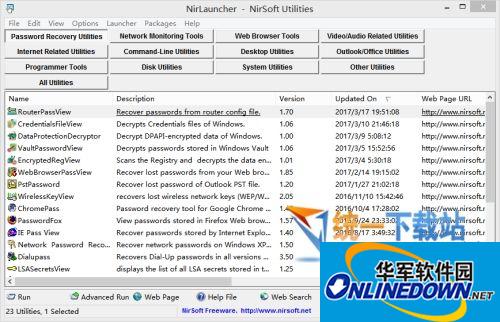



























Useful
Useful
Useful