- Green versionView
- Green versionView
- Green versionView
- Green versionView
Highlights of Telecom Cloud Internet Cafe
Cloud computing architecture: Relying on distributed server clusters, computing resources are dynamically allocated to ensure service stability.
Network Requirements: A stable network of 5Mbps or above is recommended. A low-latency environment can optimize the gaming experience.
Peripheral Support: Compatible with peripherals such as keyboard, mouse, and controller to improve game operation accuracy and comfort.

Features of Telecom Cloud Internet Cafe
Cost effective
Users do not need to invest in high hardware costs at one time and can use high-end cloud computers on demand, reducing the pressure of equipment upgrades.
Flexible and convenient
Support any network smart terminal, log in to the cloud dedicated computer anytime and anywhere, breaking through geographical and time restrictions.
Performance improvements
Low-end devices can run large-scale games and complex software smoothly through high-end cloud resources.
Data Security
Games and data are stored in the cloud, and local devices do not need to occupy storage space, reducing the risk of data loss.
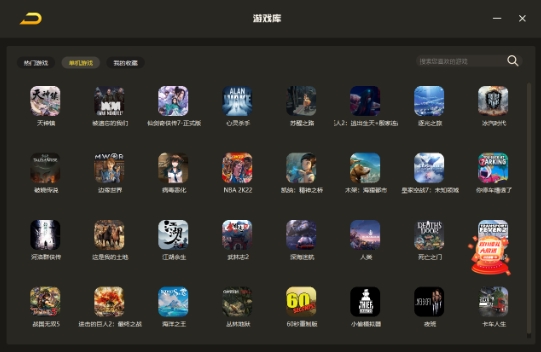
Telecom Cloud Internet Cafe Function
Zero hardware threshold
Install the software to turn an ordinary device into a high-end gaming PC without upgrading local hardware.
Thousands of games available to play instantly
Massive game resources are stored in the cloud, so users can play with just one click without downloading, saving local memory.
Compatible with all platforms
Supports Android/iOS mobile phones, smart TVs, Windows/Mac computers, tablets and other devices, covering mainstream operating systems.
Real-time synchronization and efficient transmission
It adopts efficient cloud computing technology to ensure low latency and high frame rate gaming experience, and supports multi-player online competition.
Multiple terminal access
Support mobile phones, TVs, tablets, notebooks and other devices to log in to the cloud computer through the client to achieve seamless switching across platforms.
Pre-installed commonly used software
Cloud computers are pre-installed with mainstream operating systems and commonly used software (such as browsers, office software, etc.), and users can directly access PC web pages and run applications.
Click and play games
No need to download and install, you can play "PlayerUnknown's Battlegrounds", "League of Legends", "Ark: Survival Evolved" and other large-scale client games and 3A masterpieces on the Steam platform.
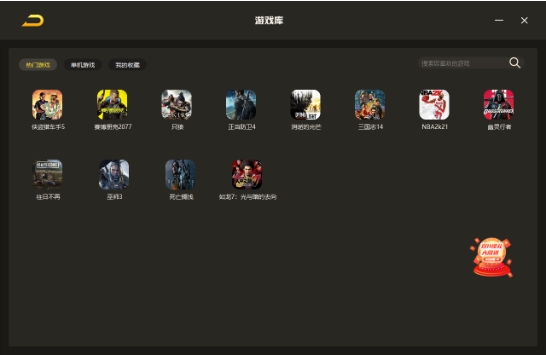
Telecom Cloud Internet Cafe FAQ
Latency issues:
Phenomena: Some users reported that they encountered high network latency when using Telecom Cloud Internet Cafe, which affected the gaming experience.
Analysis: The operation of cloud computers depends on the network. If the network condition is poor or the server load is too high, delays may increase.
Recommendation: Users can try to use it in an environment with good network conditions, or contact the customer service of Telecom Cloud Internet Cafe to understand the server load.
Deduction issues:
Phenomena: Some users reported that they were still charged after getting off the phone, or even their balance was deducted.
Analysis: This may be caused by a bug in the software or a problem with the billing system.
Recommendation: Users should contact the customer service of Telecom Cloud Internet Cafe in a timely manner to feedback problems and seek solutions.
Telecom Cloud Internet Cafe update log:
Developer GG said there are really no bugs this time~
Huajun editor recommends:
Telecom Cloud Internet Cafe is very simple to install, has powerful functions, and has no installation garbage. It is specially recommended to everyone. Everyone is welcome to download it! This site also hasBatch Butler,Cloud Machine Manager,Hard drive serial number reader,Quickly hide taskbar icon tool,Android Emulator Master, available for you to download!

















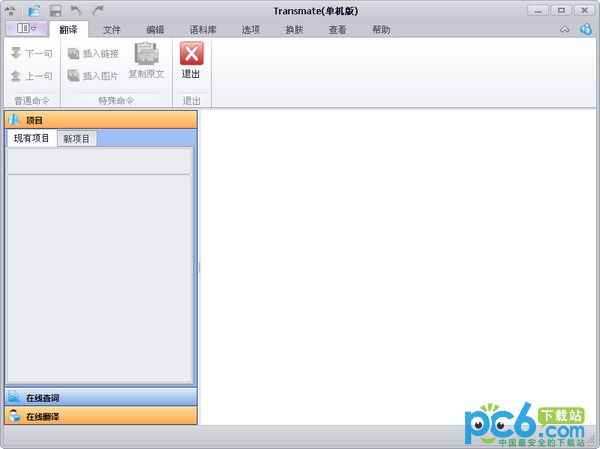



























Your comment needs to be reviewed before it can be displayed