- Green versionView
- Green versionView
- Green versionView
- Green versionView

91 Assistant PC versionFeatures
Comprehensive functionality
Integrated application management, data backup, file transfer, system optimization and other functions to meet the diverse needs of users.
Easy to operate
The interface design is simple and intuitive, and users can complete the use of various functions without complicated operations.
Stability and Compatibility
Supports iPhone, iPad, Android and other devices, with strong compatibility and stable operation.
Good user reviews
User feedback shows that 91 Assistant installs smoothly, downloads quickly, has rich functions, and is easy to use.

91 Assistant PC version functions
Supports smartphones on iPhone, iPad, Android and other platforms, as well as non-jailbroken mobile phones;
Massive games, applications, music, ringtones, wallpapers, e-books, themes and other resources for you to choose from;
All resources can be downloaded offline and can be downloaded on a computer without connecting to a mobile phone;
After connecting to the mobile phone, the offline downloaded resources will be automatically transferred to the mobile phone, and the game application resources will be automatically installed on the corresponding mobile phone.
91 Assistant PC version FAQ
How to use the location query function of the computer version of 91 Assistant?
【Operating steps】
Connect your phone to 91 Assistant on your computer - Settings - Toolbox - Location query.
After opening it, enter the mobile phone number you want to check in the input box.
91 Assistant PC version installation steps
The editor will take you through the installation process of the 91 Assistant PC version.
1. After downloading the latest version of the 91 Assistant installation package from this site, double-click the installation package to install it.
2. Click [Quick Installation] or [Custom Installation]. The editor recommends choosing [Custom Installation], which can remove unnecessary bundles.

3. The installation process will take some time, please be patient. After the installation is completed, the 91 Assistant software will be run.

91 Assistant PC version usage tips
1. Connecting equipment
Connect your iPad, iPhone and other devices to the computer with a data cable, and then open 91 Mobile Assistant.
2. Install the daemon
When a new device is connected to 91 Mobile Assistant for the first time, the software will prompt you to install the "installation daemon" and follow the prompts. Then perform a check. If the first installation fails, you can try a few more times. 91 Mobile Assistant will not start until the installation is successful, but it won’t be so troublesome the second time.
3. Installation and downloading program
You can select the application you need to download in the mobile assistant.
91 Assistant FAQ
The software crashes or becomes unresponsive after startup
Cause: Software conflicts, insufficient memory, program errors, or cache accumulation.
Solution:
Clean up background programs: Close applications that take up a lot of memory (such as games, video players).
Update software version: Download the latest version from the official website to fix known crash issues.
Clear cache data:
Android: Go to "Settings" → "Application Management" → find 91 Assistant → "Storage" → "Clear Cache".
iOS: Uninstall and reinstall (no direct cache clearing option on iOS).
Restart the device: Temporarily solve the problem of excessive system resource usage.
91 Assistant update log:
1.Fix some bugs
2. Optimized some functions
Huajun editor recommends:
91 Assistant is a very practical and simple tool. Interested users can download and use it at the Huajun Software Park. In addition, there are many similar software of the same type available for download, such as:.NET,Batch Butler,Cloud Machine Manager,Quickly hide taskbar icon tool,Android Emulator MasterWait.



















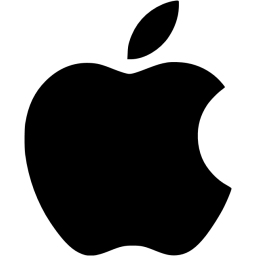







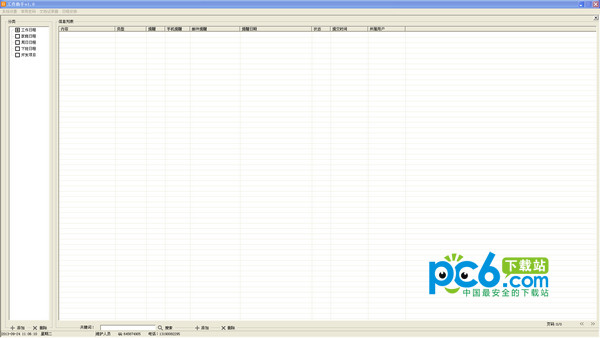


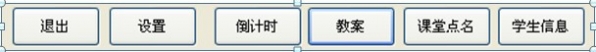






































Useful
Useful
Useful