- Green versionView
- Green versionView
- Green versionView
- Green versionView
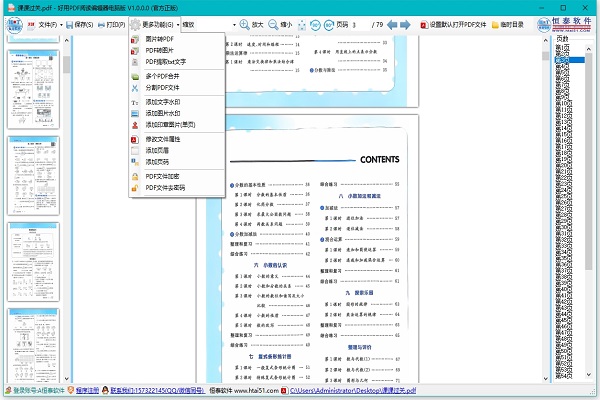
Easy-to-use PDF reader and editor PC version software features
Format conversion: Support PDF to Word, easily edit document content; convert images to PDF, generate PDF files with one click.
PDF editing: Split and merge PDF documents, freely adjust page order; add watermarks, headers and footers, and personalize file styles.
Security protection: Supports PDF encryption and sets passwords for sensitive documents to ensure information security.
Text extraction: Quickly extract TXT text content from PDF to facilitate secondary editing or archiving.
Whether it is for office, study or daily use, the easy-to-use PDF reader and editor can efficiently solve your PDF processing needs and make document management easier!
Easy-to-use PDF reader editor PC version update log:
August 7, 2025 v1.0.0.2
1. Optimized the software.
May 18, 2025 v1.0.0.1
1. Optimized the software.
2. Added 2-side show-hide buttons.
3. Added the function of extracting pictures and text with the right mouse button.
Huajun editor recommends:
The PC version of Easy to Use PDF Reader Editor is an excellent software in the system auxiliary. The editor strongly recommends it to you. Once you download it, you will know how good it is. The editor has also prepared for you.NET,Batch Butler,Cloud Machine Manager,Quickly hide taskbar icon tool,Android Emulator Master



































Your comment needs to be reviewed before it can be displayed