- Green versionView
- Green versionView
- Green versionView
- Green versionView
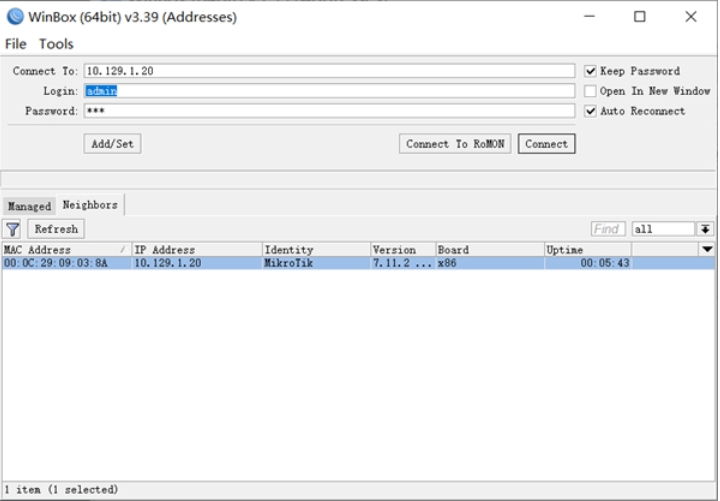
Software features
High cost performance: RouterOS allows users to turn ordinary PCs into professional routers. Compared with traditional hardware routers, the cost is greatly reduced, while the performance is not inferior.
Powerful and flexible: RouterOS integrates routing, PPPoE authentication, Web authentication, flow control, Web-proxy, professional wireless and other functions into one. Users can add or delete corresponding functions as needed to achieve personalized network configuration.
High stability: RouterOS based on the Linux kernel has extremely high stability and can run reliably for a long time, providing continuous and stable support for the network.
Support programming and scripting: RouterOS supports the creation of scripts, which can realize various complex functions and make network management more intelligent and automated.
Multi-platform support: RouterOS not only supports standard x86 architecture PCs, but also provides Cloud Hosted Router images suitable for virtualization platforms and SwitchOS images suitable for switches to meet the needs of different users.

Software function
Routing function: RouterOS has powerful routing function, supports static routing, dynamic routing (such as OSPF and BGP) and network address translation (NAT), etc., and can build complex network topology.
Firewall function: Provides flexible firewall functions, supports internal/external attack prevention, and provides attack protection such as scanning, DoS, suspicious packets, and packets containing IP options, effectively protecting the network from unwelcome access and attacks.
Wireless network support: Supports wireless network technology, which can be used to configure and manage wireless access points, wireless clients, and wireless bridges to meet the construction and management needs of wireless networks.
VPN support: Supports various VPN protocols, including IPsec, PPTP, L2TP and OpenVPN, allowing the establishment of secure remote connections and virtual private networks.
Bandwidth management: Provides traffic management functions based on HTB algorithm, which can effectively improve bandwidth utilization and limit the use of massive download software such as P2P to ensure fair use of network resources.
User management: allows the creation and management of user accounts and access control, enables authorized access to network resources, and improves network security.
Monitoring and debugging tools: Provides various monitoring and debugging tools for diagnosing network problems and monitoring network performance, helping users discover and solve network faults in a timely manner.
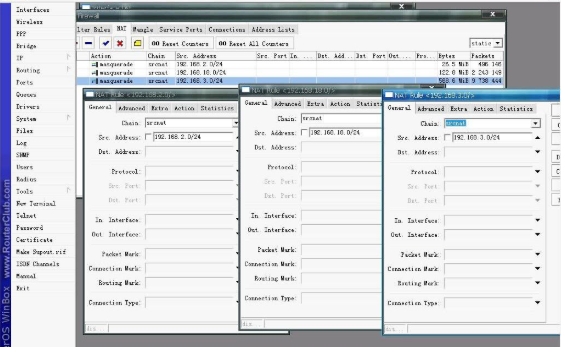
FAQ
Script running and permission issues
Insufficient permissions:
It is necessary to confirm that the user account has sufficient permissions, usually requiring administrator permissions. User permissions can be elevated through WebFig or Winbox tools.
Script syntax error:
You need to carefully check the script code to ensure correct syntax, and use the debugging tools provided by RouterOS to debug the script step by step.
RouterOS update log:
1: Brand new interface, refreshing, simple and efficient
2: Performance is getting better and better
Huajun editor recommends:
Believe me, as long as you use RouterOS and other system auxiliary software, you can uninstall it and it will definitely meet all your needs. The editor has also carefully prepared for you.NET,Batch Butler,Cloud Machine Manager,Quickly hide taskbar icon tool,Android Emulator Master



































Your comment needs to be reviewed before it can be displayed