- Green versionView
- Green versionView
- Green versionView
- Green versionView
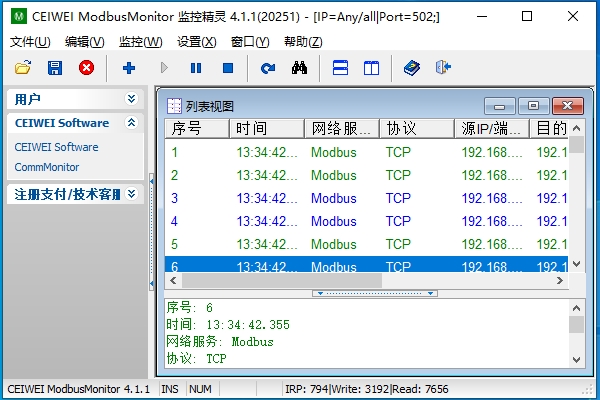
CEIWEI ModbusMonitor monitoring wizard software functions
CEIWEI ModbusMonitor monitoring wizard can filter monitoring records and analyze the Modbus of all TCP/UDP ports in the system RTU/ASCII protocol communication data helps you develop Modbus An ideal tool for troubleshooting bugs in RTU/ASCII network applications and testing and optimizing problems that may arise during the development process. It also provides filtering, search, data export and powerful data interception functions, which can intercept data flow and control flow information of specified network ports and output monitoring log data as HTML, CSV, Ansi/Unicode text format data and supports automatic saving (redirecting to file) for analysis.
CEIWEI ModbusMonitor Monitoring Wizard can check changes in network port status, intercept upstream and downstream data, has fast processing speed and high interception efficiency, and can display output data in hexadecimal, decimal, octal, and binary formats, and strings can be displayed in different encodings. It supports Unicode/UTF8/UTF7 encoding and decoding of device data, and supports WinXP, Win2003, WinVista, Win7, Win2008, Win2012, Win2016, Win10, Win11 and other 32/64-bit operating systems.
CEIWEI ModbusMonitor monitoring wizard update log:
v4.1.3 change log
1. Add support for x64-bit systems;
2. The reconstruction supports large memory cache technology exceeding 4GB. In theory, as long as the computer memory is large enough, it can cache and store data with the maximum memory capacity of the current computer;
3. Reconstruct the filtering and monitoring SDK and eliminate NetFilter
SDK filter, Win7, Win10, and Win11 use the NPCAP kernel to filter NDIS network packets, and WinXP/NT5 uses the WinCAP kernel to filter network packets;
4. Add filtering of local loopback data traffic (Loopback);
5. Create a new monitoring, eliminate complex filtering options, and only select IP and port;
6. Create new monitoring, filtering options, add conditional judgments, and logical comparisons;
7. Eliminate the uncommon Dump view, Line view, and terminal view, leaving only the list and Modbus views;
8. Other minor issues.
Huajun editor recommends:
CEIWEI ModbusMonitor Monitoring Wizard is produced with conscience and guaranteed performance. I personally tested it and I believe you can try it on my children's shoes! There are more useful software in our Huajun Software Park.NET,Batch Butler,Hard drive serial number reader,Quickly hide taskbar icon tool,Android Emulator Master!



































Useful
Useful
Useful