- Green versionView
- Green versionView
- Green versionView
- Green versionView
Micro pe highlights
Kernel optimization: Micro PE is built based on the Windows 10 PE kernel. It has been deeply streamlined and optimized to ensure system stability while greatly reducing the size and significantly improving startup speed.
Pure and ad-free: Adhering to the concept of zero advertising and zero implantation, it does not bundle any third-party software, does not tamper with the user's browser homepage or add hidden programs, ensuring the purity of the system and the security of user privacy.
Flexible and convenient installation: The intelligent EXE installation package design supports the easy deployment of the PE system into the computer startup item, or it can be made into a bootable U disk, mobile hard disk, or even generate an ISO image file for subsequent use.

Micro pe features
System crash repair: When the computer system crashes due to various reasons, you can use the micro PE toolbox for emergency repair.
Data backup and recovery: Regularly back up critical data and perform data recovery when necessary.
System installation or upgrade: Assist in completing system installation or upgrade tasks.

Micro pe function
System installation and repair: Through the micro PE environment, users can use the WinNTSetup system installer to quickly complete the installation of the new system. When the operating system fails, it can also be effectively repaired, including solving boot problems.
Hard drive management: Integrated with AOMEI Partition Assistant, DiskGenius and other tools, it supports hard drive partition creation, deletion, resizing and other operations. It also has the function of scanning hard drive bad sectors and provides professional data recovery services.
Data backup and restoration: CGI backup and restore and Ghost backup and restoration tools can be used to quickly back up the entire system or selectively save important data, and restore it accurately when needed, minimizing the risk of data loss.
System optimization: Contains Dism++ system optimization software, which can clean junk files, repair registry errors, etc., to help improve the overall performance and running speed of the system.
File management: It has powerful file operation capabilities and supports operations such as copying, moving, deleting and advanced file search, which greatly facilitates the data organization and transfer process.

Micro pe FAQ
Problem: When installing the micro PE toolbox, it prompts "Installation failed" or "Unable to write boot"
Possible reasons:
The destination disk is out of space.
The disk partition format is not supported (for example, FAT32 cannot store files larger than 4GB).
Insufficient system permissions (such as non-administrator account operation).
Solution:
Make sure that the target disk (such as a USB flash drive) has at least 1GB of free space (it is recommended to use a USB flash drive of 8GB or more).
Format the USB drive to NTFS or exFAT format.
Run the installer as administrator.
Problem: The prepared USB boot disk cannot boot the computer
Possible reasons:
The computer BIOS/UEFI settings do not give priority to booting from the USB flash drive.
The USB boot mode (Legacy/UEFI) does not match the computer.
The file was damaged during the USB disk creation process.
Solution:
Restart the computer, enter the BIOS/UEFI settings (usually press the F2, Del or Esc key), and set "Boot Priority" to U disk priority.
Confirm the computer startup mode: if it is a traditional BIOS, select Legacy mode; if it is a UEFI motherboard, select UEFI mode.
Re-download the micro PE toolbox and create a USB boot disk.
Micro pe update log:
Working day and night just so you can be happier
Mummy, Mummy, coax~all the bugs are gone!
Huajun editor recommends:
Don’t miss it when you pass by. If you miss WeChat, you will never experience such a good service again. This site also recommends to you.NET,Cloud Machine Manager,Hard drive serial number reader,Quickly hide taskbar icon tool,Android Emulator Master

















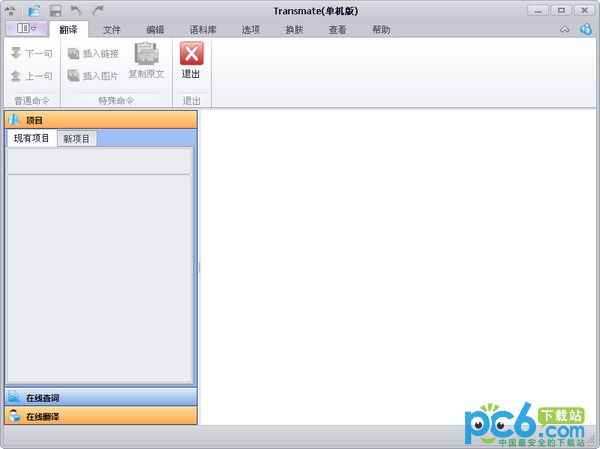



























Your comment needs to be reviewed before it can be displayed