- Green versionView
- Green versionView
- Green versionView
- Green versionView
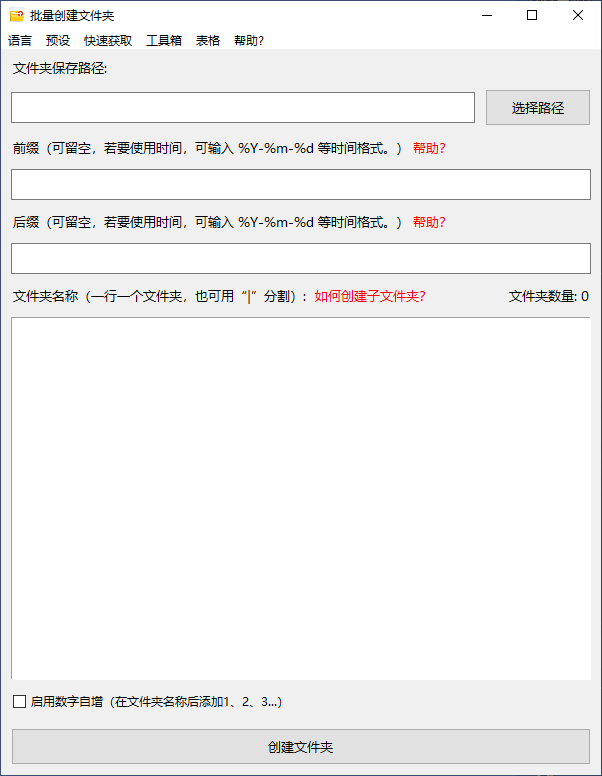
Cfib software function to create folders in batches
1. Create folders in batches:
Supports custom prefixes and suffixes.
Supports automatic increment numbering.
Supports the creation of multi-level subfolders.
2.Language support:
Supports Chinese, English, Japanese and Korean (purely entertainment machine translation).
Language settings are automatically saved and loaded automatically the next time you start.
3.Import/export function:
Import folder structure from Excel file.
Export the folder structure to an Excel file (the exported Excel can be imported again).
4. Folder management:
Get all folder and file names under the specified path.
Supports removing duplicate folder names.
Supports merging and organizing folder structures.
Supports sorting names in ascending and descending order.
5.Default function:
Save and load presets to quickly apply frequently used settings.
Supports deleting presets that are no longer needed.
6. Structure diagram conversion:
Supports converting the folder structure into a more intuitive structure diagram (character simulation).
Create folders in batches Cfib update log:
1. Fixed other bugs;
2. Optimized software compatibility.
Huajun editor recommends:
Create folders in batches Cfib, word-of-mouth software, guaranteed to solve all your problems! The editor highly recommends! There are similar software on this site.NET,Cloud Machine Manager,Hard drive serial number reader,Quickly hide taskbar icon tool,Android Emulator Master, if you are interested, you can download it!



































Useful
Useful
Useful