- Green versionView
- Green versionView
- Green versionView
- Green versionView

Introduction to Cloud Machine Manager functions
1. Cloud Machine Manager provides cloud office functions, and you can manage your own products in the software
2. You can configure the application in the software, and other users can enter the cloud machine manager to obtain the software
3. You can configure the computer in the software and start working after purchasing the official computer.
4. Enterprises can purchase cloud computers according to their own needs. They can choose standard office computers or design drawing computers.
5. Gamers, basic office, graphic design and other industries can all configure cloud computers
6. Working on the cloud is easier, and all user operations on the cloud computer are encrypted
7. Data is safely stored in the cloud computer and will not cause data loss.
8. Through this software, you can share a computer, a cloud computer, and be used by multiple people at the same time.
9. Save hardware procurement costs for enterprises, install computers in the cloud, and upgrade them in a unified manner
Features of Cloud Machine Manager software
Purchase on demand, ready to use: Provide a variety of product configuration specifications to meet the needs of different usage scenarios. Purchase on demand and use out of the box, greatly shortening IT asset preparation time, and effectively respond to temporary and unexpected desktop needs. No need Server and computer room investment.
Access anywhere and mobile office: Support access through the Internet and mobile Internet at any time, anywhere, and from any supported device. Work will no longer be interrupted due to changes in location, and employees do not need to move equipment when changing workstations. Just change your account and log in; mobile office has never been so easy.
Simplify operation and maintenance, save time and effort: We have a professional operation and maintenance team, unified installation, unified upgrade, unified backup of data in the cloud; users do not need to face various system warnings, security patches, software upgrades, hardware upgrades like traditional PCs. It can solve complex problems such as software expansion and online deployment is simple and saves time and effort.
Data protection, safety and reliability: All data is stored in the data center, and even if there is a sudden power outage, the data is still running in the cloud computer; only images and operating instructions are transmitted in the network, and the user's terminal no longer stores any data; Through distributed cloud storage technology and multiple data backups, the reliability of cloud storage data reaches 99.9999999%
Cloud Machine Manager installation method
在华军软件园下载网,下载云机管家电脑版软件包,解压,运行“exe.文件”
Double-click to open, enter the installation wizard, read the agreement, click I agree, click Next
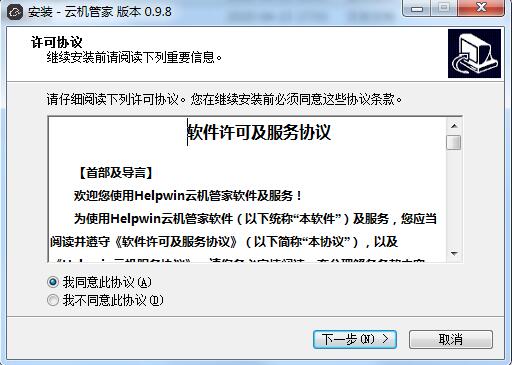
Read the information and click Next
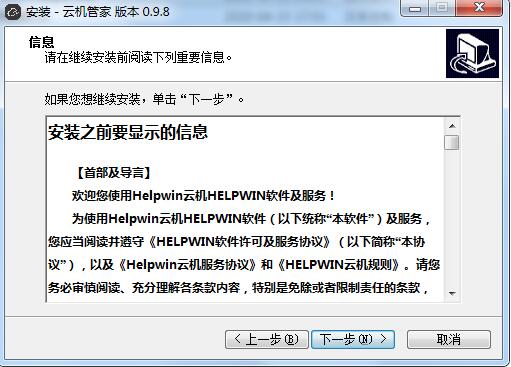
Select additional tasks and click Next
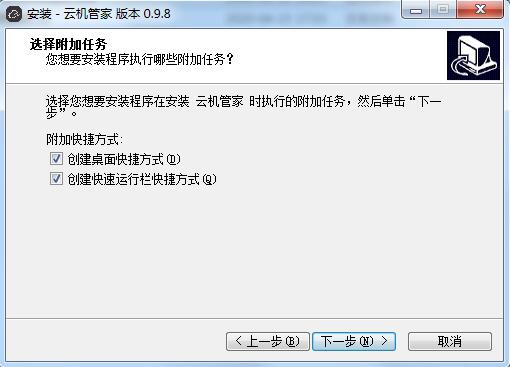
Ready to install, click Install
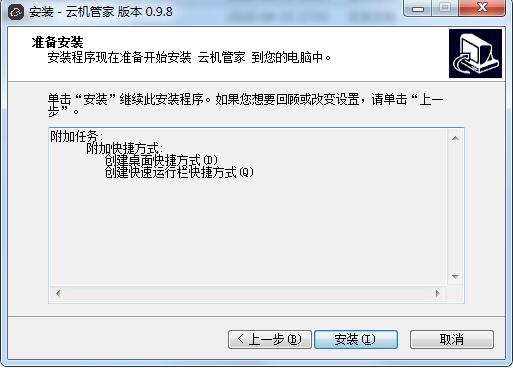
The computer version of Cloud Machine Manager is being installed, please wait patiently.
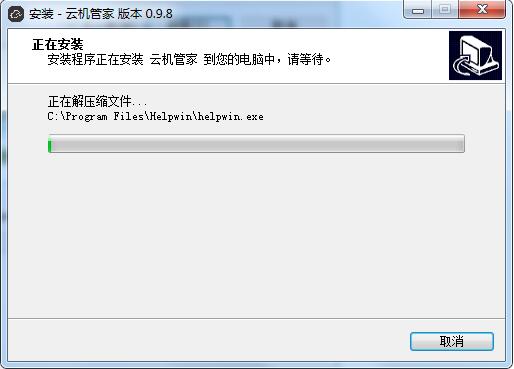
The installation is complete, click Finish to exit the installation wizard
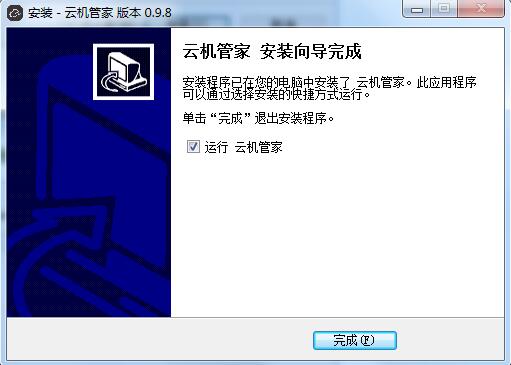
Cloud Machine Manager update log
1. Modify user-submitted bugs
2.Add new features
Huajun editor recommends:
Cloud Machine Manager is a high-performance software that meets everyone's requirements. The software is free and non-toxic. It has absolutely positive reviews. Our Huajun Software Park has the most authoritative software, which is green and free, officially authorized, and similar..NET,Batch Butler,Hard drive serial number reader,Quickly hide taskbar icon tool,Android Emulator Master, I hope everyone will come to download it!



































Useful
Useful
Useful