- Green versionView
- Green versionView
- Green versionView
- Green versionView

Features of 91 Assistant official PC version
1: Various smart devices are easy and practical.
2: Massive games and applications, large in number and updated quickly.
3: Easily manage contacts, text messages, schedules, tasks, programs and other information, and you can also use your computer to send text messages.
4: Download mobile ringtones, wallpapers, and themes as you like, and read music, videos, and e-books anytime and anywhere.
5: Intelligent search engine, accurate recommendations, understand what you need, and quickly find the application that suits you.
6: Install mobile applications and games with one click, back up, restore mobile phone data, clean up, and take screenshots.

91 Assistant official computer version function introduction
Application Management
It supports downloading of massive applications, covering games, social software, tool applications, etc. Users can easily install, update and uninstall applications through 91 Assistant.
Provides application classification and filtering functions to help users quickly locate the applications they need.
Data Backup and Recovery
Users can back up contacts, text messages, photos, videos and other data in their mobile phones to their computers to prevent data loss.
Supports one-click recovery function to quickly restore data when there is a problem with the mobile phone system.
File Transfer
Supports fast file transfer between mobile phones and computers, including pictures, music, documents, etc., improving file exchange efficiency.
System optimization
It provides functions such as cleaning the phone's memory, uninstalling unnecessary applications, and managing startup items to improve the running speed of the phone.
Supports tools such as one-click cleaning and one-click acceleration to optimize phone performance.
WeChat Cleanup and Photo Compression
Deeply clean WeChat junk and safely export important data.
Provides lossless photo compression function to save mobile phone storage space.
Intelligent Recommendation
Based on users' usage habits and interests, it recommends applications that meet their needs and helps users discover more practical tools.

91 Assistant FAQ
How to use the location query function of the computer version of 91 Assistant?
【Operating steps】
Connect your phone to 91 Assistant on your computer - Settings - Toolbox - Location query.
After opening it, enter the mobile phone number you want to check in the input box.
91 Assistant official computer version installation steps
The editor will take you through the installation process of 91 Assistant client.
1. After downloading the latest version of the 91 Assistant installation package from this site, double-click the installation package to install it.

2. Click [Quick Installation] or [Custom Installation]. The editor recommends choosing [Custom Installation], which can remove unnecessary bundles.

3. The installation process will take some time, please be patient. After the installation is completed, the 91 Assistant software will be run.

91 Assistant official computer version usage tips
1. Connecting equipment
Connect your iPad, iPhone and other devices to the computer with a data cable, and then open 91 Mobile Assistant.
2. Install the daemon
When a new device is connected to 91 Mobile Assistant for the first time, the software will prompt you to install the "installation daemon" and follow the prompts. Then perform a check. If the first installation fails, you can try a few more times. 91 Mobile Assistant will not start until the installation is successful, but it won’t be so troublesome the second time.
3. Installation and downloading program
You can select the application you need to download in the mobile assistant.
91 Assistant FAQ
Can't download or install app
Reasons: network problems, untrustworthy application sources, insufficient storage space, or too low a software version.
Solution:
Switch the network environment: Try using a mobile phone hotspot or changing Wi-Fi.
Check the source of the application: Make sure to download it from the 91 Assistant official market to avoid risks from third-party sources.
Clear device storage space:
Android: Go to "Settings" → "Storage" → Delete unnecessary files or apps.
iOS: Go to "Settings" → "General" → "iPhone Storage" to optimize storage.
91 Assistant update log:
1: Brand new interface, refreshing, simple and efficient
2: Performance is getting better and better
Huajun editor recommends:
The editor has been using software like 91 Assistant for many years, but this software is still the best..NET,Batch Butler,Cloud Machine Manager,Hard drive serial number reader,Android Emulator MasterIt is also a good software and is recommended for students to download and use.



















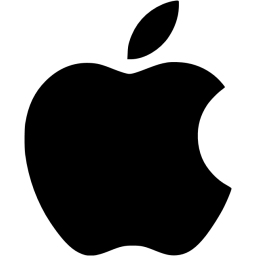







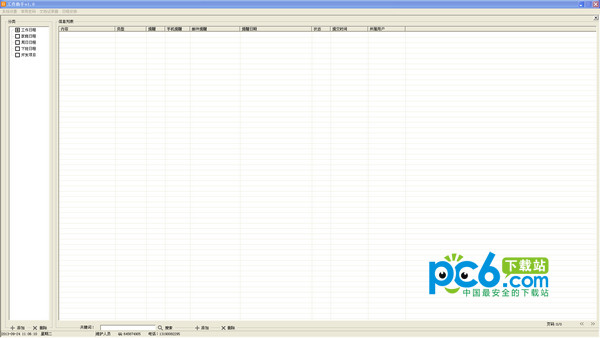


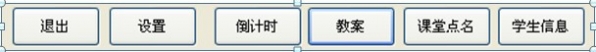






































Useful
Useful
Useful