
Hot search terms: 360 Security Guard Office365 360 browser WPS Office iQiyi Huawei Cloud Market Tencent Cloud Store

Hot search terms: 360 Security Guard Office365 360 browser WPS Office iQiyi Huawei Cloud Market Tencent Cloud Store
Xiaomaru Toolbox is a video suppression tool that friends who make videos are familiar with. It is a graphical interface tool for suppressing H264+AAC videos. The core is open source software such as x264, neroaac, mp4box, etc. Many friends do not know how to use Xiaomaru Toolbox for video suppression. Let’s take a look with the editor!
Drag the video here or click the video button on the right to select the video
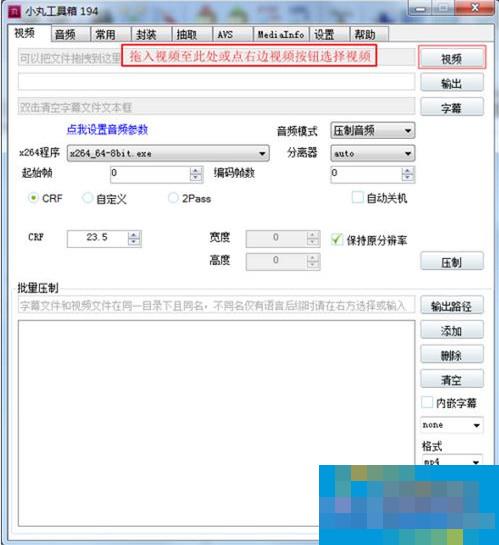
Select the x264 program. For 32-bit systems, it is recommended to select x264_32-8bit.exe. For 64-bit systems, it is recommended to select x264_64-8bit.exe.
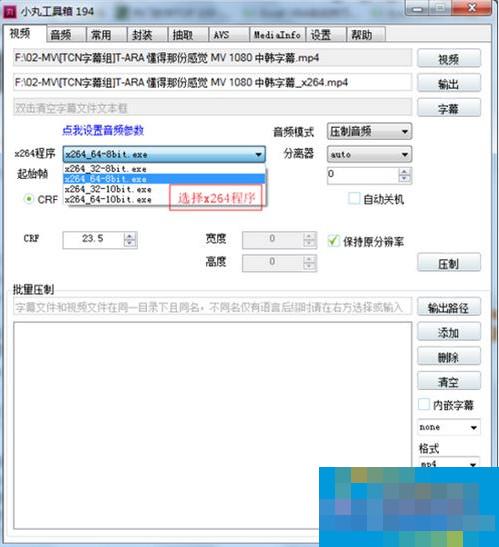
Select the audio mode. To suppress the audio, select Audio Suppression. If not to suppress the audio, select No Audio Stream.
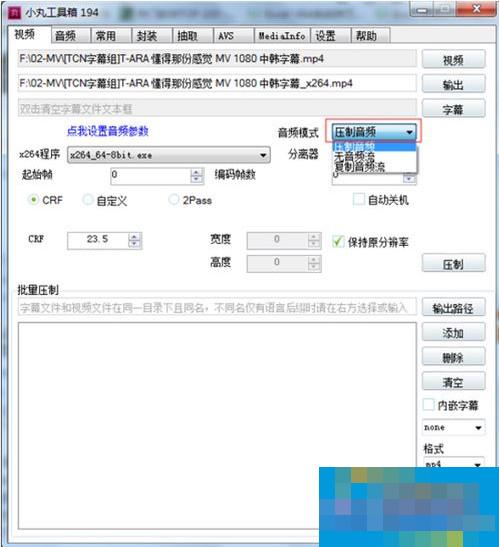
Select the separator (if you don’t know how to choose, select auto)
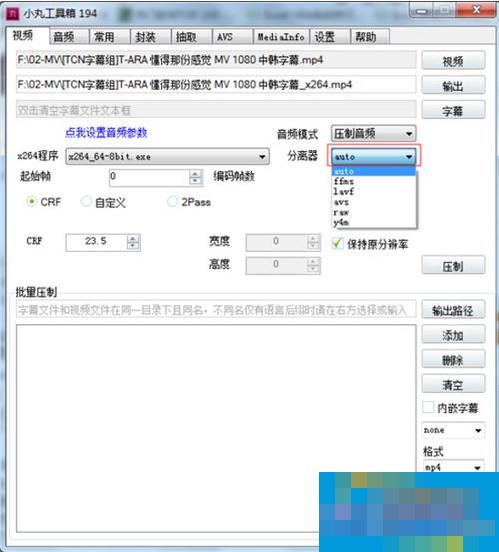
Select the suppression method (if you don’t know how to set it, it is recommended to choose CRF, if you choose 2pass code rate, it is recommended to choose 1000Kbps)
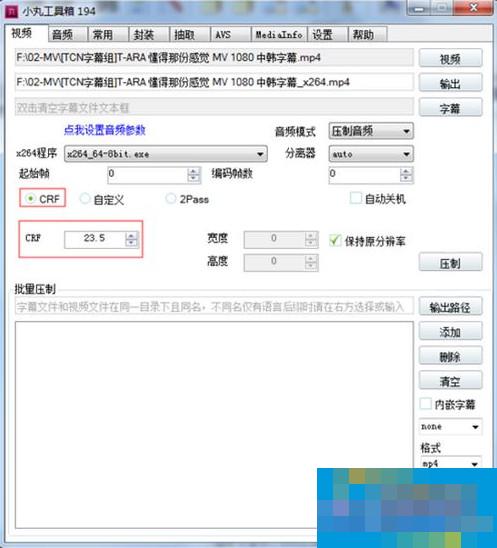
Select the audio codec (NeroAAC is recommended) and bit rate (128Kbps is recommended)
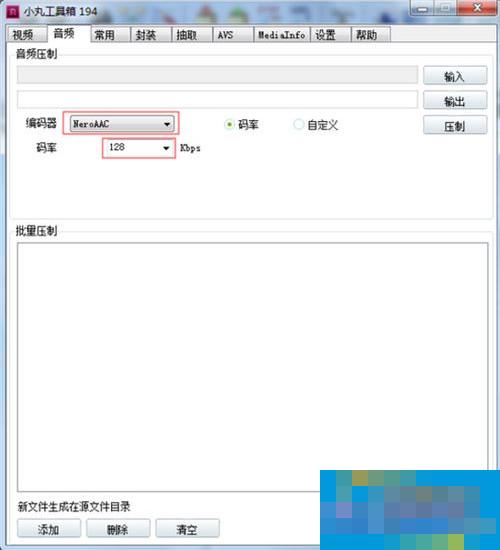
Return to the video settings and press the stuck point to start compressing the video.
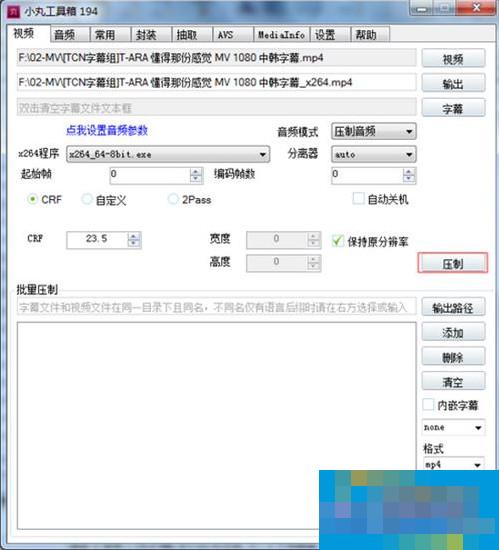
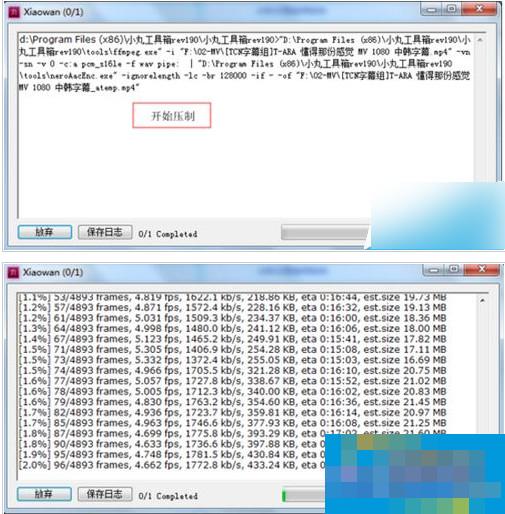
After the suppression is completed, watch or share the video.
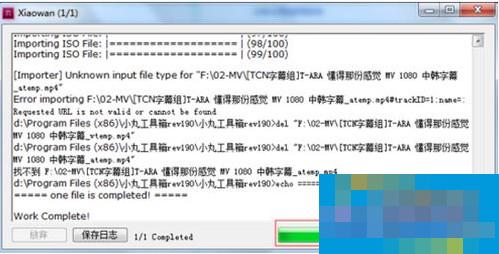
It is not recommended to set parameters that you do not understand. The operation of Xiaomaru Toolbox is relatively fool-proof. You can also run it according to the default settings.
 How to customize symbols in coreldraw - How to customize symbols in coreldraw
How to customize symbols in coreldraw - How to customize symbols in coreldraw
 How does coreldraw automatically adjust bitmaps - How does coreldraw automatically adjust bitmaps
How does coreldraw automatically adjust bitmaps - How does coreldraw automatically adjust bitmaps
 How to print files in coreldraw - How to print files in coreldraw
How to print files in coreldraw - How to print files in coreldraw
 How to embed bitmaps in coreldraw - How to embed bitmaps in coreldraw
How to embed bitmaps in coreldraw - How to embed bitmaps in coreldraw
 How to draw a closed arc in coreldraw - How to draw a closed arc in coreldraw
How to draw a closed arc in coreldraw - How to draw a closed arc in coreldraw
 Sohu video player
Sohu video player
 WPS Office
WPS Office
 Tencent Video
Tencent Video
 Lightning simulator
Lightning simulator
 MuMu emulator
MuMu emulator
 iQiyi
iQiyi
 Eggman Party
Eggman Party
 WPS Office 2023
WPS Office 2023
 Minecraft PCL2 Launcher
Minecraft PCL2 Launcher
 What to do if there is no sound after reinstalling the computer system - Driver Wizard Tutorial
What to do if there is no sound after reinstalling the computer system - Driver Wizard Tutorial
 How to switch accounts in WPS Office 2019-How to switch accounts in WPS Office 2019
How to switch accounts in WPS Office 2019-How to switch accounts in WPS Office 2019
 How to clear the cache of Google Chrome - How to clear the cache of Google Chrome
How to clear the cache of Google Chrome - How to clear the cache of Google Chrome
 How to practice typing with Kingsoft Typing Guide - How to practice typing with Kingsoft Typing Guide
How to practice typing with Kingsoft Typing Guide - How to practice typing with Kingsoft Typing Guide
 How to upgrade the bootcamp driver? How to upgrade the bootcamp driver
How to upgrade the bootcamp driver? How to upgrade the bootcamp driver