
Basic introduction
The universal peu disk boot disk creation tool is a good helper for computer reinstallation that can quickly create a universal boot U disk and solve system problems with one click! It is an indispensable tool for system installation and computer maintenance. It supports GHOST and original system installation, which is convenient and fast. It is also compatible with multiple models.
Our two-in-one version of the universal PE toolbox can provide you with the function of installing a system from a USB flash drive, which is easy to operate and easy to use. It is a USB boot disk creation tool.
Universal PE perfectly supports 2000/xp/2003/vista/2008/win7/win8/win10 and other systems
The universal PE toolbox v7.7 2-in-1 version is a PE toolbox suitable for use by individual users and technicians. The installation method is very simple. I'm not afraid that you don't know it, but I'm afraid that you don't try it. No matter you are a computer novice or an expert, for you, you only need to choose to install the toolbox to the USB flash drive, and then click Next to easily complete the installation, turning you into a computer expert.
How to use
General PE toolbox operation steps:
1. Open the tool, insert the USB flash drive, and select the USB flash drive letter for which you want to create a boot disk.
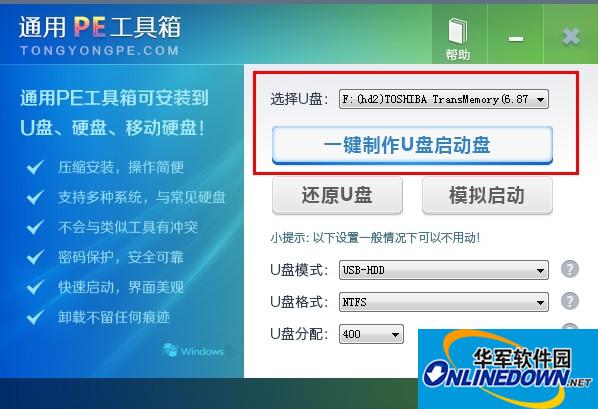
2. Making a USB bootable disk will format the data in the USB disk, so please make a backup in advance.
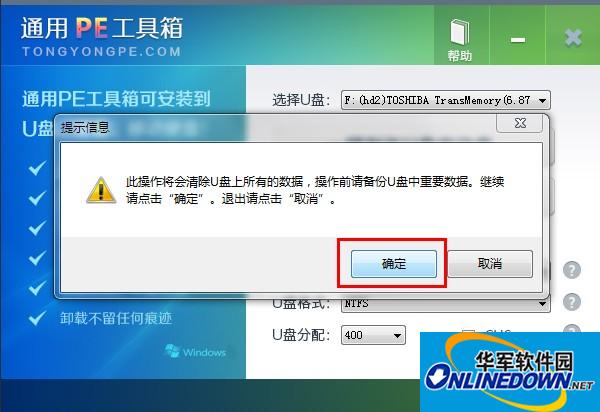
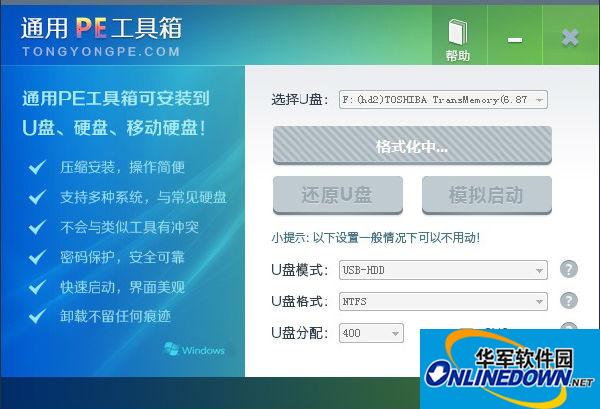
3. During the process of creating a USB boot disk, do not perform other operations or pull out the USB disk to avoid failure of the creation.
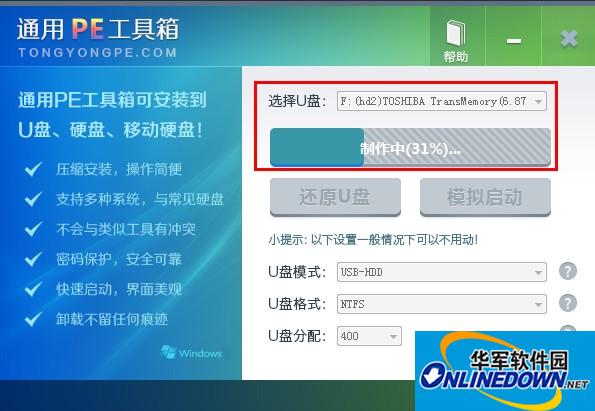
4. After the creation is completed, a prompt box will pop up.
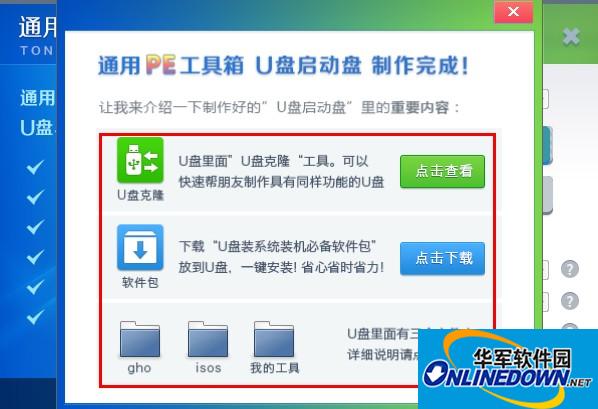
5. The completed USB boot disk contains the following files.
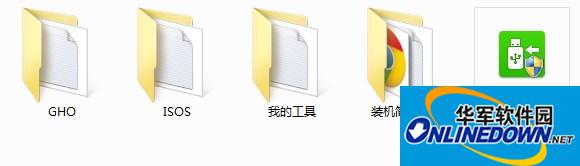
Change log
Updated the PE core and optimized the PE system.
Enhance the SRS driver of Win8 PE x64 and add startup support for some of the latest desktops and laptops.
Solved the problem reported by some users that the machine jams 99% of the time during the process of making USB flash drives.
Improved the way to obtain U disk information to solve the problem of being unable to obtain the removable disk list in some cases.















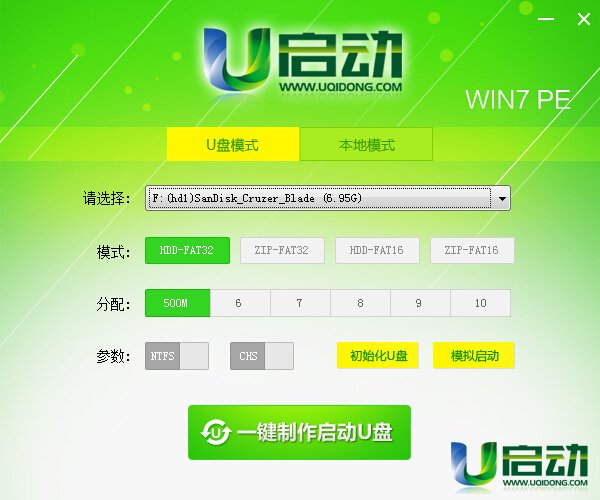




























Useful
Useful
Useful