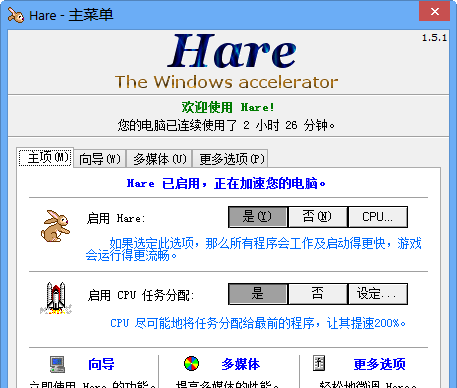
Hare software introduction
Hare is a very easy-to-use computer acceleration software that can help computer hardware accelerate to the fastest state. It is simple and convenient to operate. Just open the software and click Start to use it! When you want to open multiple large memory-consuming programs at the same time, such as photoshop, Office, etc., but only have 128M of memory, what should I do? Through Hare, game acceleration: through some preset instructions compatible with most PC games, the game speed can be increased by about 10%.
Hare software features
Intelligent memory management:Hare's unique memory multiplier feature determines when memory needs to be reorganized, automatically adapting to your PC style.
Automatic memory saving:Personally, I think this feature is quite suitable for PCs with small memory.
How to use Hare
Extract Integrator.exe in the compressed package to the Windows system directory, and extract Hare.exe to the Hare installation directory.
There are two ways to extend the software usage time:
①Delete wininf.dat in the Windows installation directory;
② Delete Hare in "Start→Programs→Startup", make a shortcut of Integrator.exe and put it in the "Startup Group", and then use Integrator in the system area Call Hare.
Hare update log
1. Modify user-submitted bugs
2.Add new features
Huajun editor recommends:
Hare is a very good software that can solve a lot of troubles. This site also providesWin10 one-click system reinstallation,super right click,Actual Transparent Window,RegShot,xp death countdown toolWaiting for you to download.





































Useful
Useful
Useful