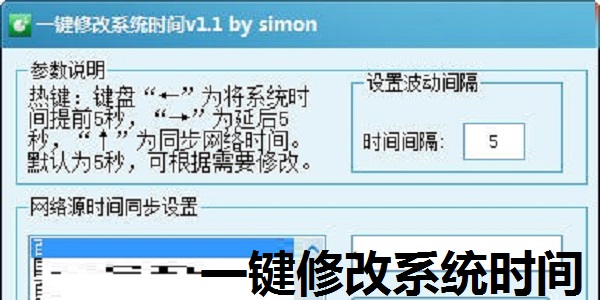
One-click modification of system time software function
Quickly modify system time
Users can adjust the system time to the specified date and time with one click through the software interface without manually entering the system settings.
Supports custom time formats (such as 24-hour or 12-hour), and can save frequently used time presets.
Multiple time zone support
Provides major time zone selections around the world to facilitate users to quickly switch to the target time zone.
Some software supports automatic synchronization of network time zones to ensure time accuracy.
Scheduled tasks and automation
You can set up scheduled tasks to automatically modify the system time at a specified time (such as adjusting the time every early morning).
Supports combination with scripts or batch files to achieve more complex automated operations.
One-click modification of system time software features
Easy to operate
The interface design is intuitive, and users can complete time modifications without complicated operations.
Provides one-click restore function to quickly restore system time to its original state.
Strong compatibility
Supports multiple Windows system versions (such as Win7, Win10, Win11), and some software is also compatible with macOS and Linux.
It can be used in a virtual machine or remote desktop environment to meet the needs of specific scenarios.
Safe and reliable
Some software has passed security certification to ensure that it is free of viruses and malicious plug-ins.
The user will be prompted for confirmation before modifying the time to avoid system problems caused by misoperation.
Installation steps to modify system time with one click
1. Download the one-click system time modification from Huajun Software Park and get a software compressed package.

2. Then decompress the software compressed package and get the one-click modification system time.exe.
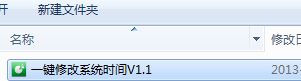
3. Finally, double-click to open the one-click modification system time.exe, and you can use it.
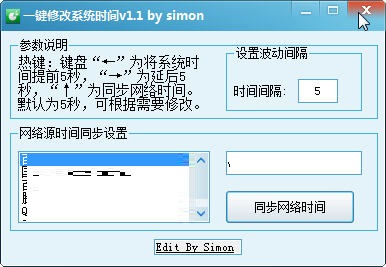
Frequently Asked Questions about Modifying System Time with One Click
Software compatibility and system limitations
Only supports specific system versions
Some software may only be compatible with older systems such as XP and Win7, and may not run or function abnormally on Win10/Win11.
Solution: Confirm the system version supported by the software, or find alternative tools (such as the system's own time setting function).
Operation failed due to insufficient permissions
When the user account has insufficient permissions, the software may not be able to modify the system time.
Solution: Run the software as an administrator or check the User Account Control settings.
Security software blocking
Antivirus software or firewalls may falsely identify software as malicious and prevent it from running.
Solution: Temporarily turn off the security software or add the software to the trusted list.
Modify the system time update log with one click:
1.Fix some bugs
2. Optimized some functions
Huajun editor recommends:
Huajun Software Park also has popular software with the same functions as this software, such as:Win10 one-click system reinstallation,Veteran Win10 Upgrade Assistant,super right click,Actual Transparent Window,xp death countdown toolWait, you can collect it if you need it!










































Useful
Useful
Useful