
RAW Tools (raw repair tool) software features
1. Green software, no installation required;
2. One-click repair, simple operation;
3. Automatic scanning, no operation required;
4. Scan the entire disk without selecting a partition.
RAW Tools (raw repair tool) installation steps
1. Download RAW Tools (raw repair tool) from Huajun Software Park and you will get a software compressed package.

2. We decompress the software compressed package and obtain the rawtools.exe application.

3. Finally, we double-click to open the rawtools.exe application and it can be used.
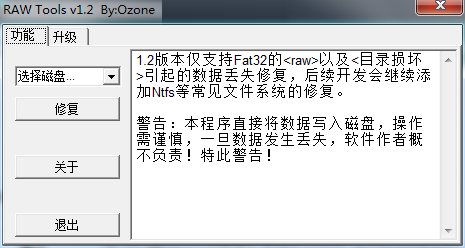
How to use RAW Tools (raw repair tool)
1. Download the file and double-click to run it;
2. Select the disk;

3. Click [Repair].

Comparison of similar software
Netac USB disk repair toolThe official version is a repair software specially created for Netac USB flash drives. The latest version of the Netac USB flash drive repair tool can effectively solve problems such as the USB flash drive being unable to open, unable to be displayed, and prompting errors. As long as the USB flash drive is not completely damaged, it can almost all be repaired. Netac USB flash drive repair tool has powerful functions, intuitive interface and simple use. Users can complete the USB flash drive repair in just a few steps.
Taipower USB flash drive repair toolThe latest version is a repair software created for Teclast series USB flash drives. Teclast USB flash drive repair tool can delete the Teclast Antivirus Encryption Master function and restore it to a single ordinary USB flash drive. It can also provide users with more comprehensive USB flash drive repair functions. Teclast USB flash drive repair tool is only suitable for Ningcai (NCU) Xinyue (NYU) Ningling III (NEU) Ningdian (NDU) NKU (NKU) Titanium (WTU) series.
Huajun editor recommends:
RAW Tools (raw repair tools)It can repair raw files and related data. Currently, the software only supports FAT format disks. Ntfs format disks will be added in subsequent versions. Friends who need it, please click to download and use it.










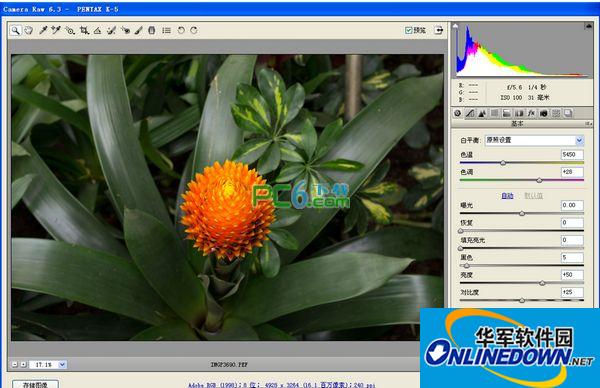


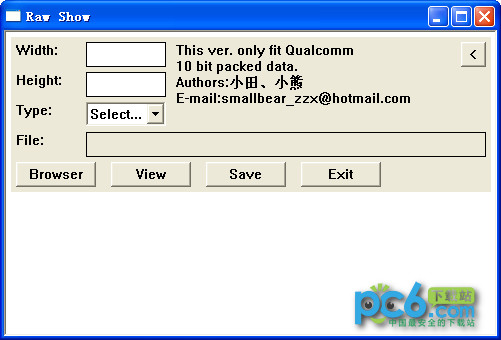

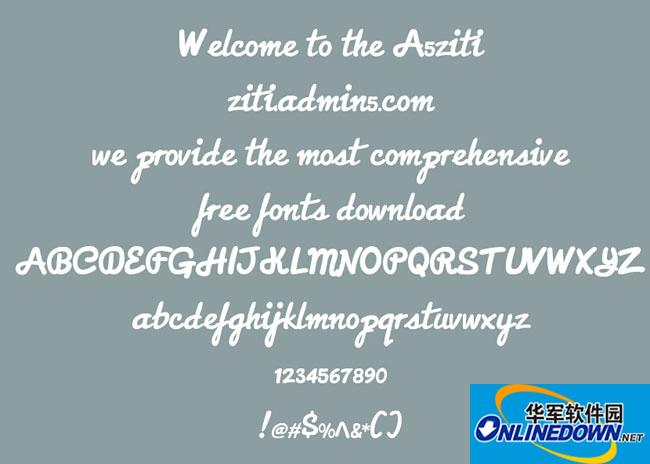




























Useful
Useful
Useful