
Software features
user friendly
It is equipped with the GNOME desktop environment by default, with a simple and elegant interface and smooth operation, suitable for beginners to get started quickly.
Provides graphical package managers (such as Synaptic Package Manager) and software centers, allowing users to easily install, uninstall and manage software through a graphical interface.
Open source and free
Completely open source, users can download, use and modify it freely without paying any fees.
Supports a community-driven development model where users can participate in software improvements and problem fixes.
Safe and stable
Security updates and long-term support (LTS) versions are released regularly, and LTS versions provide technical support and security updates for up to five years.
Built-in firewall, virus protection and encrypted file system ensure user data security.
Hardware compatibility
Automatically detect hardware and support multiple devices (such as printers, graphics cards, sound cards) without manual driver installation.
Provide detailed hardware compatibility documentation to help users solve potential problems.
community support
It has a large user and developer community, providing rich documentation, tutorials and solutions.
Users can get help through forums, social media and Q&A sites.
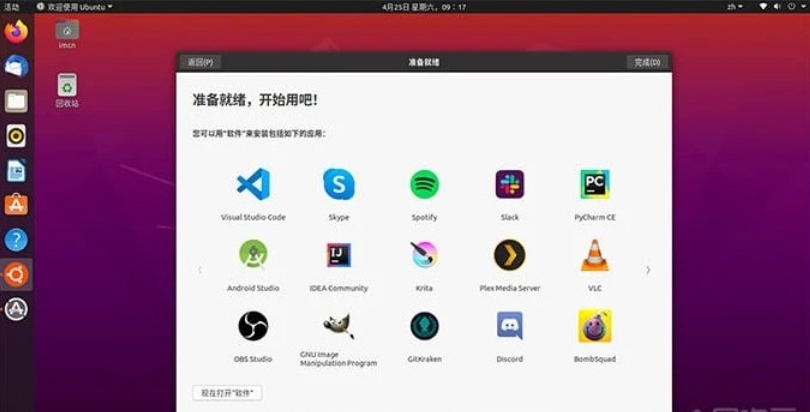
Software function
Office software
LibreOffice: A powerful open source office suite that includes word processing, spreadsheet and presentation functions and can replace Microsoft Office.
Thunderbird: Email client that supports multiple email accounts and protocols.
development tools
VS Code: A lightweight and powerful code editor.
Git: A version control system that facilitates code management and collaborative development.
Eclipse: An integrated development environment that supports multiple programming languages.
multimedia applications
VLC Media Player: A versatile video player that supports multiple formats.
Audacity: Open source audio editing software that supports multiple audio formats.
GIMP: Image processing software with functions similar to Adobe Photoshop.
Inkscape: Vector graphics editor, supporting SVG, PDF and other formats.
system tools
GParted: Graphical disk partition editing tool.
htop: Interactive process viewer, real-time monitoring of system processes and resource usage.
FileZilla: Free FTP/SFTP client that supports file transfer.
network management
Firefox: an open source web browser that provides rich extensions and privacy protection.
Remmina: Remote desktop client that supports multiple remote protocols.
entertainment applications
Steam: A gaming platform that supports a variety of games and community features.
Rhythmbox: A powerful music player that supports multiple audio formats.

FAQ
System crashes or fails to boot
Problem: System crashes or fails to boot.
Solution: Use Live CD/USB to boot the system, check for hardware failures, repair system files or reinstall the system.
Ubuntu system update log:
Working day and night just so you can be happier
Mummy, Mummy, coax~all the bugs are gone!
Huajun editor recommends:
The editor has also usedWin10 one-click system reinstallation,super right click,Actual Transparent Window,RegShot,xp death countdown toolSoftware with similar functions to this software is available in Huajun Software Park and can be downloaded and used!





































Your comment needs to be reviewed before it can be displayed