<Changfeng Desktop Tools> Collection: Notepad, electronic clock, website navigation, software call, screen capture, screen recording, multi-function calculator, resistance correlation calculator, Ohm's law, oscillator circuit, bridge circuit, EQ frequency point calculator, profile calculator, life calculator, countdown calculator, time reminder, anniversary reminder, holiday reminder, health time alarm, time shutdown, time opening web page, It has multiple functions such as scheduled software opening, scheduled screen recording, countdown reminder, note-taking reminder, etc.
New features in 10.0 include: saving one screen, recording screen at startup, etc.
The software can be set to hide and transparent modes, etc. It does not occupy desktop space and is convenient and easy to use. <Changfeng Desktop Tool> can help you get twice the result with half the effort and is your good helper.













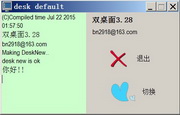








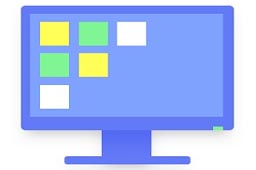
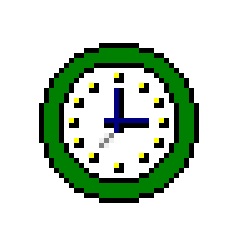

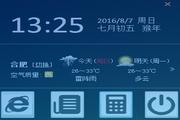





























Useful
Useful
Useful