
Excellent computer scheduled shutdown softwareSoftware function
1. You can set various timing types such as scheduled computer shutdown, scheduled restart, scheduled logout, scheduled screen lock, scheduled sleep, scheduled hibernation, scheduled standby, scheduled reminder, scheduled shutdown of computer monitor, scheduled opening of any program, scheduled closing of any program, etc.2. You can set the computer keyboard and mouse to automatically shut down after a long period of time without any operation, or the computer locks the screen.
3. Support setting the time to shut down the computer every day, the time to shut down the computer every day of the week, and the time to shut down the computer every month.
4. You can set how long it takes for the computer to automatically shut down, restart, lock the screen, turn off the monitor, or sleep after the computer is turned on.
5. This software supports setting a separate software access management password to prevent children or others from opening, modifying or closing the software.
You can also set the software to automatically start every time the computer is turned on.
6. The software can limit the time children use the computer, prevent children from being addicted to computer games for a long time, and facilitate parents to manage the computer.
7. Supports setting the computer countdown to shut down. You can set the number of seconds to remind the computer before it automatically shuts down. You can also set the computer to automatically start the software every time it is turned on.
8. Support setting the computer to automatically play music and audio files at a scheduled time or close specified music and audio files at a scheduled time.
Joyo computer scheduled shutdown software update log
1. Sweep the bug out and carry it out to the end
2. The most stable version ever
Huajun editor recommends:
Excellent computer scheduled shutdown software is professional, simple to operate, and powerful. It is one of the leaders in the software industry. Everyone is welcome to download it. This site also providesPPT timer,Small accurate timing,Eye protection elf,Regular eye protection reminder,Conference speech timerWaiting for you to download.














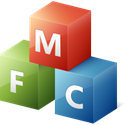






























Your comment needs to be reviewed before it can be displayed