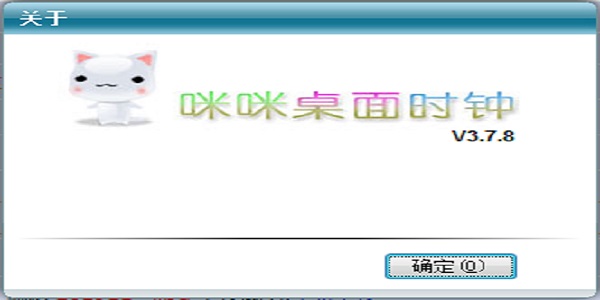
Basic introduction to Mimi Desktop Clock
Mimi Desktop Clock is a win7 desktop clock tool with beautiful interface and practical functions. It can provide users with rich functions such as desktop digital clock, analog clock, calendar, weather forecast, etc. And it can be used not only on win7 system, but also on computers with other systems.
The calendar function provided by Mimi Desktop Clock can support the Gregorian calendar, lunar calendar, zodiac signs, holiday information prompts, and also has a calendar marking function. Users can also customize scheduled tasks through the software, and can set sound reminders, message reminders, support hourly time reporting, and hot key voice time reporting.
Mimi desktop clock software features
The clock function can provide you with accurate time telling, scheduled event reminders, and scheduled task execution. It also supports hot key voice time reporting. When you press the set hot key, there will be a voice broadcast of the current time.
The calendar function can quickly query dates, and can display the solar calendar, lunar calendar, solar terms, branches, holidays, etc. At the same time, you can mark dates in the calendar (supports Gregorian and lunar calendar marks), add memos, and it will remind you of the dates you marked.
Standard time network time adjustment can keep your computer's time accurate. You can adjust the time manually or set it to automatic time adjustment.
The weather forecast function can automatically display the weather conditions in your location, or you can manually customize the city weather forecast.
仿Win7界面,可设置界面透明度,漂亮大方,极具视觉冲击感。
Features of Mimi desktop clock software
1. Remove interface advertisements;
2. Automatic initialization software;
3. It is packaged and produced in a self-extracting format, which can be installed directly or decompressed to run greening batch processing.
Mimi desktop clock installation steps
1. Download Mimi Desktop Clock from Huajun Software Park and unzip it to the current folder. Click on the Mimi Desktop Clock 3.7.8.2.exe application to enter the installation wizard interface, and then click Next.
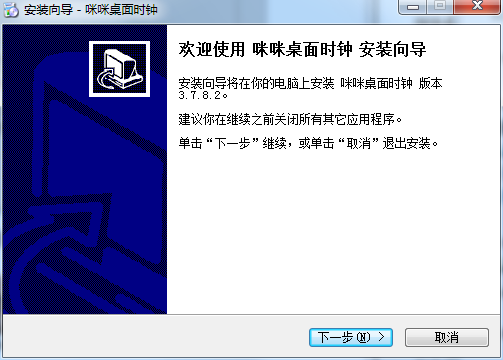
2. Select the software installation location interface. Huajun editor recommends that users install it on the D drive, select the installation location and click Next.
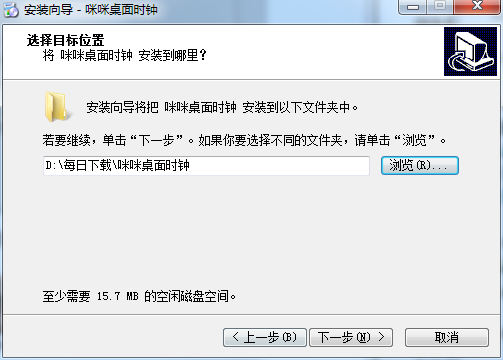
3. The installation of Mimi desktop clock is completed, click Finish.
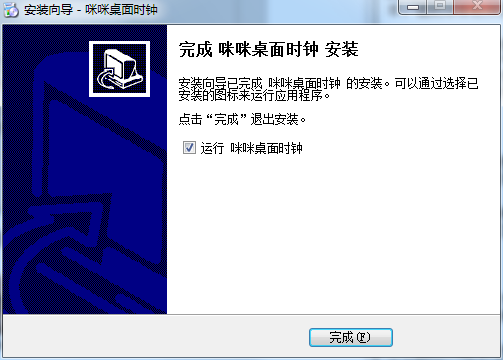
Mimi Desktop Clock Instructions for Use
1. Click the inverted triangle icon to select the calendar

2.Set the weather in your city
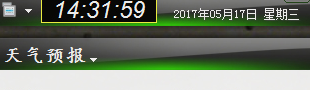
3. You can also add scheduled tasks
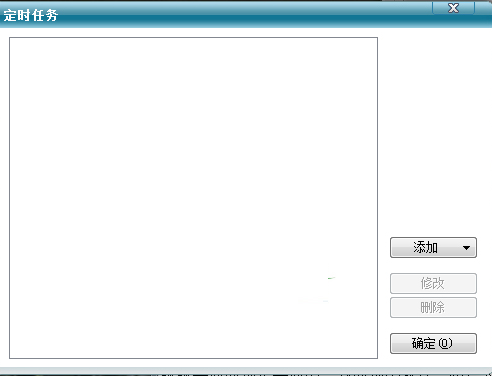
4. System settings can select skin, time, proofreading and other functions
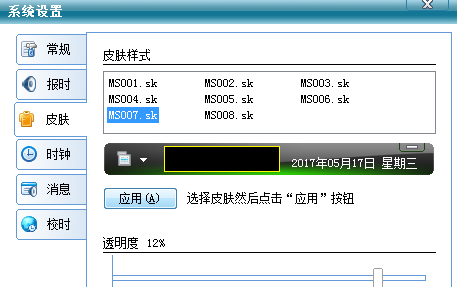
Mimi Desktop Clock FAQ
Question: How to uninstall the Mimi desktop clock software?
Answer: Method 1: Install and open the computer housekeeper software, select the software management option, click the uninstall option, find the Mimi desktop clock software in the list, and click uninstall
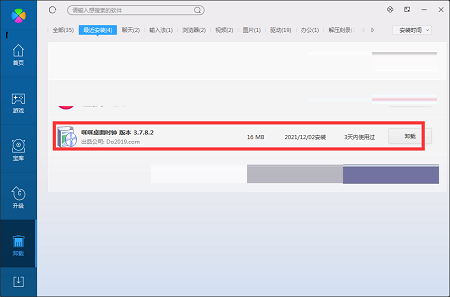
Method 2: Install and open360 software manager, find the Mimi desktop clock software in the list of uninstall options, and click to uninstall it.
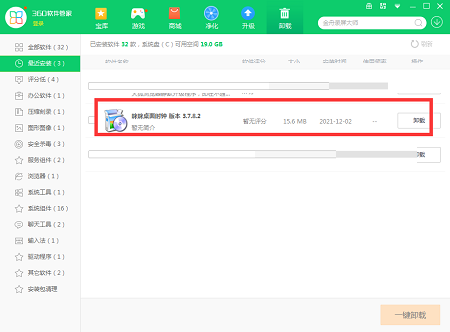
Comparison of similar software
desktop clockIt is a desktop software that integrates digital clock, analog clock, desktop calendar, countdown, diary and alarm reminder, memo reminder, hour and half time, network time synchronization, scheduled shutdown, weather forecast, scheduled tasks, password protection, online update, lock screen protection and other functions.
desktop luminous clockThe Android version is a mobile clock software. The desktop luminous clock app has a variety of clock styles and a large number of program backgrounds for users to choose according to their own preferences. The desktop luminous clock app can also customize the color of the clock display, making your phone look more unique, beautiful, and practical.
Huajun editor recommends:
Mimi desktop clockUsers can also customize scheduled tasks through the software, and can set sound reminders, message reminders, support hourly time reporting, and hot key voice time reporting. Believe me, as long as you use Mimi Desktop Clock and other timing software, you can uninstall it and it will definitely meet all your needs.














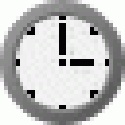



























Useful
Useful
Useful