Introduction to WinExit functions
It is possible to perform selected actions (shutdown, restart, sleep, hibernate, lock, logoff) at a specific date and time or after a specified time.
Display a notification 30 seconds before executing the scheduled action.
(Optional) Prevent sleep and hibernation operations from waking the computer. However, certain system tasks may wake the computer. To reduce the possibility of other processes waking your computer, run the program as an administrator.
The program is portable: it does not use the system registry and all settings are saved in an INI file in the directory together with the executable file. The program executable file (WinExit.exe) can be copied to an external drive and used on another computer without installation.
Built-in multi-language support mechanism based on INI files with UTF-8 encoding. For writing subsequent language versions, an ordinary text editor will suffice, such as System Notepad.
Languages: English, German, Simplified Chinese, Greek, Japanese, Polish, Slovenian The program is completely free. You can use it without restriction or for commercial purposes. No restrictions, adware, spyware
WinExit installation steps
1. Download the installation package of the official version of WinExit in Huajun Software Park

2. After downloading, unzip the compressed package into a folder named after this software
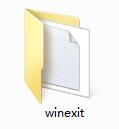
3. Open the folder and double-click the "exe" program
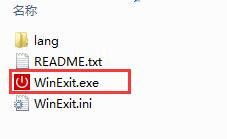
4.WinExit is green software and can be used without installation.
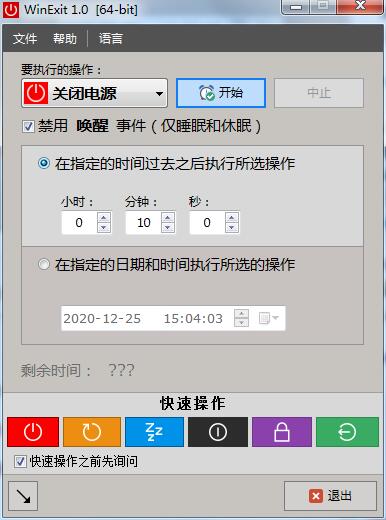
WinExit update log
Working day and night just so you can be happier
are all gone!
Huajun editor recommends:
WinExit is a software that does not require learning to use. It is a very simple tool. Users in need can download and use it in the Huajun Software Park. You are guaranteed to be satisfied. In addition, there are many similar software of the same type available for download, such as:PPT timer,Small accurate timing,Regular eye protection reminder,Conference speech timer,Hanmeng timing broadcast systemWait.



































Useful
Useful
Useful