
Windows scheduled task software features
1. Conveniently add, modify and delete tasks
2. Support opening and closing tasks
3. Visual task countdown, you can clearly see the remaining time
Advantages of windows scheduled task software
1. Support DOS command line and open specified programs (including URLs)
2. DOS command line supports multi-line editing
3. The task can be trial run, and the task running status can be viewed in real time from the output window.
Windows scheduled task installation steps
1. Download the installation package of the official version of Windows scheduled tasks in Huajun Software Park
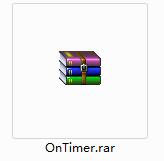
2. After downloading, unzip the compressed package into a folder named after this software
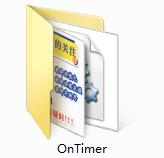
3. Open the folder and double-click the "exe" program
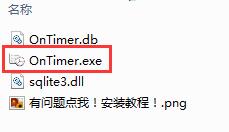
4. Windows scheduled tasks are green software and can be used without installation.
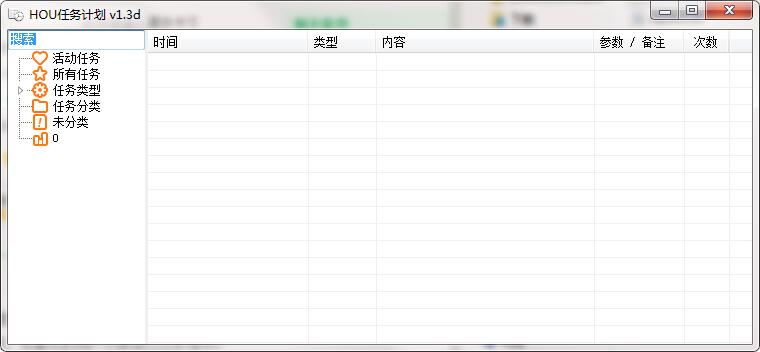
windows scheduled task update log
1: Brand new interface, refreshing, simple and efficient
2: Performance is getting better and better
Huajun editor recommends:
It is one of the best in timing software. It has won unanimous praise from users for its comprehensive functions and simple operation. Come and download it and give it a try. The editor has also prepared for youPPT timer,Small accurate timing,Eye protection elf,Regular eye protection reminder,Hanmeng timing broadcast system











































Your comment needs to be reviewed before it can be displayed