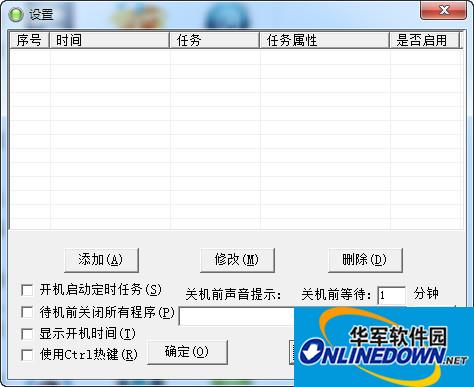
How to use
1. First download the scheduled task reminder tool from this website;
2. Then unzip it to get an exe file;
3. Double-click the exe file and follow the prompts to install. After the installation is completed, the icon will be displayed in the tray in the lower right corner;
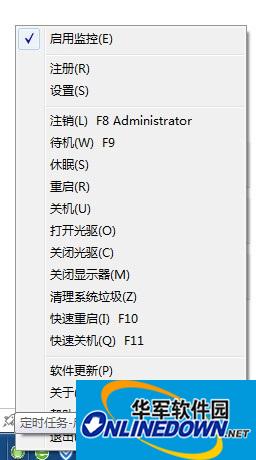
4. Then right-click Settings and open it, as shown in the figure:
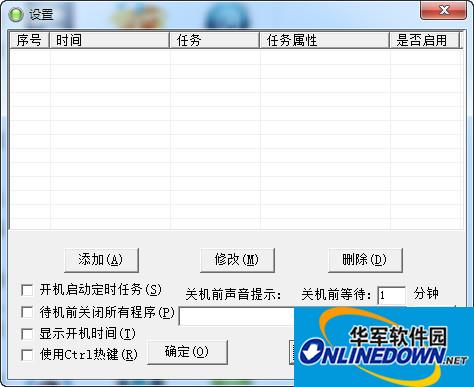
5. Click Add to add tasks. Tasks can be: open files, close programs, disconnect dialing, log off the computer, standby, hibernate, etc. At the same time, you can set reminders to intelligently remind you when the time comes.
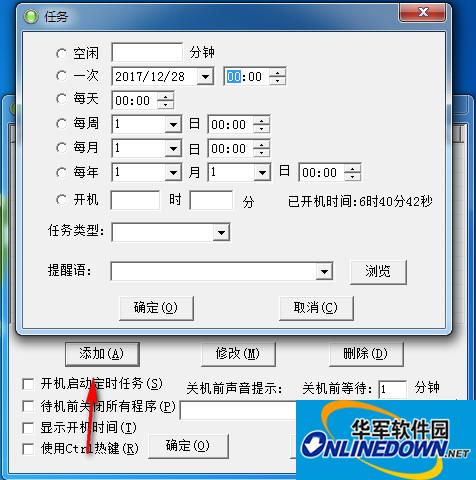
6. At the same time, there are multiple functions such as opening and closing the optical drive, cleaning up trash, restarting, etc. to meet your different needs!
Change log
1. Add the time display function for this startup.
2. Optimize the time input box of the task window.
3. Increase the execution priority of scheduled tasks, so that when the computer system is busy and the amount of scheduled tasks is large, they will not be missed or lost. This increases the reliability of scheduled tasks. After increasing the priority, observe the system performance monitoring and it will not significantly increase the system performance burden.
4. Add the scheduled disabling and enabling function of the network card to control access to the Internet.
5. Strengthen the execution of bat files (batch files) in <Open File>.
6. Fixed the defect that the <Cancel Shutdown> button function failed.
7. Change the shortcut keys for computer standby, quick restart, and quick shutdown functions to F9, F10, and F11. You can also set the above shortcut keys with the Ctrl key before them.










































Useful
Useful
Useful