Tian Aida scheduled shutdown softwareIntroduction
The latest version of Tian Aida scheduled shutdown software is a completely free and excellent scheduled shutdown software based on Windows platform. It can run in the background in a hidden way, execute your customized shutdown plan, perform forced shutdown, safe shutdown, restart the computer or log off the user at a time point or time range you specify, etc. The latest version of the Tian Aida scheduled shutdown software has a powerful self-protection function that prevents it from being killed by the task manager when it hides its operation in the background of the system. At the same time, you can also set it to prohibit users from modifying the computer time.
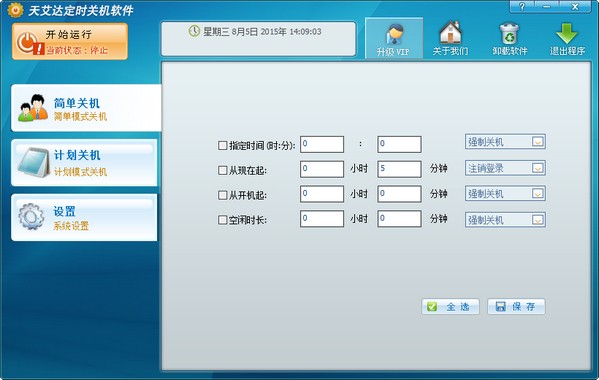
Tian Aida scheduled shutdown softwareFeatures
Scheduled shutdown mode allows you to set a shutdown schedule for different time periods every day of the week, so that the computer will automatically shut down after starting during these time periods.
By setting the latest version of the Tian Aida scheduled shutdown software, you can prevent others from modifying your computer's time through the Windows system.
The latest version of Tian Aida scheduled shutdown software can run in the background in a hidden way, and only you can display the operation interface through a key combination.
The powerful self-protection function prevents it from being killed by the task manager when running in the background, so that it can stably complete the shutdown tasks you set.
Tian Aida scheduled shutdown softwareHighlights
Simple mode automatic shutdown
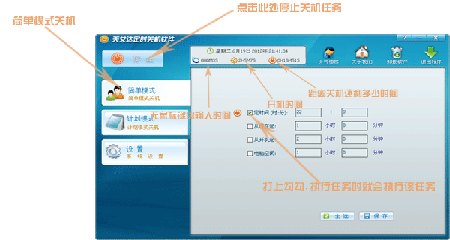
When you check "Scheduled Time" and set the corresponding time in the latest version of Tian Aida's scheduled shutdown software, the automatic shutdown software will automatically shut down when the time you set is up.
When you check "From now on" and set the corresponding time, the automatic shutdown software will start timing from when the start button is pressed, and the computer will automatically shut down when the time is up.
When you check "From power on" and set the corresponding time, the automatic shutdown software will start from the power on time, and the computer will automatically shut down after the set time is met.
When you check "Computer Idle" and set the corresponding time, the automatic shutdown software will start from the time when there is no mouse and keyboard input, and the computer will automatically shut down as long as the time without mouse and keyboard input is complete.
All these options can be checked at the same time. Whoever meets the conditions first will execute the shutdown task that arrives first. You can flexibly configure it to realize your automatic shutdown plan.
Automatic shutdown in plan mode

In the scheduled shutdown mode, you can set five different or the same time periods for seven days of the week, so that the computer automatically shuts down during these time periods.
Click on the drop-down list and you can see 'Sunday', 'Monday', 'Tuesday', 'Wednesday', 'Thursday', 'Friday', 'Saturday'.
You can select one of the days and set the shutdown period for this day, then put a check mark before the period that needs to be shut down and click the save button.
When your computer starts, the automatic shutdown software will detect whether the current time is within the shutdown period you set, and if so, it will perform the automatic shutdown task.
All these shutdown tasks are valid for any logged-in user on your computer.
Tian Aida scheduled shutdown software update log
1. Sweep the bug out and carry it out to the end
2. The most stable version ever
Huajun editor recommends:
Tian Aida scheduled shutdown software is a free scheduled software with wide application and powerful functions. The latest version of the software has been highly praised by many netizens. It is strongly recommended that everyone download and use it. In addition, there arePPT timer,Eye protection elf,Regular eye protection reminder,Conference speech timer,Hanmeng timing broadcast systemIt is recommended for everyone to download and use.















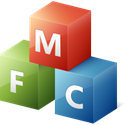





























Useful
Useful
Useful