
On-time scheduled shutdown software function
Specified time mode
Based on the hours and minutes you set, the program will accurately execute the shutdown or restart operation you set at that time.
Countdown mode
You can also set hours or minutes in a countdown manner. Once the countdown is reached, the program will perform the operation you specify.
Features of punctual scheduled shutdown software
On time and on time
Intelligently determines the shutdown method, effectively reducing the failure to shut down and ensuring punctual shutdown
Simple and easy to use
Simplify messy and tedious settings, no need for complex settings interface, the operation is clear at a glance
Free forever
It is permanently free for all individual users and enterprise users, please feel free to use it!
Installation steps for scheduled shutdown on time
1. Download the punctual scheduled shutdown in the Huajun Software Park and extract it to the current folder. Click on the ZDShutdownSetup_1.1.0.2.exe application to enter the installation wizard interface, and then click Next.
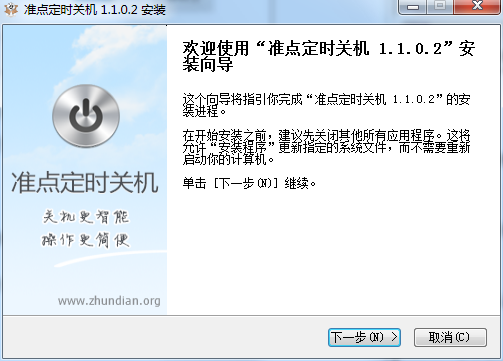
2. Select the software installation location interface. Huajun editor recommends that users install it on the D drive, select the installation location and click Next.
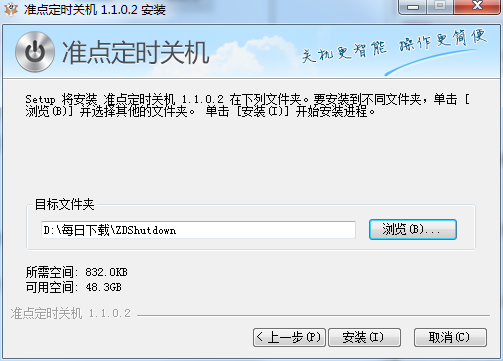
3. When the scheduled shutdown is completed, the installation is completed, click Finish.
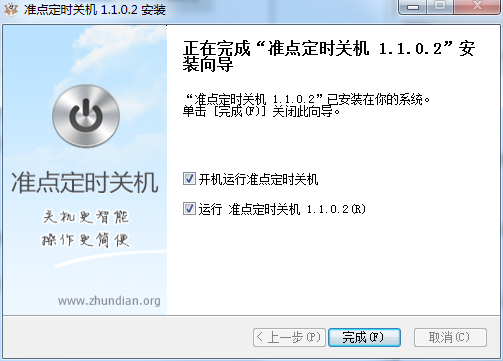
How to use punctual scheduled shutdown
1. Select the mode, here the editor chooses the specified time
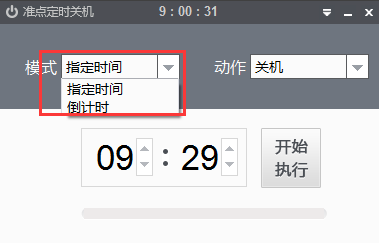
2. Choose to shut down or restart. Here I choose to shut down.
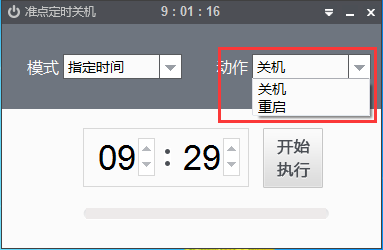
3.Set the time and click to start execution
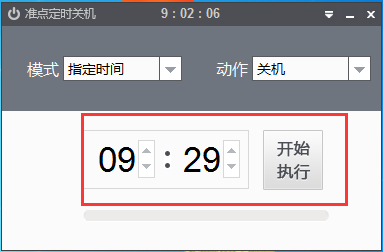
Frequently Asked Questions about Scheduled Shutdown on Time
Question: How to uninstall scheduled shutdown?
Answer: Method 1: Install and open the computer housekeeper software, select the software management option, click the uninstall option, find the scheduled shutdown in the list, and click uninstall

Method 2: Install and open360 software manager, find Shutdown on time in the list of uninstall options, and click Uninstall.
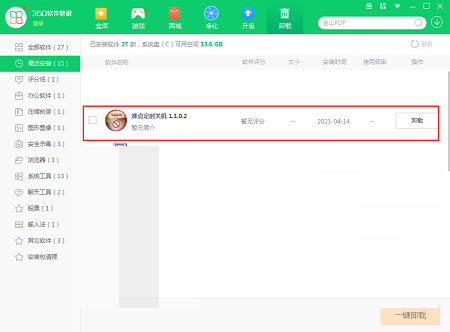
Comparison of similar software
Shut down timerThe official version is a compact and practical scheduled shutdown tool. The latest version of Chongchong Scheduled Shutdown supports customizing computer shutdown rules. Users can set the shutdown time by themselves, which is easy to use. Through the Chongchong scheduled shutdown software, users can set three scheduled shutdown times at the same time. It only takes a few simple steps to even schedule the shutdown. After the software is opened, it will automatically hide in the tray, making it convenient for users to use at any time.
Colorful scheduled shutdown assistantThe official version is a timer shutdown gadget that is very easy to use. The official version of the Colorful Timer Shutdown Assistant has an easy and friendly interface, easy and convenient operation, complete functions, safe and free timer shutdown and automatic shutdown software under the Windows operating system. It is a good assistant for parents and office managers and can meet users with various shutdown control needs.
Scheduled shutdown update log
This update: Optimize the shutdown process and solve some shutdown failure problems
Huajun editor recommends:
Shut down on timeIt can accurately perform shutdown or restart operations according to the time set by the user. You can choose the specified time mode or countdown mode according to your needs. Huajun Software Park provides them and can be downloaded and used!














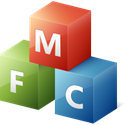






























Useful
it works
Useful