
Computer alarm clock software functions
1. You can add alarm clock tasks according to user needs to conveniently remind users of required events.
2. It can record notes for users in real time, allowing users to record their own inspirations or ideas.
3. All alarm clock tasks can be viewed in the user log.
4. Alarm clock ringtones can be set according to user needs.
5. Support online viewing of the perpetual calendar to better understand dates and festivals.
6. You can understand the calculation method of time and heavenly stems and earthly branches through the twelve-hour table and the heavenly stems and earthly branches table.
7. Support online calculation of date, year, month and day.
Features of computer alarm clock software
1. The simple, compact and intuitive user interface allows users to use it easily.
2. The software contains a time calculator. Users can use this function to calculate time.
3. Cool and exquisite operation interface enhances users’ sense of efficiency.
4. The software has low storage space, does not require any installation, and can be used easily.
5. Multiple alarm clock prompt effects, such as playing music, vibrating prompts, silent prompts, and can also be set to automatically shut down at a certain point, run programs, etc.
Computer Alarm Clock Installation Instructions
1. Download the computer alarm clock from Huajun Software Park and you will get a compressed package of the software.
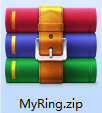
2. Then we need to decompress the software compressed package to get the MyRing.exe application.
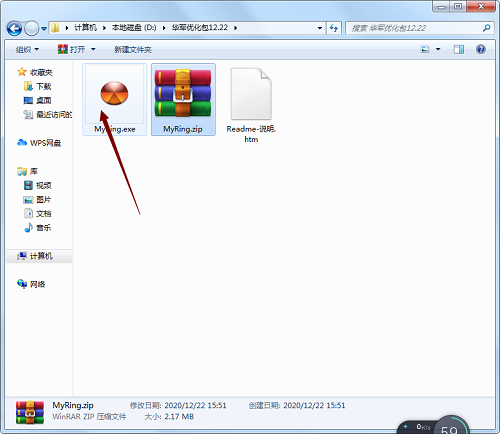
3. Finally, we double-click to open the MyRing.exe application and you can use it directly.
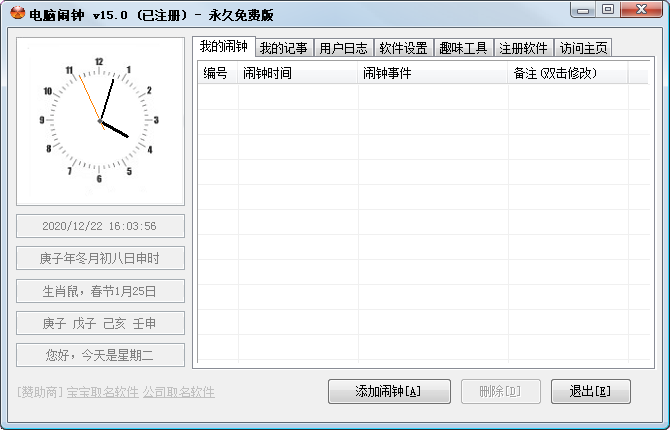
How to use computer alarm clock
1. Search and download "Computer Alarm Clock". No installation is required, just open the installation package and you can use it.
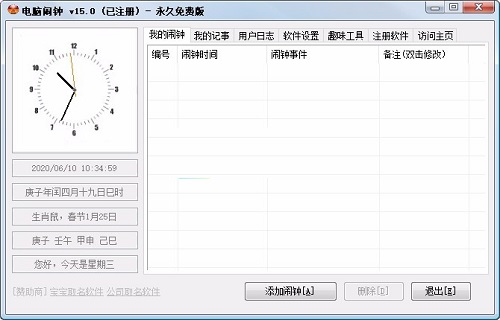
2. Click Add Alarm to add an alarm task. When adding an alarm task, you can set the ring time and customize the ring.
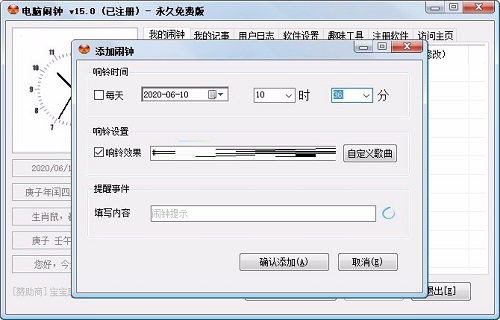
3. In My Notes, you can click to add a note to record your thoughts or inspirations.
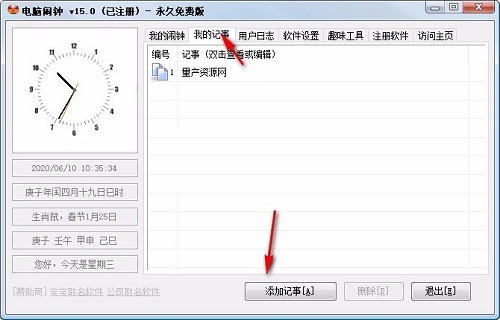
4. In the user log, users can understand all alarm clock timing tasks through the log.
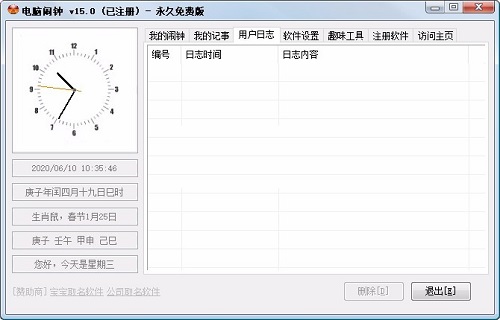
5. Click on the software settings to make corresponding settings for the software to ring and automatically run the software after booting.
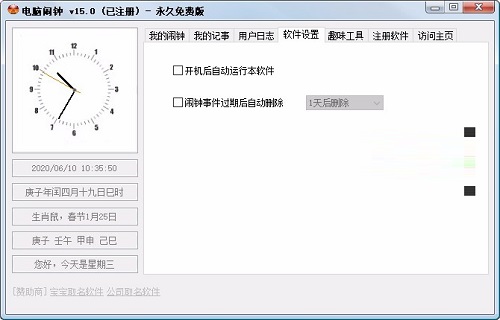
6. Click on the interesting tools to choose online time adjustment, birth date, perpetual calendar, weather forecast, constellation date, etc. for use.
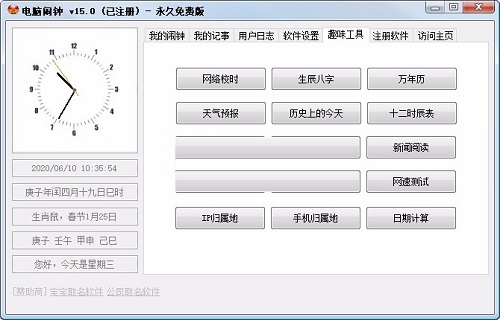
7. Click the birth date and enter the corresponding time to get all the birth dates.
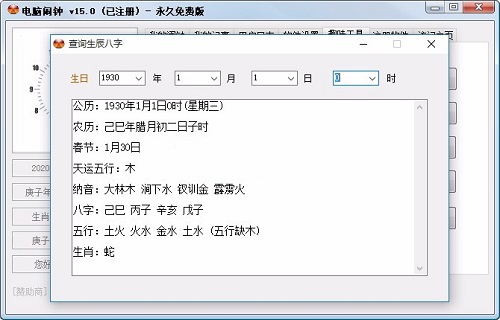
8. Click on the weather forecast to view the weather forecast for all locations in real time, making it easier for users to grasp the weather in various places.
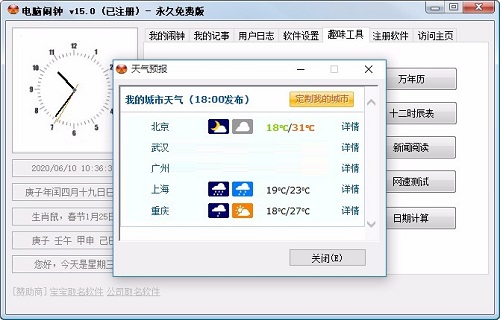
9. Click on today in history to view the major events that occurred on this day in history.
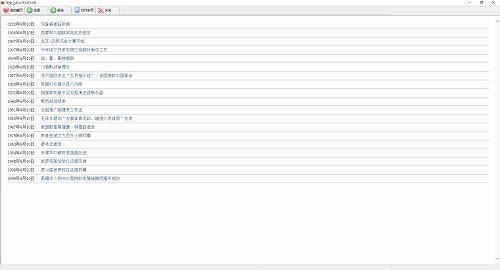
10. Click Date Calculation to calculate the year, month, and day time difference between dates.
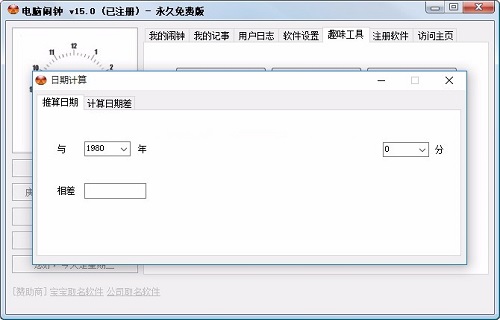
Compare with similar software
Universal computer alarm clockIt is a powerful alarm clock software. The universal computer alarm clock is simple to operate and easy to use. The software is installation-free and can be used by users after decompression is completed. It also contains many practical functions such as perpetual calendar, weather forecast, and screen lock.
Yoyo alarm clockIt has the functions of human time telling, text prompts, and timed reminders with freely set time intervals. It has a scheduled shutdown function, which can force shutdown and control your child's computer usage time, which is good for your health! It has a hotkey time reporting function and you can customize the keyboard keys to report the time, allowing you to quickly listen to the time in the game or full-screen operation without exiting the game.
FAQ
The alarm clock does not sound:
Check the volume settings: Make sure your computer's volume settings are not muted and that the volume is at a moderate level.
Check the alarm clock settings: Confirm that the alarm clock has been set correctly, including time, ringtone and other options.
Check for software conflicts: Sometimes other software may conflict with the alarm software, causing the alarm not to sound. Try closing other unnecessary software or uninstalling recently installed software.
The alarm tone cannot be played:
Check the ringtone file: Make sure the selected ringtone file is not damaged and has the correct path.
Change ringtones: Try changing other ringtone files to see if they can play normally.
Computer alarm clock update log
The computer alarm clock software will be changed to the free version from now on, no registration is required, and the functions are fully developed
Huajun editor recommends:
The computer alarm clock has a very powerful regular reminder alarm function. All functions are free to use, allowing users to enjoy the best quality and convenient services without spending a penny. Friends who need it, please click to download and use it.














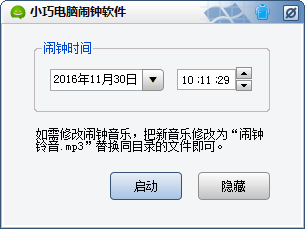





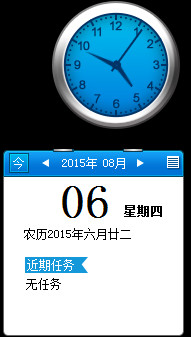






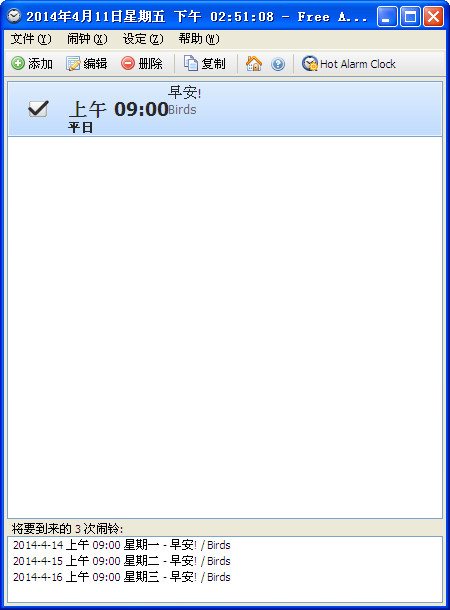
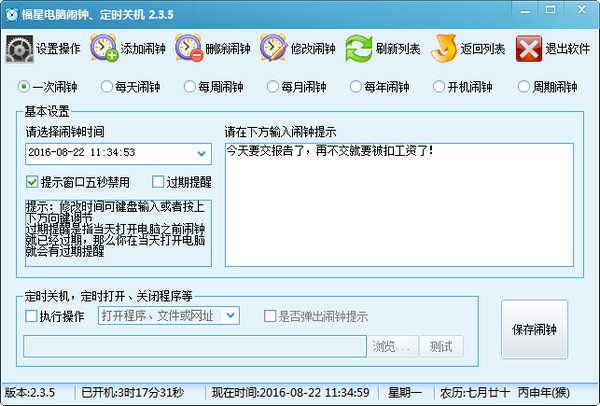


























Useful
Useful
Useful