
Introduction to Xinyi Alarm Clock (Computer Alarm Clock) Software
Xinyi Alarm Clock is famous for its comprehensive functions, simplicity and ease of use, and has a good reputation! It is a computer alarm clock with a large number of users in China!
Xinyi Alarm Clock software also has a very unique design concept and user experience, with many highlights! For example, in addition to being used as an alarm clock reminder on the computer, the reminder information can even be sent to the user's mobile phone in the form of text messages or by email. to the user's designated mailbox, which is very practical for users.
Mindful alarm clock (computer alarm clock)softwareFunction
Free forever
Xinyi Alarm Clock is the most professional free computer alarm clock software in China, and we promise free service forever.
Save online
Save all tasks and setting information online and easily synchronize them even on different computers
computer alarm clock
Supports combined task reminders, setting multiple task reminders, and each task reminder can independently set the ringtone, reminder time, and content.
Scheduled shutdown
Xinyi Alarm Clock software can set a scheduled shutdown during multi-tasking periods, and the shutdown countdown function allows you to have enough time to save your work.
Hourly time chime
Support hourly or half-hour reminder function. Such as: 1.00, 2.00, 3.30, etc.
Xinyi alarm clock software (computer alarm clock) installation steps
1. After downloading the ideal alarm clock from this website, use360 compressionUnzip the software. After unzipping, double-click the .exe file to enter the software installation interface, and click [Next] to continue the installation.Note: Anti-virus software will report viruses, please exit the anti-virus software before installing.
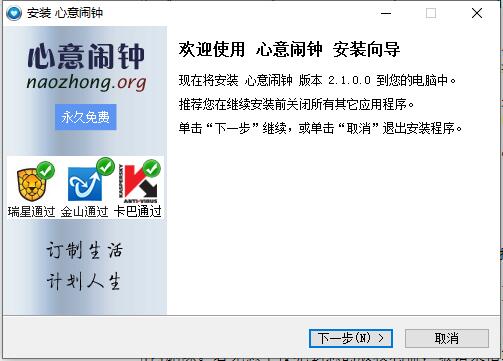
2. After starting the installation, enter the installation agreement interface of the Xinyi Alarm Clock software. If you want to continue installing the Xinyi Alarm Clock software, you must agree to the software agreement before you can continue to move down. Please have a general understanding of the agreement and click [Next]
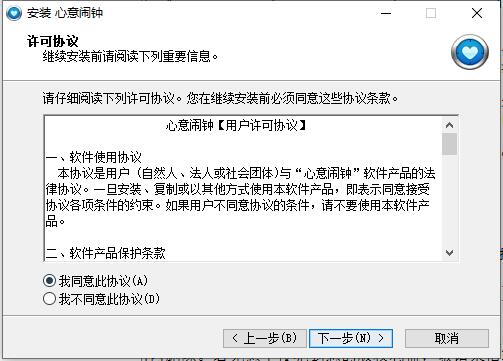
3. Leave the user agreement interface and enter the directory setting interface of the Xinyi Alarm Clock software. Here we can set the specific installation directory of the Xinyi Alarm Clock software. You can also choose not to set the default setting, but the editor does not recommend that you install the software on the C drive, as this will slow down the system process. If you need to set the installation directory, click [Browse] to select it. After setting, click [Next] to continue the installation.
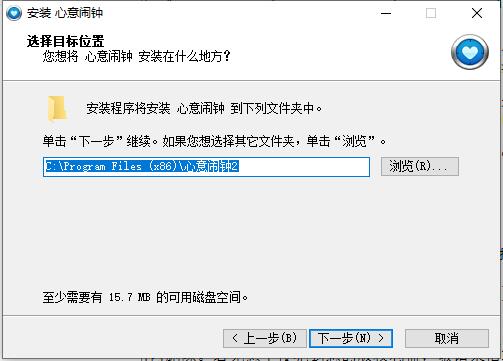
4. After the installation directory is set, the interface for selecting additional tasks will be entered. As follows: In this interface, we can add some components we may need, remove unnecessary ones and click [Next].
1.) Create a desktop shortcut: it will help you quickly open the alarm clock software next time
2.) Start the Xinxin Alarm Clock software when you turn on the computer: it will automatically run the Xinxin Alarm Clock software every time you turn on your computer again.
3.) Set HAO123 as homepage: emmm. . This belongs to the browser. This page information will be displayed by default when you open the browser.
4.) Install Baidu anti-virus software. If your computer does not have any anti-virus software installed, it doesn’t hurt to install one. Leave it unchecked if not required.
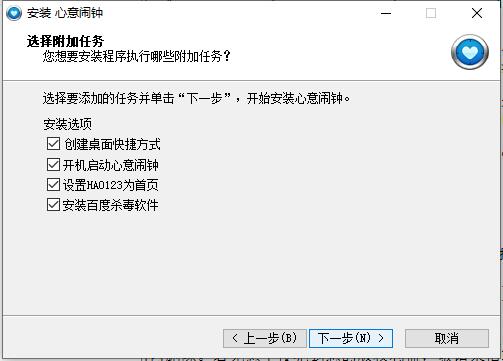
5. Finally, after all the information is set, the following screenshot will pop up: At this point, our computer alarm clock software has been installed. Just click the [Finish] button to close this page. By the way, if you want to close this page and directly run the alarm clock software, you can check the "Run the alarm clock immediately" option.
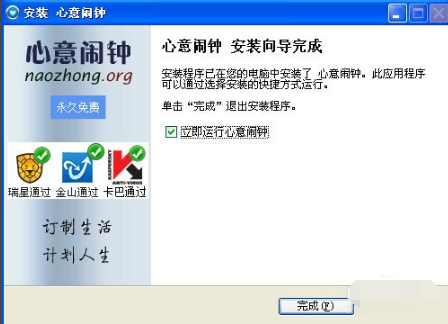
How to use Xinyi Alarm Clock Software (Computer Alarm Clock)
1. First we need to open the installed Xinyi Alarm Clock software. After running it, the following screenshot will appear:

2. inThere are many functions here, such as: birthday, shutdown, countdown, stopwatch, etc. Then we will introduce how to set the computer alarm clock, let’s take a look. Please select the [Alarm Clock] function according to the prompts and enter the setting interface:
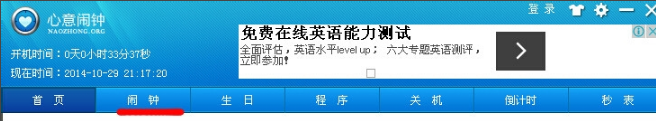
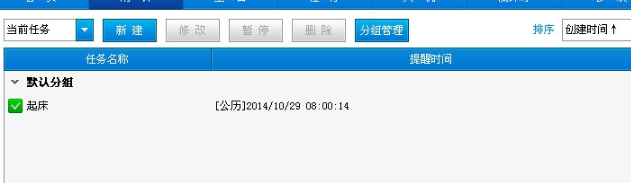
3. You can select the [New] button in the picture above to create a new alarm clock, and then you are required to fill in the following information: Set the following information and click [OK] to create it.
There are task titles: such as: getting up, going to work, shopping, stealing energy through Alipay, etc.
Task grouping: You can set a category, but of course it doesn’t seem necessary.
Task cycle: you can choose to do this every day, every week, every month, every year, etc.
Task time: set the alarm clock to remind you at what time, minutes and seconds on that day
Advanced functions: You can also receive text message reminders. For example, if you are on a business trip or out and about, you can set it up on your computer in advance to prevent you from forgetting something.
Reminder ringtone: Needless to say, this is the music or sound to remind you. The ringtone can be changed.
Task content: For example, if your boss assigns certain tasks that you need to complete that day, you can set reminders for which files need to be used, which people you need to talk to, etc.

4. There is another way to set the computer alarm clock: select [Program】Enter this interface. The first few items in this interface are the same as the alarm clock settings. You can set them according to the tutorial above. Different explanation:
Select program: Select the program you want to be reminded of
Execution method: Whether to display the reminder window or choose to run it directly, and how many seconds to display the reminder window can be set.
Running mode: It doesn't matter whether you maximize, minimize, or normal mode the interface of that program. You can set the default normal mode.
Finally, click [OK] to create this reminder program.


Frequently Asked Questions about Xinyi Alarm Clock Software (Computer Alarm Clock)
How to turn off the fixed time alarm clock
Please open the Xinyi Alarm Clock software and select "Main Menu" to find "System Settings" and select "Turn off time reporting function". As shown below:
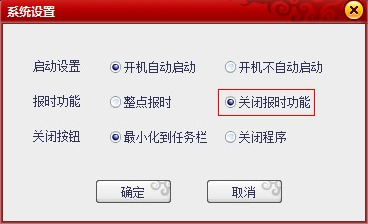
Is there a Q version dubbing for Xinyi Alarm Clock?
Some friends like to use business QQ as reminder ringtones. Does the Xinyi Alarm Clock software support it? In fact, the Xinyi Alarm Clock software can customize ringtones. If you need it, you can prepare the Q version of the dubbing in advance and import it into the Xinyi Alarm Clock software and you can use it.
How to shut down Xinyi Alarm Clock software automatically?
Open the Xinyi Alarm Clock software, and then select the [Shutdown] option as shown in the picture to enter the settings. In this interface, we can set the automatic shutdown time.
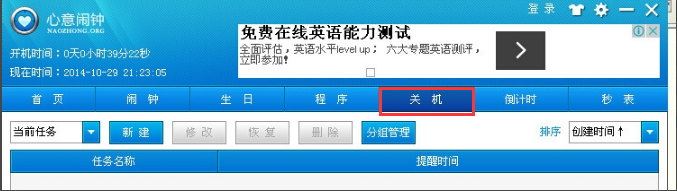
Can I set birthday reminders in Xinyi Alarm Clock software?
Open the Xinyi Alarm Clock software and select the [Birthday] option. Here we can specifically set the reminder time and event.
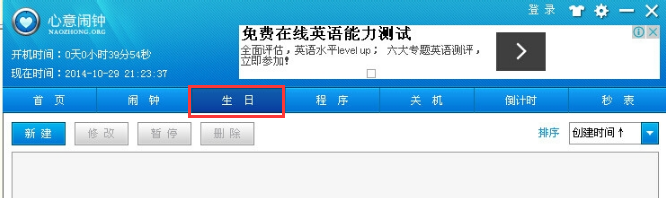
Which computer alarm clock software is best?
The software functions of Meijie Alarm Clock and Xinyi Alarm Clock are similar, and both can support ordinary alarm clock settings, birthday reminders, scheduled shutdown, timing, countdown, etc. The difference is that Meijie Alarm Clock can support changing the font color of the created alarm clock title, and Xinyi Alarm Clock can be set to execute a certain program at a scheduled time. If you are away from home, you can also receive text messages on your mobile phone to remind yourself. To use text message reminders, you only need to set it up on the computer in advance and choose to be reminded in the form of text messages. If you also want to use the Metrojet alarm clock, you can click the link here to get the download address:softwaredownload4.com/soft/561630.htm
Xinyi Alarm Clock Software (Computer Alarm Clock) Update Log
1. The mental alarm clock enhances the stability of the program;
2. Fixed the issue where some users could not click links.
|
Recommended by Huajun editor Xinyi Alarm Clock is a professional free computer alarm clock software with many practical and convenient functions. For example, it can support various birthday reminders, scheduled shutdown, scheduled execution of designated programs, countdown and timing, etc. Can bring better user experience to users. In addition, the editor of Huajun has also collected and compiled other computer alarm clock software for users to choose and download, such as: exquisite computer alarm clock, water drop computer alarm clock software free download. |













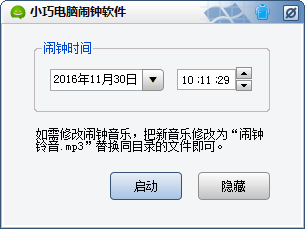






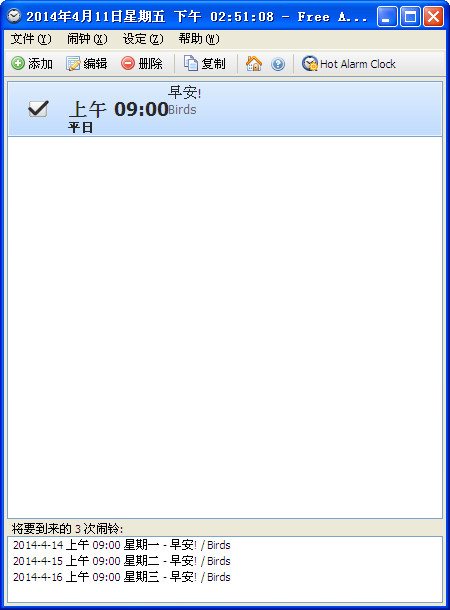
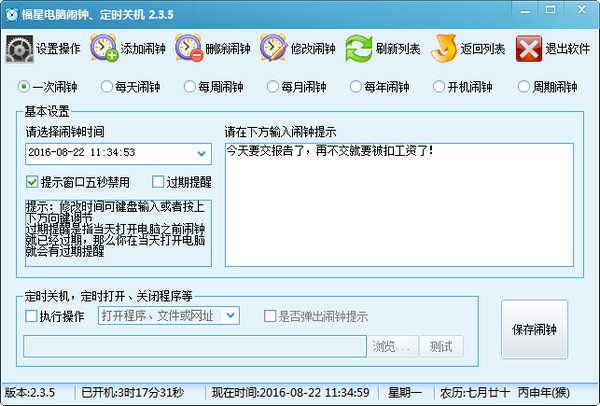
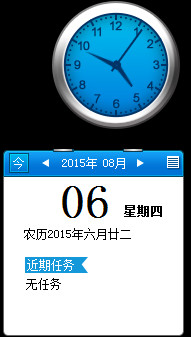

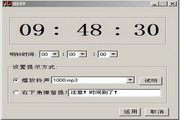































it works
it works
it works