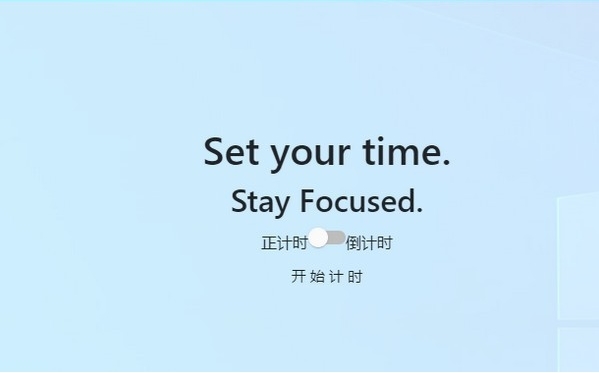
Focus timer software introduction
Focus timer is a very useful countdown tool. Just adjust the time and let the timer count down for you and remind you to pay attention to the time. It is very convenient to operate.
Focus timer software features
1. Simple interface and simple operation
2. Green, free, safe and reliable
Focus timer installation steps
1. Download the official version of the Focus timer installation package from Huajun Software Park. After unzipping, double-click the exe program to enter the installation wizard and click Next
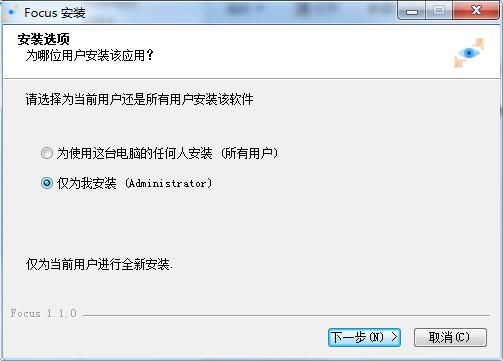
2. Click "Browse" to select the installation folder. Generally, it is installed on the C drive of the computer by default. It is recommended to install on the D drive. Click Install.
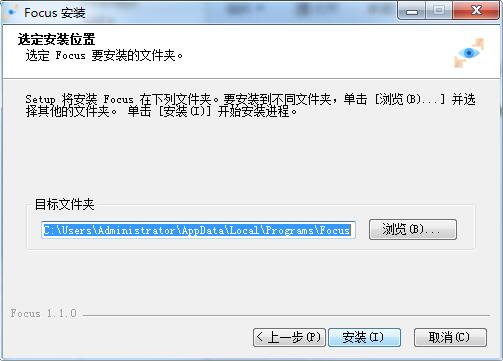
3. The software is being installed, please wait patiently.
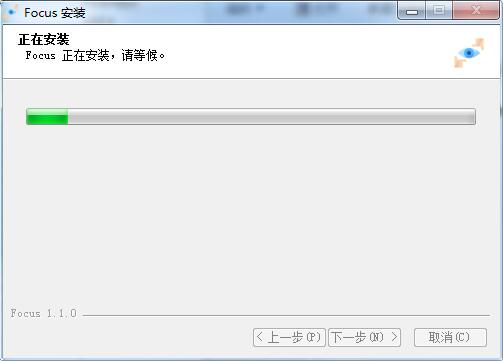
4.Focus timer installation is complete, click Finish to exit the installation wizard
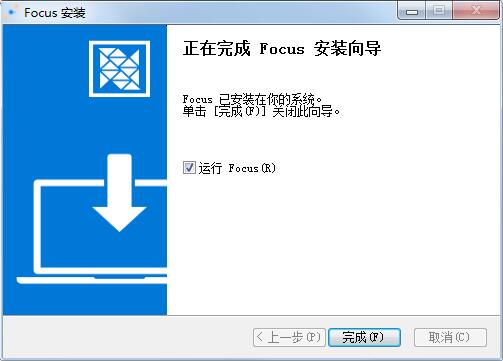
Focus Timer Instructions
1. First run the software and drag the time progress bar to adjust the time
2. Click to start timing.
Focus timer update log
1.Fix several bugs;
2. Optimize detailed issues;
Huajun editor recommends:
Focus timer is free software, download it if you need it! This site also hasDesktop timer (Metro Timer),desktop clock,SnapTimer,bero countdown software,Calendar Maker (Photo Calendar Maker), available for you to download!





































Useful
Useful
Useful