Introduction to retro dial clock functions
Simple functions, retro dial clock with pointer sound effects
How to use retro dial clock
1. Download and open the software to generate a clock on the desktop.
2. The user can choose to show or hide the clock in the lower right corner, or choose to turn off the clock here.
3. If you think it is too noisy, you can replace the audio file here or delete it.
Installation steps of retro dial clock
1. Download the installation package of the official version of the retro dial clock in Huajun Software Park

2. After downloading, unzip the compressed package into a folder named after this software

3. Open the folder and double-click the "exe" program
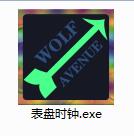
4. Retro Dial Clock is green software and can be used without installation.

Vintage Dial Clock Update Log
1. Fixed other bugs;
2. Optimized software compatibility.
Huajun editor recommends:
In addition to the retro dial clock, a very convenient alarm clock, there are alsoJiujiu desktop calendar,Desktop timer (Metro Timer),desktop clock,bero countdown software,Calendar Maker (Photo Calendar Maker)Related software is available for download. If you need it, please click to download and use it.





































Useful
Useful
Useful