
Features of Mengchang Alarm Clock:
1. Regular reminder
Multiple groups of scheduled alarms and reminders can be set, and each alarm and reminder can have customized text, ringtones, and playback cycles.
2. Open regularly
Programs, text, MP3 and other files can be opened regularly, allowing you to use the software more plannedly and with less effort.
3. Scheduled shutdown
You can set a timer to shut down, and the timer to shut down has a countdown reminder function to remind you to save unsaved documents.
4. Management settings
Various plans and tasks are displayed intuitively on the interface. You can view and delete various plans and tasks you have set.
5. Tell time on the hour
The hourly time chime provides bell time chime, text reminder or both at the same time.
6. Automatic operation
The software can be set to start up with the system when it is turned on, so that the software can automatically complete various tasks and plans.
Mengchang alarm clock update log
1. Fix the BUG caused by the hourly time reporting;
2. Fix timer bug.
















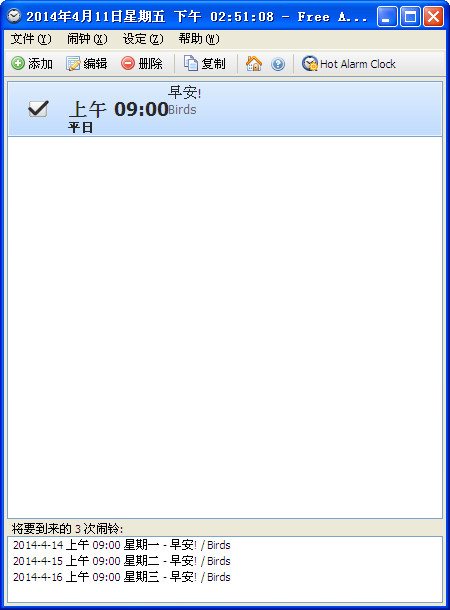
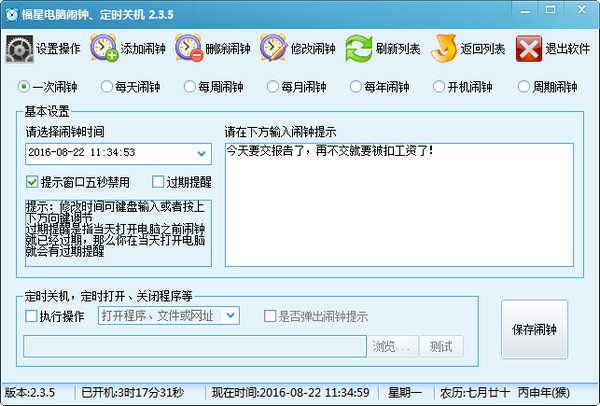
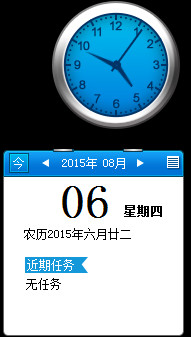































Useful
Useful
Useful