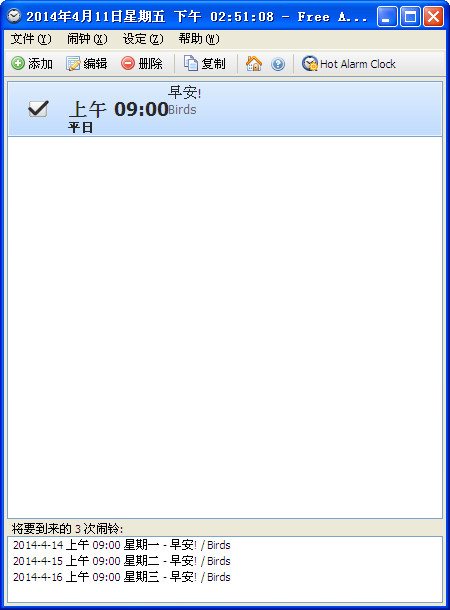
Features
The setting of the alarm clock must select the time. If the repeated part is not checked, it will be a one-time alarm clock. The label is used to identify the alarm clock. Each alarm clock can choose your favorite music, etc. When the alarm rings, it is your favorite music or sound effects. The loop function means that the music will play continuously. If you think you will not be able to get up, the loop function is actually quite useful. The additional function can also wake the computer from sleep mode and turn on the power of the monitor.
Change log
Version 3.0 (October 21, 2013)
*New: "Leave on top" option has been added for the main window.
*New: "Cancel Snooze" command.
*New: Play sound duration option. You can define how long to play the sound.
*New: Support for FLAC audio files has been added. wav file support has been improved.
* Bugfix: Sometimes the alarm does not flash when the computer wakes up from sleep mode.
* Bugfix: Issue alarm sorting.
* Bugfix: Floating windows started flickering when an event occurred. It cannot stop flashing when you set "(None)" sound.
* Bugfix: Alarm persists even when you hit snooze and delete the alarm.
*Some other bug fixes and improvements.














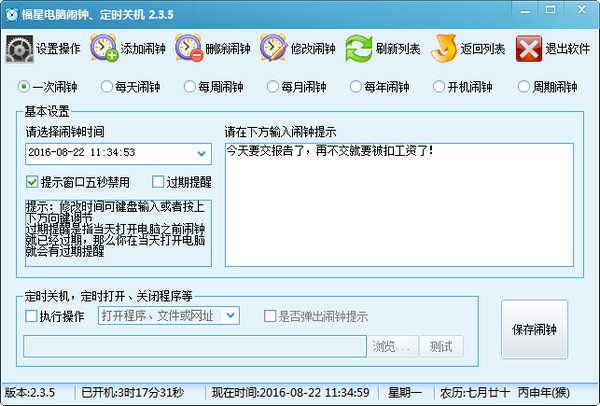




























Useful
Useful
Useful