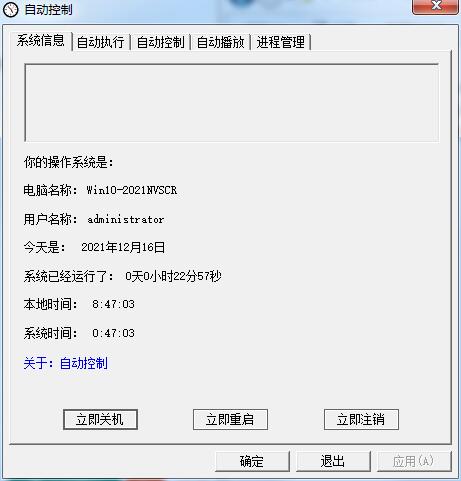
Automatic control function features
1. Display operating system information;
2. Display the running time of the system;
3. Set the amount of time after which the system will shut down the computer;
4. Countdown to shut down;
5. Scheduled shutdown;
6. Shut down immediately;
7. Limit the usage time of users in the system, and can force the system to be locked, and can set the time of continuous use before forcing users to take a break (invalid for administrators)
8. Display the function of processes running in the system in the software; 10. Restart the computer; 11. Automatically play MP3 files (need to add files to the list first).
9. Restart the computer;
10. Automatically play MP3 files (need to add files to the list first).
Automatically control installation steps
1. Download the installation package of the official version of automatic control in Huajun Software Park

2. After downloading, unzip the compressed package into a folder named after this software

3. Open the folder and double-click the "exe" program
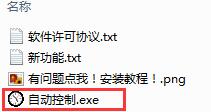
4. The automatic control is green software and can be used without installation.
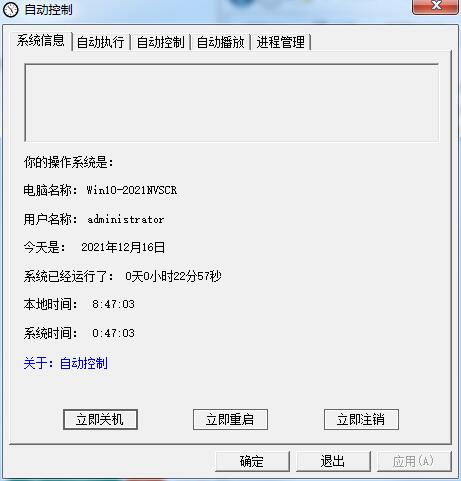
Automatically control update logs
1.Fix several bugs;
2. Optimize detailed issues;
Huajun editor recommends:
The automatic control software takes up little memory, has stable performance, is free of any bundles, is green and safe, and is truly a conscientious software! This site also hasPPT timer,Small accurate timing,Eye protection elf,Regular eye protection reminder,Hanmeng timing broadcast system, available for you to download!















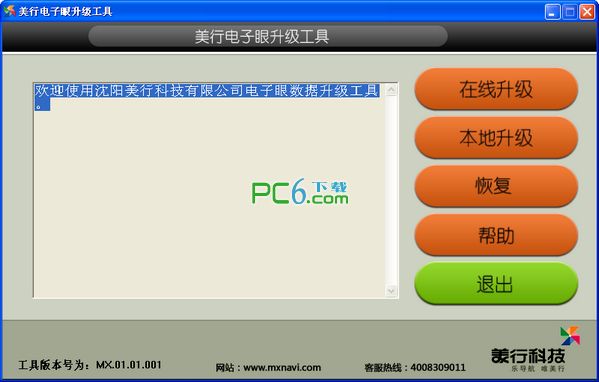





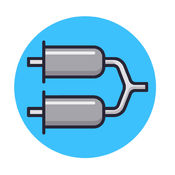












































Useful
Useful
Useful