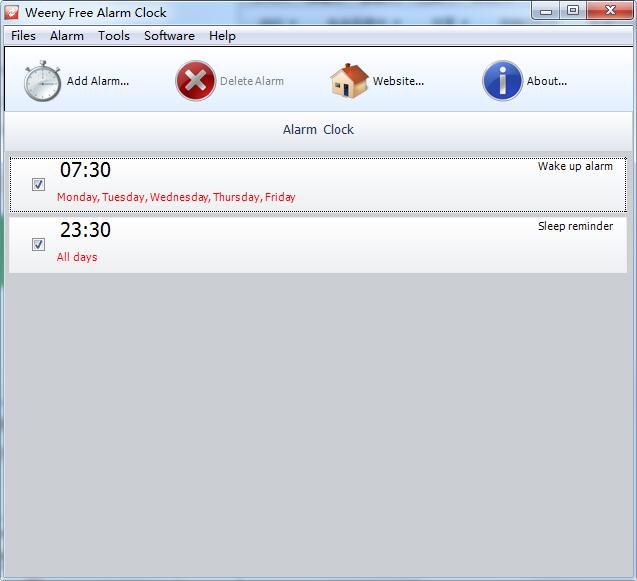
Introduction to Weeny Free Alarm Clock software
Alarm clocks are a standard feature on smartphones like the iPhone, but the default clock on Windows typically doesn't do much other than display the date and time. If you need easy-to-use alarm clock software for Windows, Free Alarm Clock is the exact software you need.
Free Alarm Clock is a free alarm clock software for Windows that allows you to set as many alarms as you like. You can set one-time alarms or recurring alarms that are activated only from Monday to Friday and provide you with the opportunity to sleep on the weekends. Each alarm can be set to loop, snore, wake the computer from sleep mode, or power on the monitor.
The alarm clock can remind you of important events by playing your favorite music and displaying notification messages. There are many built-in alarm sounds including bells, birds, flutes, cuckoo clocks, etc., and you can choose your own audio files for your own custom alarms. You can set the alarm volume to a comfortable level based on the time of day.
“Free Alarm Clock” can also set actions such as restart, standby, shut down the computer, run a program, open a file or visit a URL.
Free Alarm Clock works on 32-bit and 64-bit versions of Windows XP, Windows Vista, Windows 7 and Windows 10.
Click the download button above to download the full version of Free Alarm Clock. The full version means the file is complete and contains all media required to install and manage this software. The full version also means Free Alarm Clock software does not have any watermarks, small screens, time expiration or functional limitations.
Weeny Free Alarm Clock function introduction
Easy to use - setup takes just a few clicks.
Free to use - 100% free to download, install and use at no additional cost.
Free Alarm Clocks - Create an unlimited number of alarm clocks.
Custom alarm clock - set to loop, pause, wake your computer or turn on your monitor.
Built-in alarm sounds - including bells, birdsong, flutes, cuckoo clocks and more.
Features of Weeny Free Alarm Clock
Free Alarm Clock is a small software utility that allows users to set multiple alarm clocks very easily.
The user interface is simple and clear, and you will not face any difficulties while using this program.
You can set multiple alerts, all of which are displayed in the main window of the program. In order to create new alarms, the developers included some configuration settings in the program, such as time configuration, annotations and sounds. Alarms can also be repeated on selected days.
Additionally, you can configure alert sounds by selecting one from a list of presets or simply browsing for your favorite songs. The tool supports the following audio formats: MP3, WAV, WMV and OGG.
Each alert can be further modified, enabled or disabled, deleted or repeated. You can also make the app restart or shut down your computer when you set a new alert.
This is a simple and easy-to-use application that does not include many advanced features. Does not allow configuring maximum alert duration or sleep time and customizing their appearance.
The program will run in the system tray and you can easily add or remove alarms at any given moment.
Overall, you can rely on Free Alarm Clock as your personal reminder. Although it's not the most powerful tool on the market, the program lets you set as many alerts as you like, add personal notes and display different messages on the go.
Weeny Free Alarm Clock installation steps
1. Download the Weeny Free Alarm Clock official version installation package from Huajun Software Park. After unzipping, double-click the "exe" file to enter the installation wizard and click Next
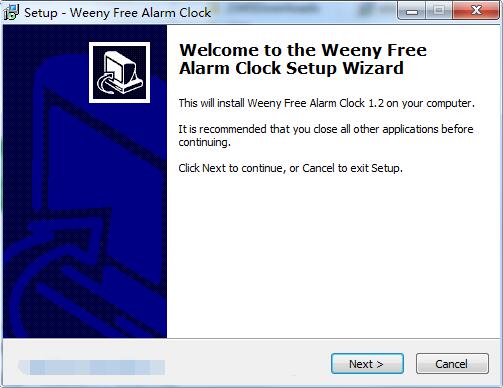
2. Read the license agreement, click "I accept the agreement", and click Next
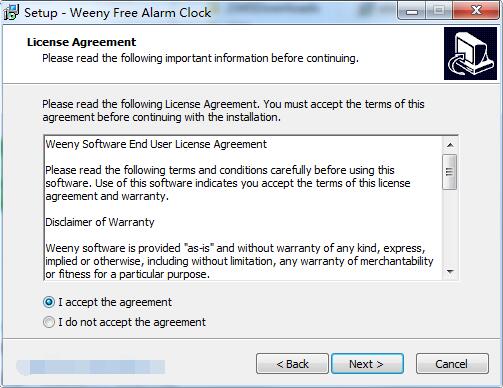
3. Click "Browse" to select the installation location. Generally, the default is C drive. It is recommended to install on D drive. Click Next.
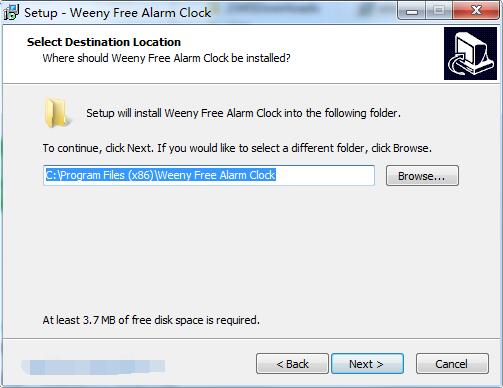
4. Click "Browse" to select the start menu folder and click Next
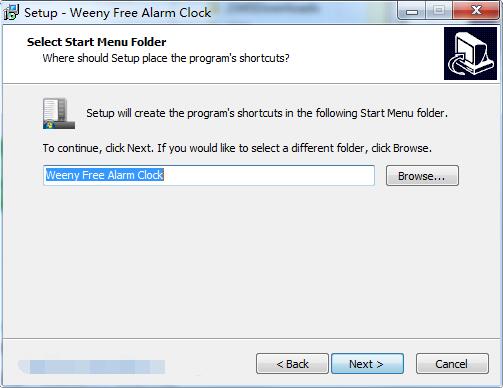
5. Select additional tasks, check the tasks you need, and click Next
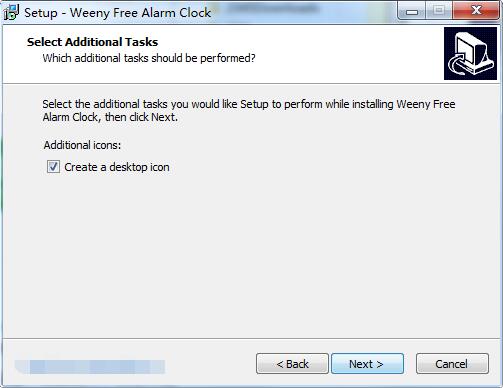
6.Weeny Free Alarm Clock installation is complete, click Finish to exit the installation wizard
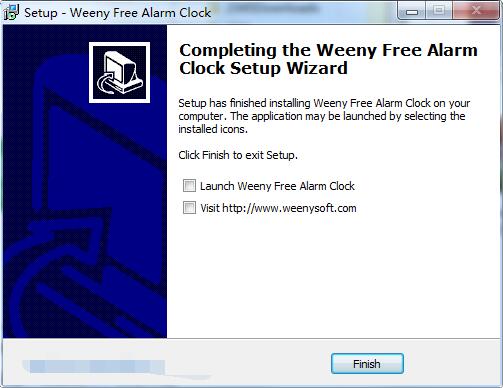
Weeny Free Alarm Clock update log
1. Fixed other bugs;
2. Optimized software compatibility.
Huajun editor recommends:
Weeny Free Alarm Clock is a good timing software. If you are interested, please download it and use it. I believe you will like it.Small accurate timing,Eye protection elf,Regular eye protection reminder,Conference speech timer,Hanmeng timing broadcast systemIt is also a good software and is recommended for students to download and use.



































Useful
Useful
Useful