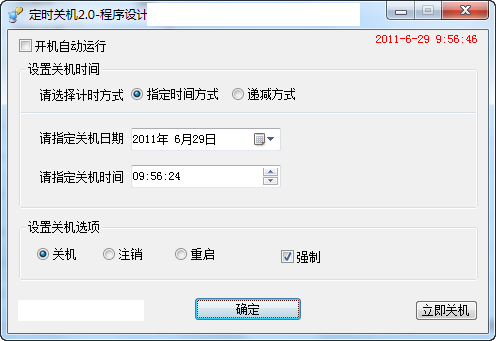
Introduction to DeepBlue scheduled shutdown software
深蓝定时关机帮助我们控制电脑自动关机的时候,一般指定时间模式比较常用,根据您设定的小时和分钟来进行定时关机/注销/待机/重启,当然还有倒计时模式。 It is used for the scheduled shutdown operation of the computer. It is simple and convenient to use, and it is convenient to manage the file data of the computer. The interface is simple and the operation is user-friendly.
DeepBlue scheduled shutdown software function
1) Set the shutdown (restart) timing method,
2) Set the shutdown (restart) date and time,
3)Set task options,
4) Automatically run when booting,
5) Display countdown,
6) Force shutdown.
Features of DeepBlue scheduled shutdown software
1. Scheduled shutdown, shut down at a designated time;
2. Shut down in countdown mode;
3. Bubble notification reminder one minute before shutdown, you can delay or cancel the shutdown;
4. Intelligent shutdown, which is not comparable to the forced shutdown method of similar software;
5. Support startup and system running in the background;
6. Although the software is small and expensive, it is attentive, easy to operate and has a beautiful interface;
7. Free, green, no ads.
Deep blue scheduled shutdown update log
Optimize user feedback issues and improve detailed experience
Huajun editor recommends:
Deep Blue Timer Shutdown is a very good timing software. I secretly tell you that I also use this software, and I don’t tell others about it! Powerful, green and safe. Huajun Software Park also provides you withPPT timer,Eye protection elf,Regular eye protection reminder,Conference speech timer,Hanmeng timing broadcast systemWaiting for you to download.















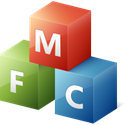





























Your comment needs to be reviewed before it can be displayed