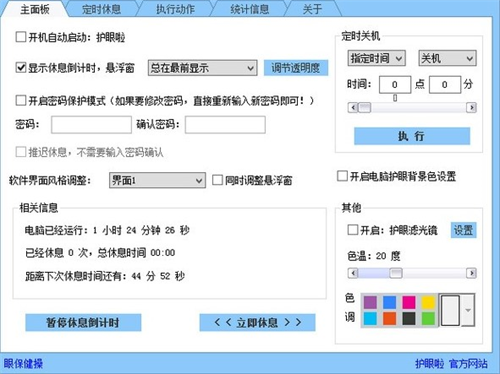
Eye protection software introduction
The computer version of Eye Care also has a variety of modes, allowing users to use the corresponding modes according to different occasions to better protect their eyesight. The software also has multiple contact methods to facilitate users to conduct in-depth consultation and customize an exclusive and personal eye care software. If you are afraid that other users will modify your configuration content, you can turn on the password protection mode. You will need to verify the password when accessing the software settings in the future. There is also a scheduled shutdown setting section in the upper right corner.
Eye protection software features
1. Set the eye protection background color with one click. You can easily turn on the eye protection background color to protect your eyes, eliminating the trouble of manually modifying system settings.
2. When the eye protection software is used for a period of time, software usage statistics can be obtained.
3. Select the corresponding year and month, and you can see related: year, month, day, software usage statistics.
4. Statistical data includes: date, computer running time, number of breaks, total rest time, rest mode, these five aspects of statistical content
Eye protection precautions
1. The statistical data starts from the day when the software is used. If the computer is not used on a certain day, or the eye protection software is not run, the statistical data will be empty and represented by a : symbol.
2. When a certain row of data is selected, you can right-click: Copy the data content of the current day.
Eye Care Update Log
1: Brand new interface, refreshing, simple and efficient
2: Performance is getting better and better
Special instructions for eye protection:
Hello, the software you are about to use is an auxiliary tool and may be intercepted and checked by major anti-virus software. This software may have risks, please pay attention to avoid it. If you want to continue using it, it is recommended to close various anti-virus software before use.
Attached is the software package decompression password: softwaredownload4.com
Huajun editor recommends:
The editor has also usedPPT timer,Small accurate timing,Regular eye protection reminder,Conference speech timer,Hanmeng timing broadcast systemSoftware with similar functions to this software is available in Huajun Software Park and can be downloaded and used!



































Useful
Useful
Useful