
ShutDown software introduction
Shutdown is a very easy-to-use scheduled shutdown software. As computers at home become the standard configuration! The usage rate is also getting higher and higher. When there is an emergency but forget to turn off the computer, or you are still downloading games in the middle of the night, and wait for the download to be completed, turn off the computer and wait. Users will definitely not have time to wait. At this time, users need scheduled shutdown tools to turn off the computer on time and extend the service life.
ShutDown software function
Provides a simple scheduled shutdown function, which can shut down the computer on a scheduled basis
If you need to automatically shut down your computer, you can use this software
Can display the remaining time of scheduled shutdown in real time
Supports free adjustment of scheduled shutdown time, which can be delayed or shortened
Supports multiple different scheduled operations, including scheduled shutdown, scheduled restart, scheduled logout, etc.
How to use ShutDown
1. Double-click the software icon with the left mouse button, and an interface will appear with options such as shutdown, logout, restart, etc.
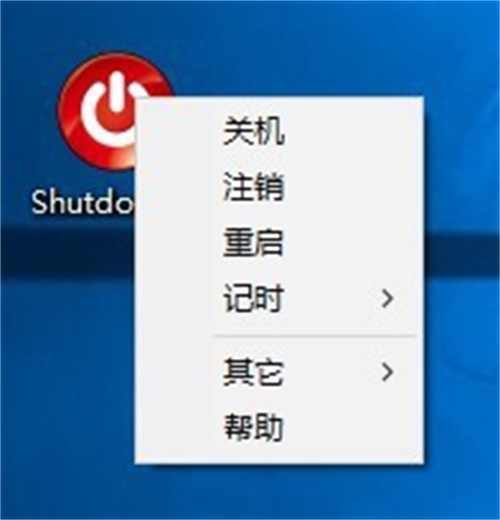
2. The timer includes 10 minutes to turn off, 30 minutes to turn off, 1 hour to turn off, etc.
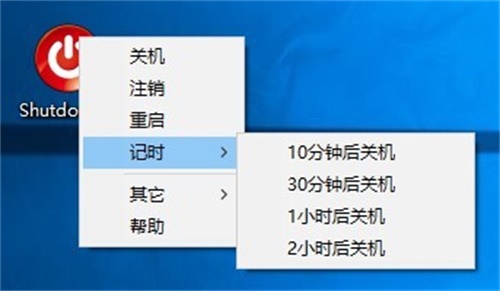
3. Swipe forward to increase the time, slide back and forth to decrease the time, and you can also choose to shut down, log off, restart, etc. below.
4. Others, there are hibernation and sleep options.
ShutDown update log
1. Fixed other bugs;
2. Optimized software compatibility.
Huajun editor recommends:
ShutDown is free software, download it if you need it! This site also hasPPT timer,Eye protection elf,Regular eye protection reminder,Conference speech timer,Hanmeng timing broadcast system, available for you to download!



































Useful
Useful
Useful