When you are not at home, Tian Aida automatic shutdown software can help you control the time your children use the computer. After the children use the computer for a period of time, the computer will automatically shut down or set different time periods to allow children to use the computer to prevent children from using the computer for too long. Through the settings of this software, you can prevent people using the computer from modifying the local time, avoiding the problem that many scheduled shutdown software cannot perform the shutdown task on time after the local time is modified. Of course, you can allow modification of the local time through settings. The Tian Aida automatic shutdown software uses a password to protect itself. If the computer user wants to operate the automatic shutdown software, he must first press the key combination at the same time, and then enter the correct password to operate the automatic shutdown software.
Tian Aida scheduled shutdown software has two different automatic shutdown task modes to choose from. In the simple mode, you can set "shut down at a specified time point", "shut down after a long time from now", "shut down after a long time from power on" and "shut down after no mouse and keyboard input".
In the planned shutdown mode, you can set five different shutdown times for each day of the week, from Monday to Sunday. The automatic shutdown software will automatically detect when it is turned on. If it is within the shutdown time range you set, it will automatically shut down. You can select multiple shutdown conditions at the same time, and the scheduled shutdown software will automatically shut down at the first reached condition time point. What a perfect combination!














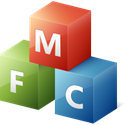





























Useful
Useful
Useful