Tencent desktop organization toolThe latest version is a computer desktop management tool produced by Tencent. The scientific area division and file classification in Tencent's desktop organization tool can help your desktop become more tidy, thereby improving your usage efficiency. Tencent desktop organization tool can also directly access disk files, free up your C drive space, etc. Huajun Software Park provides download services for Tencent desktop organization tool software. To download other versions of Tencent desktop organization tool software, please go to Huajun Software Park!
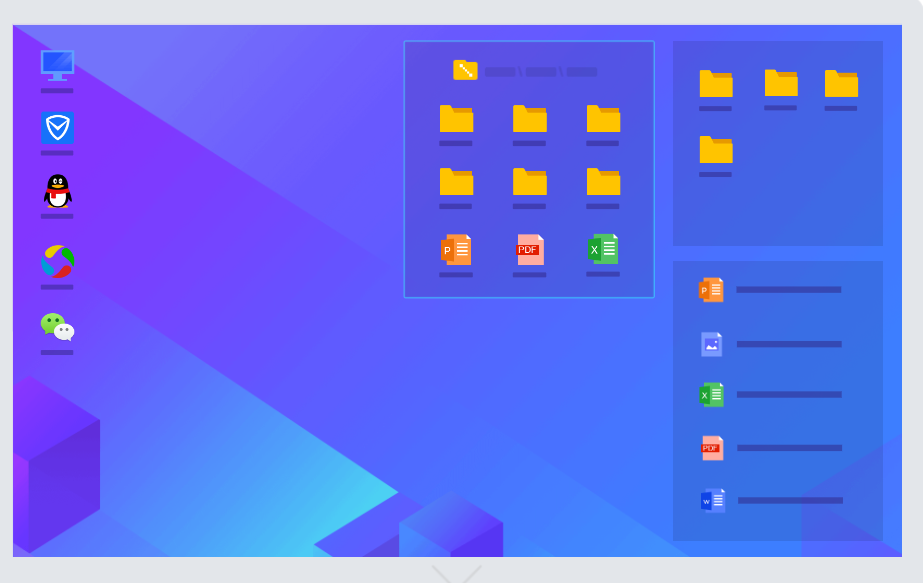
Tencent desktop organization tool software functions
File classification
Categorize desktop files and say goodbye to a messy desktop
Disk mapping
Directly access disk files from the desktop to free up your C drive space
File search
Accurate search of all files, giving you the most enjoyable search experience
Magic Mirror Wallpaper
Selected high-quality wallpapers to give you the desktop you want most

Features of Tencent desktop organization tool software
1. Supports file search function, quickly search and access all files on the desktop, saving time and efficiency.
2. The folder mapping function allows commonly used folders on the disk to be displayed directly on the desktop, reducing steps and making access faster.
3. Optimize program performance and improve overall stability.
4. No installation is required, just run the tool to organize the desktop with one click.
5. Green and free, with personalized functions.
How to use Tencent desktop organization tool
How to launch Tencent desktop organization tool
1. Right-click the desktop and you will find three options in the menu bar: [New Grid], [One-click Desktop Organizer], and [Launch Desktop Organizer]. "New grid" can classify and organize the inquiries on the desktop by itself, and put together a category or files that need to be used at the same time. "One-click desktop organization" supports making your desktop very tidy with just one click when your desktop is messy;

2. If you are using it and no longer want to use it, you can directly click "Exit Desktop Organizer", and the computer desktop will return to its original appearance.
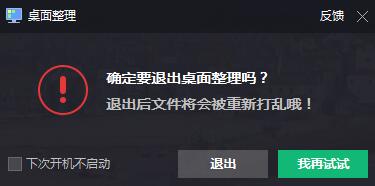
Tencent Desktop Organizer FAQ
Question: How to create a new grid in Tencent desktop organization tool?
Answer: Right-click on the desktop, select New Grid, and open it.
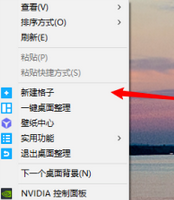
After creating a new one, you can drag the border, move it, or change the size.

Double-click the title to modify the title for each.
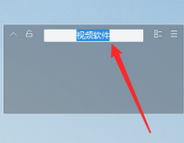
Then, select the upper right corner to change the icon into a list.
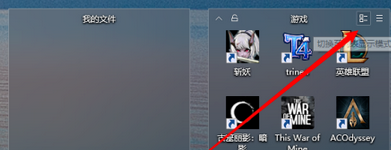
Finally, if you don’t need the grid, just align it with the grid and cancel.
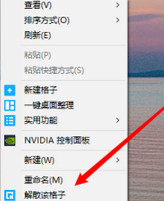
Question: How to set up Tencent desktop organization tool to start the desktop organization function after booting?
Answer: Click here for the menu.
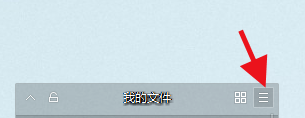
Then click More.

Then click Settings Center.
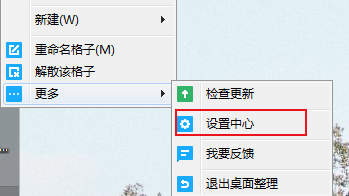
Click on Basic Settings.
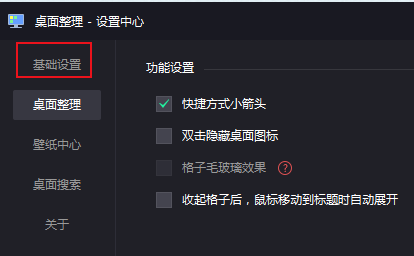
arise manifest manifest manifest manifest fields manifest fields lie manifest fields arise fields fields arise fields ap a st eb s s s s That's it.
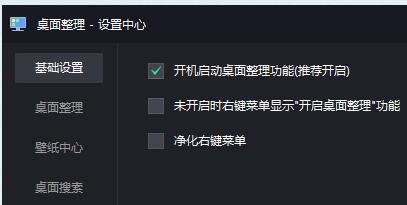
Comparison of similar software
Veteran desktop organizerIt combines the user's habit and convenience of daily operations on the operating system desktop! It supports desktop right-click menu to organize the desktop with one click! The interface is automatically hidden! The uninstall in the settings can be perfectly uninstalled! Simple and practical, it supports custom organization! Make the desktop simpler and cleaner!
Tencent Computer Manager desktop organization toolIt is a small desktop organization tool launched by Computer Butler. No installation is required. Just run the tool and it will start organizing the desktop. It will automatically distinguish and classify the software, files and folders on the desktop. I use it.Tencent Computer ManagerAfter trying the free version of the desktop organization tool, I feel like my computer no longer belongs to me. The usual clutter has been changed and the organization is in place!
Tencent desktop organization tool update log
1. Fixed the bug that new files in the win11 style right-click menu cannot be renamed directly
Huajun editor recommends:
The scientific area division and file classification in Tencent's desktop organization tool can help your desktop become more tidy, thereby improving your usage efficiency. It is strongly recommended that users download and use Tencent’s desktop organization tool. Come to Huajun Software Park to download it.

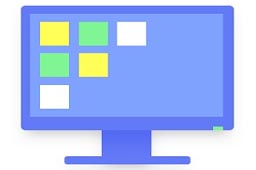



















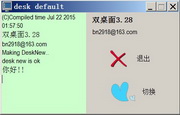

































Useful
Useful
Useful