
Software features
Security protection: relying on360 Security GuardMalicious Trojan interception capabilities prevent desktop applications from being tampered with.
App Integration: Built-in"App treasureLibrary", one-click installation and category management of software, supporting quick start.
File management: Automatically organize desktop documents by type, support saving screenshots as background, and customize skin changes.
Open ecosystem: Provides Webapp development framework and API, supporting developers to access third-party applications.

Software function
Application management: One-click installation/uninstallation of software, and classification of installed applications and frequently used URLs.
File operations: Automatically classify desktop documents, support batch renaming, and quickly search all files.
Shortcut tools: close programs with one click, customize shutdown, take screenshots, change skin, etc.
Security service: Integrate the protection capabilities of 360 Security Guard to intercept Trojans and malicious links in real time.
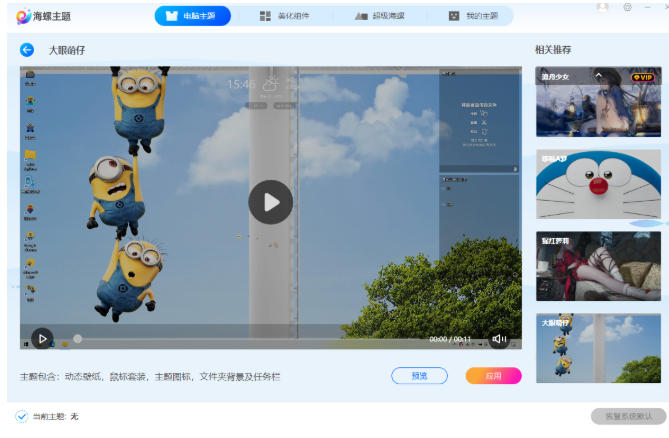
FAQ
App cannot be opened or white screen appears:
Reason: software failure, system conflict or problem with the application itself.
Solution: Restart the computer, reinstall 360 Secure Desktop, or check whether the application needs to be updated.
360 Security Desktop update log:
1. Optimized some functions
2. Solved many unbearable bugs
Huajun editor recommends:
360 Security Desktop software takes up little memory, has stable performance, is free of any bundles, is green and safe, and is truly a conscientious software! This site also hasSticky Memo,Daystar win7 desktop weather forecast software,Hide windows with one click,Take regular breaks,Desktop Notes for Kids Latest Version, available for you to download!





























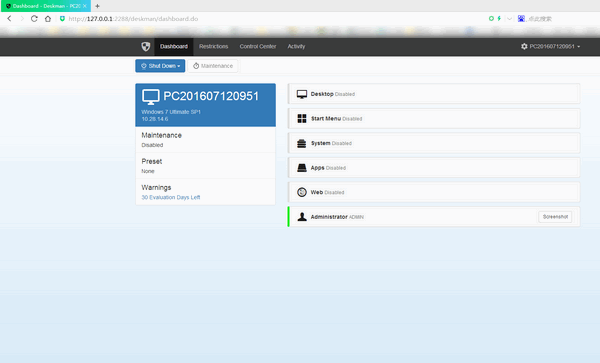


































Your comment needs to be reviewed before it can be displayed