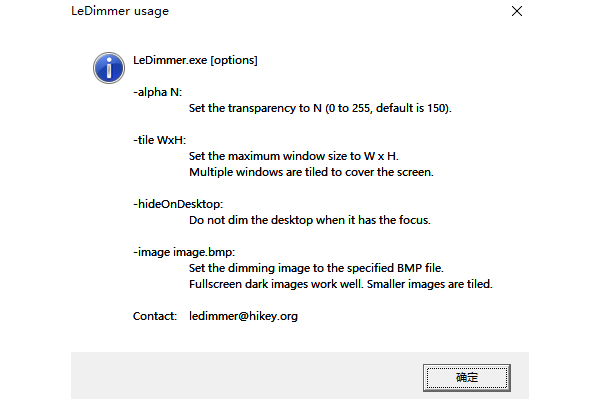
LeDimmerSoftware introduction
LeDimmer official version is a functional and practical light-off gadget. Through LeDimmer, users can make the computer turn on the lights-off mode when using it. Except for the running window, other windows will be dimmed. LeDimmer official version can effectively improve the user's work efficiency.
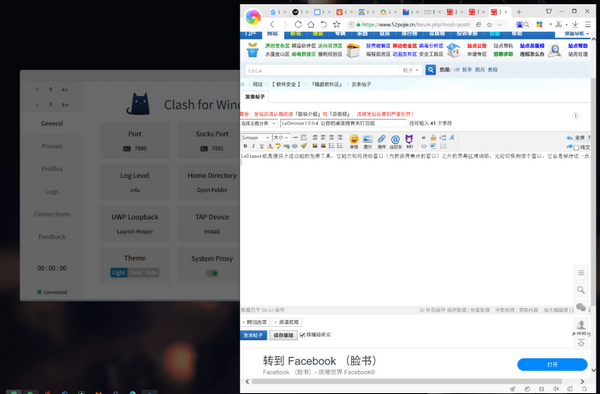
LeDimmer software features
It can automatically dim the screen area outside the active window (the window that currently has focus).
No matter which window you switch to
If you feel that the transparency of the background is not satisfactory,
It can be changed through commands.
It provides the alpha parameter to change the transparency of the background,
The value is between 0 and 255, and the default is 150. If set to 0, it will be completely transparent, which is equivalent to having no effect.
Right click on the specific tray and select abuot
How to use LeDimmer
1. After downloading, double-click to open the official version of LeDimmer software and you can use it.
2. The brightness of windows other than the window being used will be lowered.
LeDimmer update log
Sweep the bug out and carry it out to the end
Optimize user feedback issues and improve detailed experience
Huajun editor recommends:
LeDimmer is a conscientious product with guaranteed performance. I personally tested it and I believe you can try it on my children’s shoes! There are more useful software in our Huajun Software ParkSticky Memo,Daystar win7 desktop weather forecast software,AcerGridVista desktop split screen tool,Take regular breaks,Desktop Notes for Kids Latest Version!







































Useful
Useful
Useful