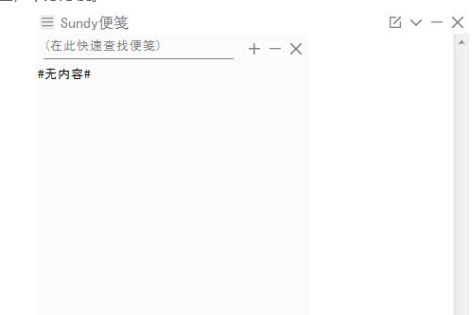
Software features
Automatic saving: It can automatically localize storage without manual saving, and supports power-off protection, which can help users save recorded notes.
Translation function: Supports Chinese and English translation of selected text, but requires an Internet connection.
Quick opening: You can quickly open the file path or URL after selecting the text.
Comfortable fonts: Use boldface as the global font of the software to reduce visual fatigue caused by watching the monitor for a long time.
Shortcut key operation: Supports the use of shortcut keys to quickly open corresponding functions to facilitate user operations.
Software function
Basic notes: Users can record writing inspiration, daily chores and other content at any time.
Accounting function: Enter "% Accounting" at the beginning and press Shift+Ctrl+Enter to start accounting. After accounting, press this key combination again to calculate the total income and expenditure.
Expression calculation: Users can copy and paste an expression and press Ctrl+L after selecting it to convert the selected text expression into a numerical value without using an external calculator.
To-do items: You can add and delete to-do tasks, set them as alarm clocks, play set music when the time is up, or open files, including python files (.py) and java files (.java), etc. More functions can be achieved by combining it with python scripts.
File and command operations: The command line can be executed, the file path or URL can be opened through the to-do function, and files with specific format suffixes can also be opened, such as directly running files with *.py, .java and .jar suffixes, but the user needs to configure environment variables.
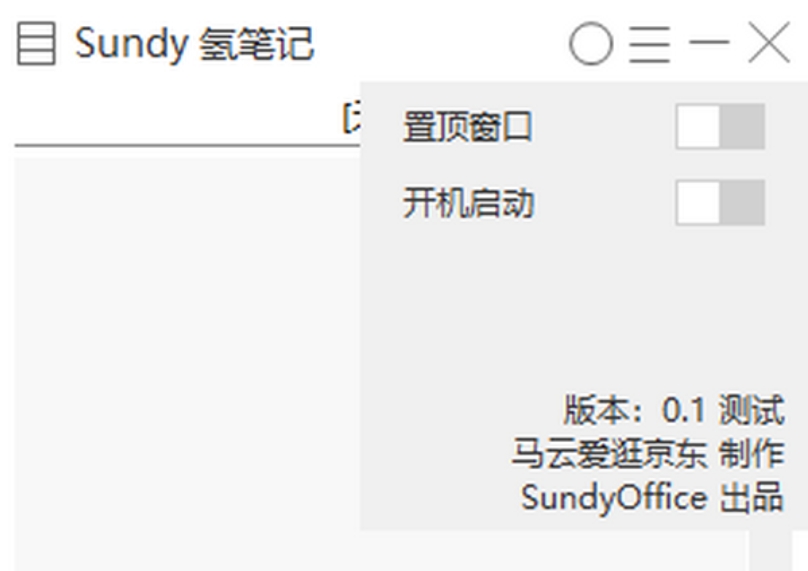
FAQ
How do I create a new note?
Usually, you can create a new note by clicking the "+" button on the interface or pressing the shortcut key (such as Ctrl+N).
Can I adjust the color or classification of sticky notes?
Most note software supports modifying the background color, adding labels or classifying folders. Long press the note or search for related options in the right-click menu.
Sundy note update log:
Working day and night just so you can be happier
Mummy, Mummy, coax~all the bugs are gone!
Huajun editor recommends:
The editor has also usedSticky Memo,Daystar win7 desktop weather forecast software,AcerGridVista desktop split screen tool,Hide windows with one click,Desktop Notes for Kids Latest VersionSoftware with similar functions to this software is available in Huajun Software Park and can be downloaded and used!







































Your comment needs to be reviewed before it can be displayed