
Function introduction of Eye Care PC version
Did you know that when you use a computer every day, blue light from the screen is a potential "killer"?
Eye damage | The radiation energy of blue light is second only to ultraviolet rays and can cause retinopathy
费眼 | 普通屏幕易色散、眩光,加剧眼疲劳。
Sleep Disturbance | Blue light affects sleep quality and even causes cancer!
Eye Protector turns on the eye protection mode for you, with multiple eye protection and anti-fatigue functions: [Blue light filter] [Patented eye protection color] [Health record] [Eye exercises]
Features of Eye Care PC version software
Eye Protector PC version of blue light filtering software can effectively reduce computer radiation and reduce damage to the eyes. The PC version of Eye Protector is specially designed for people who spend a lot of time facing computers, such as office workers and gamers. Intelligently adjusts and filters the screen display according to time and light conditions, always keeping the eyes comfortable and reducing visual fatigue symptoms such as dryness, itching, and swelling caused by computer screen radiation to the eyes. One-click activation, simple and convenient.
Blue light filter, exclusive patent
利过滤蓝眩光技术 能有效阻隔蓝眩光对眼睛的伤害。
Health Analysis
Eye protection community, full of surprises
Eye Care’s new community brings you the freshest and most interesting eye care information and related services.
Compatible with computers
Adapted to computers, professional large screen
Tailor-made for computers and adaptable to various large-screen displays.
Long-lasting comfort
Safe and stable, long-lasting comfort
The computer version of Eye Protector will run safely and stably to protect your eyes.
Continuous optimization
The current computer version of Eye Care is only the most basic version, and we will continue to optimize and upgrade it in the future.
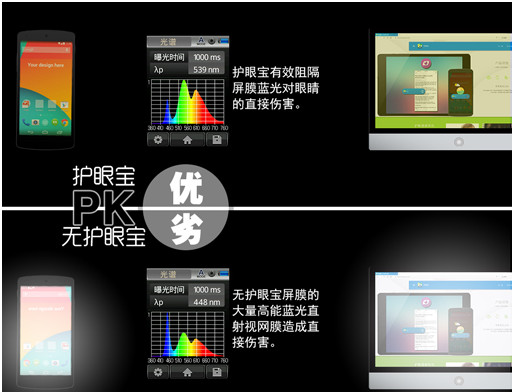
Frequently Asked Questions about Eye Care PC Version
What should I do if the installation fails?
Make sure that the downloaded installation package is intact and has not been tampered with.
Check whether the system meets the installation requirements of the PC version of Eye Care, such as operating system version, hardware configuration, etc.
Try running the installation package as an administrator, or turn off the anti-virus software and try the installation again.
What should I do if it cannot be started?
Check whether the PC version of Eye Care has been installed correctly and try to restart the computer.
Right-click on the Eye Protection icon and select "Run as administrator" to try to start it.
Check whether there are processes related to Eye Care in the Task Manager. If so, try to end the process and then restart it.
Eye Care Baby PC version update log:
1. Optimize the interface;
2. Added color adjustment
3. Added health statistics
4. Added eye exercises
5. New health consultation
6. Fix BUG
Huajun editor recommends:
Eye Care PC version software feels really good! The editor specially tested it for this purpose, and it works really well.Daystar win7 desktop weather forecast software,AcerGridVista desktop split screen tool,Hide windows with one click,Take regular breaks,Desktop Sticky Notes for Kids Latest VersionThese are all very good software tested by the editor, come and choose the one that suits you!






































Useful
Useful
Useful