
Desktop Calculator Software Features
Parameter list and corresponding functions:
[PATH]Calc.exe [/F2] [/F3] [/F7] [/U# | /C#] [/AC] [/AG] [/QF]
PATH represents the exact path of the calculator program on your computer.
/F2 Starts in expression calculation mode (can only be used alone or with the /AC parameter).
/F3 turns on the voice function (can only be used alone or in combination with the /F2 parameter).
/F7 Starts in mortgage loan calculation mode (can only be used alone.).
/U# decimals are rounded, # represents the number of decimal places to be retained (cannot be used with the /C# parameter at the same time).
/C# decimals are directly discarded, # represents the number of decimal places that need to be retained (cannot be used with the /U# parameter at the same time).
/AC automatically copies the results to the system clipboard.
/AG Automatically captures system clipboard numbers (can only be used alone or in combination with the /F2 parameter).
/QF turns on the thousandth place display function (can only be used alone or in combination with the /F2 parameter).
/MI opens in streamlined mode (does not display the numeric function keyboard).

Basic Desktop Calculator Operations
1. Supports keyboard operation. When the mouse is hovering over the button, a prompt will pop up except for the numeric keys. The prompts in parentheses are the shortcut keys for keyboard operations.
2. The calculator supports automatic edge hovering. Drag the calculator to the edge of the screen, and the calculator will automatically hover at the edge of the screen, and retract into the edge of the screen when not in use.
3. The calculator can retain up to 12 digits. If decimal retention is set, it will be processed according to the setting method.
4. Commonly used shortcut keys: Enter key/Enter equals Space bar/Backspace to clear the last digit Esc to clear all Del/Delete to clear the current value
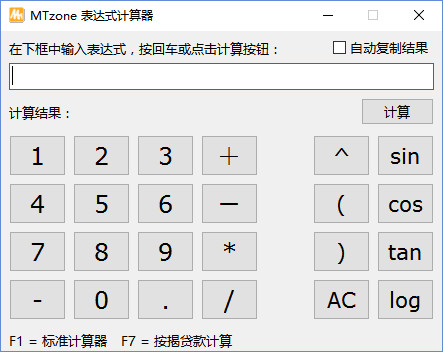
Desktop Calculator Notes
Desktop calculator parameters are not subject to order and case restrictions. If the parameter is used incorrectly, the program will prompt you. Parameter programs that are not supported in specific modes will not be processed.
To set the parameters of the desktop calculator, you can right-click the calculator program and select "Create Shortcut", then right-click the created shortcut and select "Properties", add the corresponding parameters in the text box after "Target" and "OK".
For example: the exact path of your calculator on your computer is the "MTzone" directory under the "C" drive. You hope that the voice function will be automatically turned on every time the calculator is turned on, the decimal points will be rounded, 2 decimal places will be retained, and the calculation results will be automatically copied to the system clipboard. Then please set the target in the desktop calculator shortcut to: C:MTzoneCalc.exe /F3 /U2 /AC
Recommended software related to desktop calculators
360 Secure Desktop is a very powerful desktop application management software that can help you better organize your computer desktop documents and settings, making your desktop more refreshing and beautiful. 360 Security Desktop also integrates chat, video, music, news, games and other daily essential software. The interface design is simple and very easy to operate. Don’t miss it!
Download address:http://softwaredownload4.com/soft/114964.htm
Flying Fire Live Wallpaper
Flying Fire Live Wallpaper makes your desktop move. Flying Fire Live Wallpaper software is a dynamic wallpaper sharing platform that provides users with high-quality and large quantities of exquisite dynamic walls. At the same time, users can also make their own dynamic wallpapers and import them.
Download address:http://softwaredownload4.com/soft/1205850.htm
Desktop Calculator Update Log
1. The desktop calculator has fixed an issue that may cause the calculator to crash during certain calculations after the thousandth switch is turned on.
Huajun editor recommends:
The desktop calculator has the same complete functions as the official one, the interface is more beautiful and elegant, and the design is more complete. It continuously meets the needs of users. Welcome to download. Those who are interested can also downloadSticky Memo,Daystar win7 desktop weather forecast software,Hide windows with one click,Take regular breaks,Desktop Notes for Kids Latest Version






















































Useful
Useful
Useful