
Xiaozhi desktop computer version function introduction
1. Organize the desktop into file and folder partitions with one click

2. Customize the creation and dissolution of desktop partitions

3. Quickly pin and delete files in the partition

4. Desktop files can be synchronized to the main panel

5.Support any drive letter file to add shortcut entry to the main panel
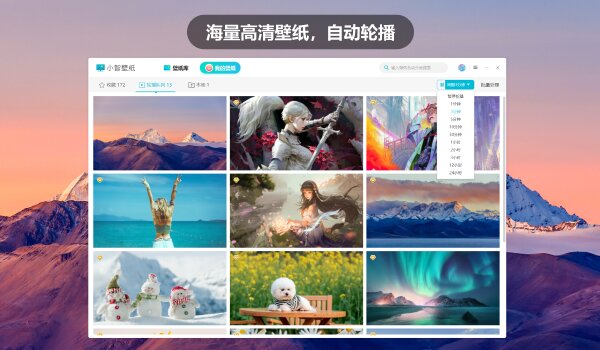
6. The main panel can be called anywhere to quickly open files on the desktop or other drive letters.
Xiaozhi desktop computer version installation steps
1. Download this software from Huajun Software Park. After unzipping, double-click the exe file to enter the installation interface.

2. Set the installation location of the software

3. Click to install now

4. The software is being installed, we are waiting patiently

5. Software installation successful

FAQ
Software settings cannot be saved
Problem description: After changing the settings of Xiaozhi desktop, the settings cannot be saved or restored to the default settings.
Solution:
Check whether there are other software or programs that interfere with Xiaozhi Launcher's settings saving function.
Try running Xiaozhi Launcher as administrator to see if that solves the problem.
If the problem persists, you can try uninstalling Xiaozhi Desktop and reinstalling it, and reset relevant parameters.
Personalization settings failed
Problem description: After changing Xiaozhi's desktop skin, wallpaper and other personalized settings, the settings cannot take effect or are restored to the default settings.
Solution:
Make sure that Xiaozhi Launcher has been correctly updated to the latest version to support the latest personalization features.
Try restarting your desktop or computer to see if that resolves the issue.
If the problem persists, you can try uninstalling Xiaozhi Launcher and reinstalling it, and reset the personalization parameters.
Xiaozhi desktop PC version update log
1.AI dialogue supports online search and query information;
2. Desktop AI floating ball adds top and show/hide controls
Huajun editor recommends:
It is highly recommended to download Xiaozhi Launcher. Who knows who uses it? Anyway, I have already used it. In addition,Sticky Memo,Daystar win7 desktop weather forecast software,AcerGridVista desktop split screen tool,Hide windows with one click,Take regular breaksIt is also a good software. Welcome to click to download and experience it!
















































Useful
Useful
Useful