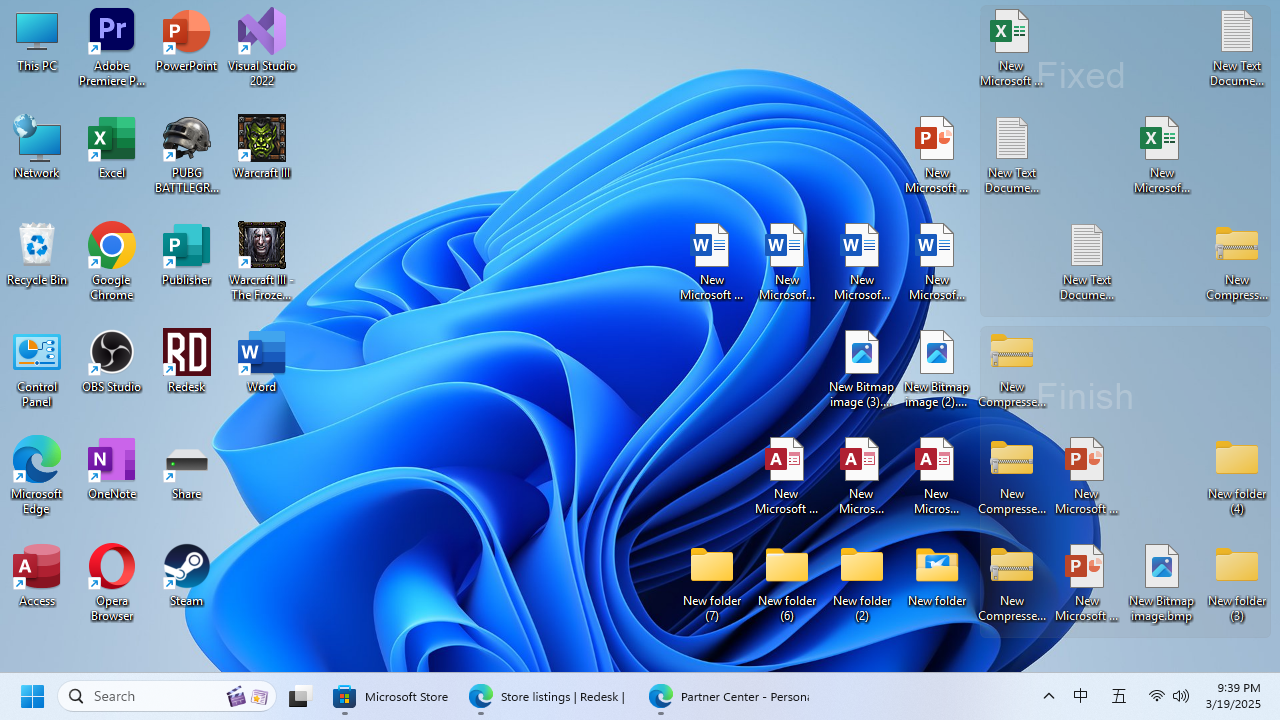
Redesk desktop organization assistant software functions
1. No sense operation
Without changing the default operation of Windows, you only need to use the original Windows desktop right-click menu to sort according to the rules set in Redesk; when a trial or subscription is obtained, and the custom configuration is saved. No window will be displayed when the application starts, and only an entrance icon will be created within the system icon. The application's settings window can be opened through the entry icon to make settings changes.
2. The file location remains unchanged
The operation is only to adjust the position of the icon on the desktop, and does not operate the real file, so the location of the file will not be changed, and other related references will not cause unnecessary file not found errors.
3. Partition management
Each screen can create multiple partitions, and each partition can set different sorting rules. The area on the screen that is not divided into partitions is reserved for the system. Simply drag and drop the icon into the corresponding area, and the icon will be restricted by the rules of the area.
4. System area
The system area is relatively partitioned, which can distinguish shortcuts and system icons from files and folders. The default setting of the software is that shortcuts and system icons are arranged vertically from the upper left corner of the area. Files and folders are arranged horizontally in the lower right corner of the area and arranged in rows by type.
5. Designated priority
You can specify commonly used shortcuts in the system area and prioritize them in the front.
6. Sorting method
There are 6 sorting methods, namely desktop menu selection, name, size, type, time, and fixed.
7. Arrangement direction
There are two types of arrangement directions, namely horizontal and vertical.
8. Arrange the starting point
There are 4 types of arrangement starting points, which are the 4 corner points of the area.
9. Automatic recovery
The application starts automatically when starting up, and the icon is automatically moved to the icon position before shutting down when starting.
10. Regional background
In order not to affect the aesthetics of the desktop, the regional background image can be set to be hidden.
Redesk desktop organization assistant update log:
1. The details are more outstanding!
2. BUG gone without a trace
Huajun editor recommends:
The editor guarantees that as long as you use Redesk desktop organization assistant, if you don't like it, you can come and hit me! The editor has also prepared for youSticky Memo,Daystar win7 desktop weather forecast software,AcerGridVista desktop split screen tool,Hide windows with one click,Desktop Notes for Kids Latest Version







































Your comment needs to be reviewed before it can be displayed