Basic introduction
1. The template creation process is extremely simple. Just select the picture and determine the display area of the text, which can fully meet your personalized needs.
2. The transparency of the sticky note can be adjusted, so you don’t have to worry about the sticky note covering your desktop icons.
3. Multiple reminder modes to meet different needs.
4. All operations in the green version of Kids Desktop Notes strive to be simple and fast.
5. The interface is clear and easy to understand.
6. When the user does not perform any operations, there are no background operations and will never occupy your CPU resources.
Function introduction
1. Customizable note size
2. Modify text size, font, color
3. Unlimited number of sticky notes, you can post them as you want
4.Transparency setting
5. Optional whether to turn on the reminder sound
6. Templates can be made quickly, and the production process is simple and popular.
7.5 reminder modes, single reminder, daily reminder, weekly reminder, monthly reminder, lunar calendar reminder
8. If the content of the note exceeds the size of the note, the content can be dragged smoothly
9. Able to move notes conveniently
10. You can choose whether to pin each note to the top, making it easy to edit the content of the note at any time.
Change log
1. Added toolbox function, which can collect messy files on the desktop with one click, and also has a convenient and practical scheduled shutdown function. After collection, the files will be on your desktop! Simple and practical automatic shutdown function
2. Brand new note manager interface, now you can edit your notes in the note manager!
3. Added a reminder method in the form of a note, making the reminder function more user-friendly.
4. Support customizing the size of selected text
5.Introduce read and write detection mechanism
6. Implemented the function of sending the note content to QQ mobile phone and QQ friends in the form of files.















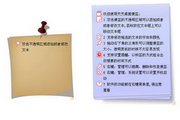






























Useful
Useful
Useful