For example, when User Account Control (UAC) displays a prompt or the welcome interface is being displayed, the background temporarily turns gray. At this time, the user cannot perform operations on the displayed content. The process is in the background but the displayed content is frozen.
Enable it when needed, and all system operations will be restored after restarting. Can effectively resist the invasion of viruses and Trojans.
Before browsing unsafe websites or running unsafe programs, manually enabling the secure desktop will temporarily protect the system disk. All operations will not be retained and will be restored after restarting.
After enabling, the status information "The system has enabled secure desktop" will be displayed in the lower right corner of the screen.















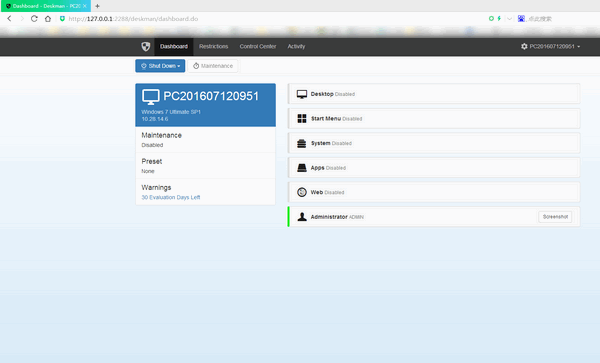





























it works
it works
it works