Features of Bifang database audit system software
1. Installation equipment hardware and configuration requirements
Recommended Xeon Intel platform hardware environment
lMinimum installation requirements, RAM8G, HD50G, 3 network ports
l毕方审计系统运行在CentOS系统下,自动安装光盘按我公司标准环境进行定制,不保证所有环境安装成功
lMake sure the hardware driver can be correctly recognized by the CentOS 6.9 64-bit system, and confirm that the network card file is recognized as ifcfg-eth x after the system is installed.
2. Preparation
ISO file contains CentOS6.9 operating system and audit program
Monitor, keyboard, optical drive
Burn ISO file to CD
3. Automatic installation steps
3.1. Modify BIOS
First, enter the system bios and change the first boot device to the device to install the system, usually a CD-ROM drive. (Each manufacturer has different motherboards and bios. Only examples are given here).
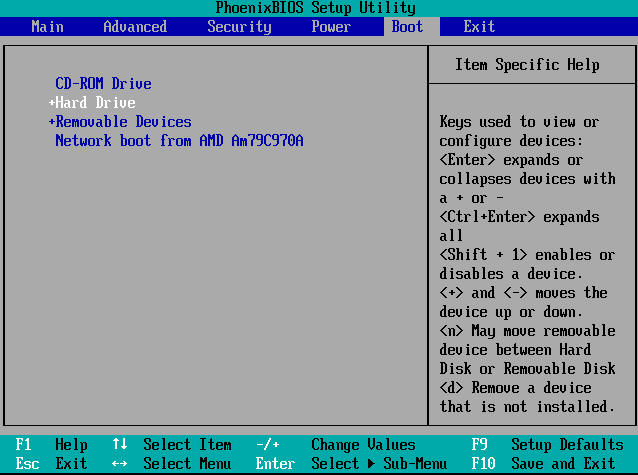
After changing the bios, insert the installation CD and enter the installation interface.
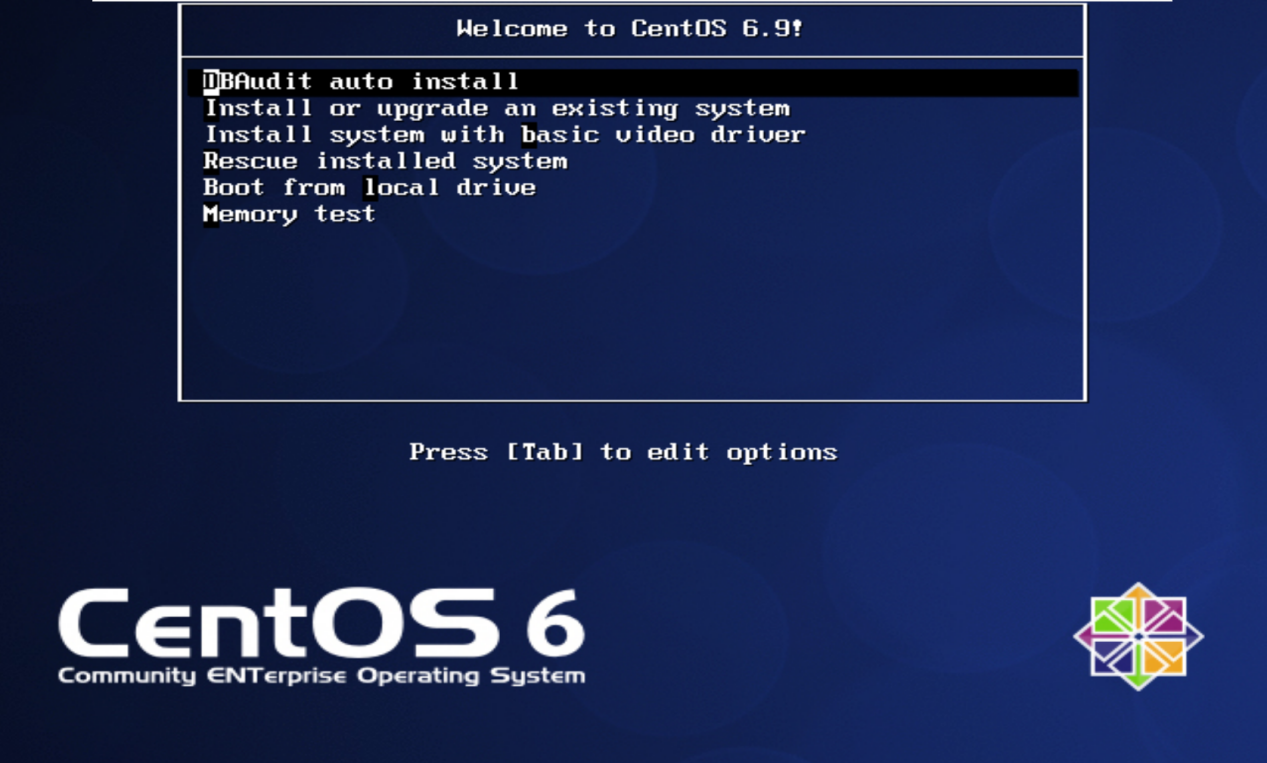
In this interface, use the up and down keys to select (DBAudit auto Install), and then press Enter to enter the installation
3.2 starts automatic installation
First, there are several special situations that may occur after selecting to enter automatic installation in the above picture
Situation 1: If the following interface appears, select "OK" first, then enter twice in the second interface below.
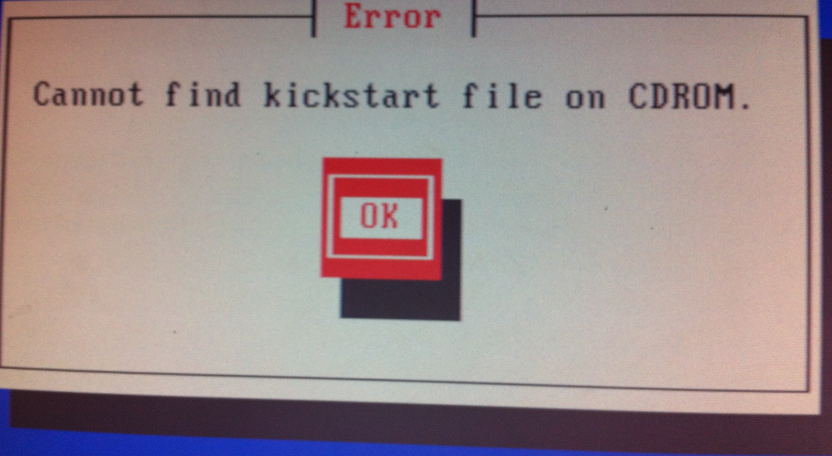
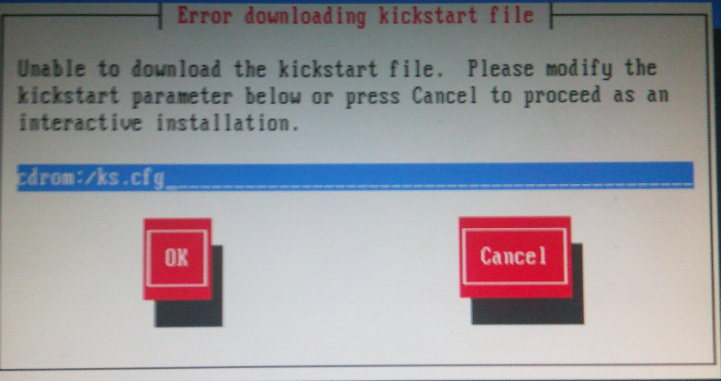
Situation 2: If it appears whether to detect the disc, select "SKIP" and press Enter.
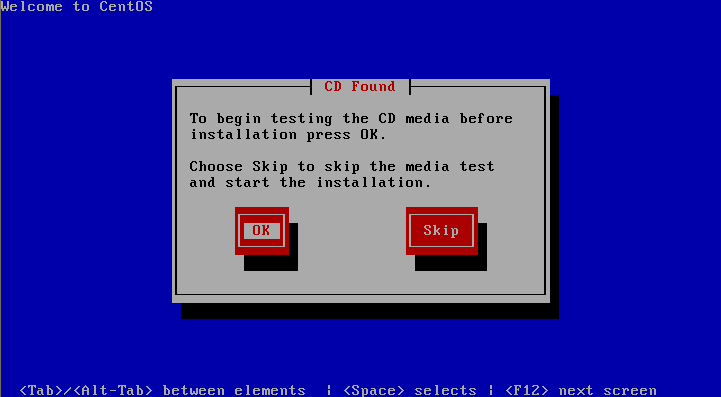
Situation 3: If the following interface appears, it means that the hard disk needs to be formatted and confirmed, just select "YES"
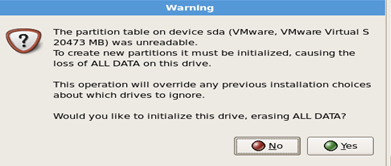
Situation 4: If the following interface appears, it means that the storage device may have data, select "Yes, discard any data"
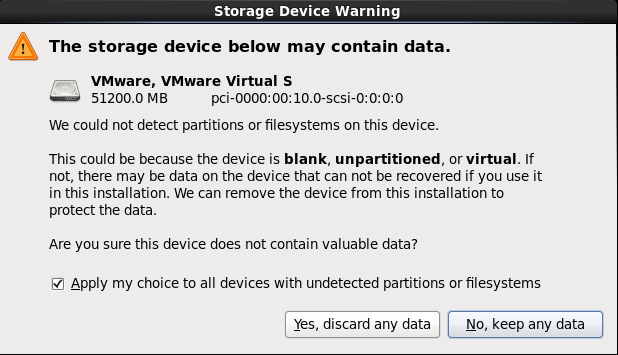
If none of the above special circumstances occur, the system will automatically complete the installation of the operating system. Please note that the CD needs to be removed at this time. Click reboot to restart the device.
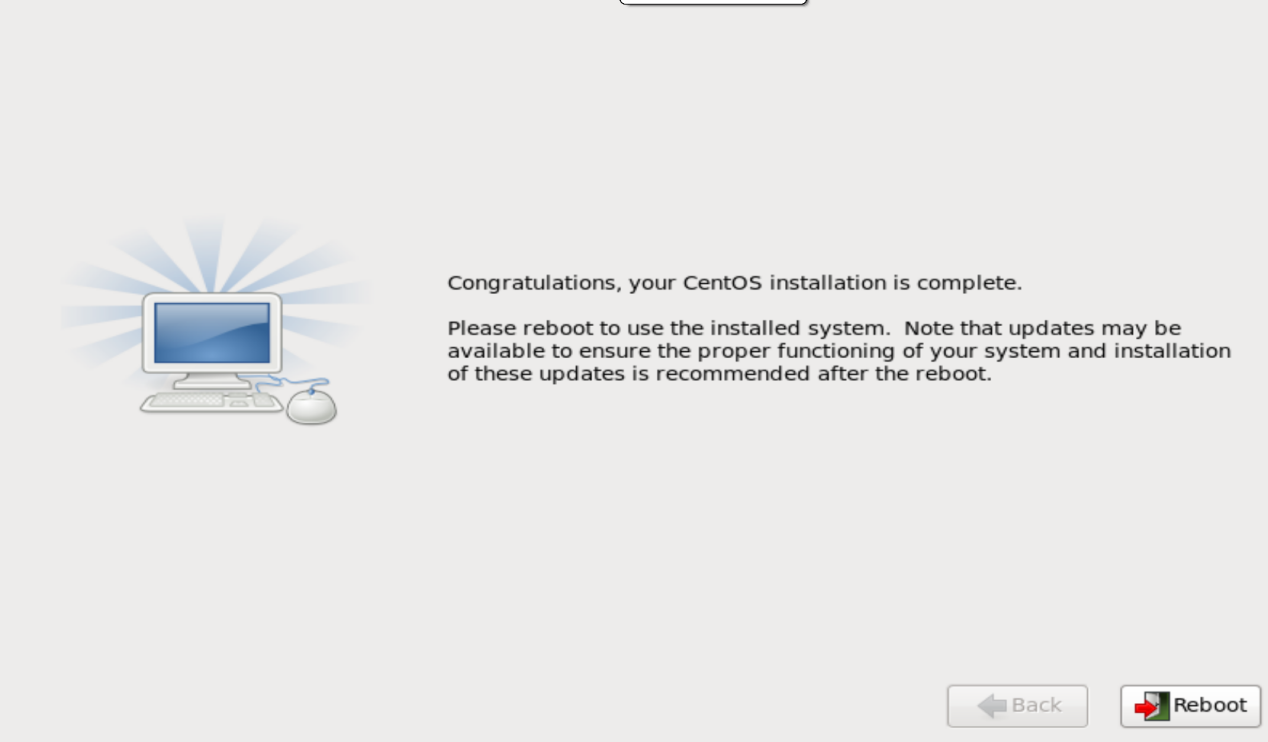
When the system starts again, the Bifang audit system will be automatically installed, as shown in the figure below, just wait for the installation to complete

After the white progress bar reaches the end, wait for about 3 minutes for the system to automatically complete the installation. After automatic restart, the screen will display dbaudit Login: prompt, as shown below, that is, the installation is complete.
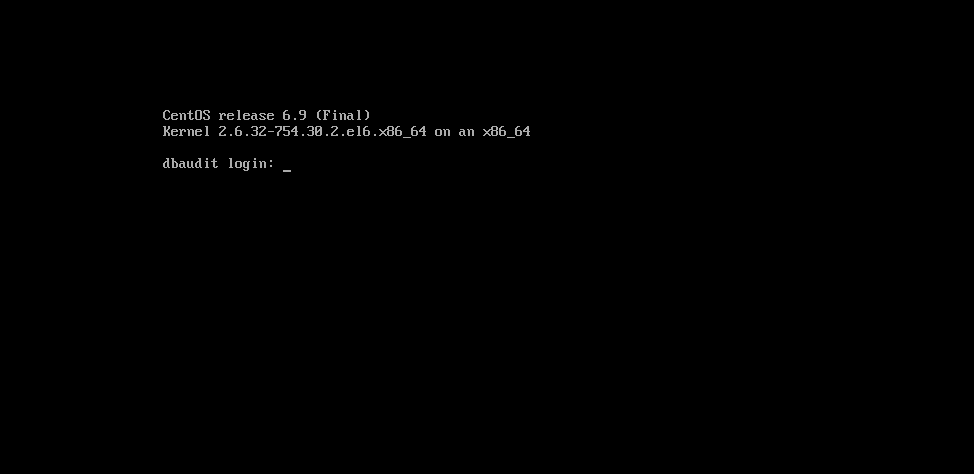
Bifang database audit system (super version) update log
1. Sweep the bug out and carry it out to the end
2. The most stable version ever
Huajun editor recommends:
After seeing the introduction provided by the editor of Huajun Software Park above, are you already ready to take action? Then quickly download the Bifang Database Audit System (Super Edition) and use it. Huajun Software Park also providesYouyi U disk encryption software,360 safe,Blank And Secure,firewall app blocker,USB disk encryptorWaiting for you to download and use.












































Useful
Useful
Useful