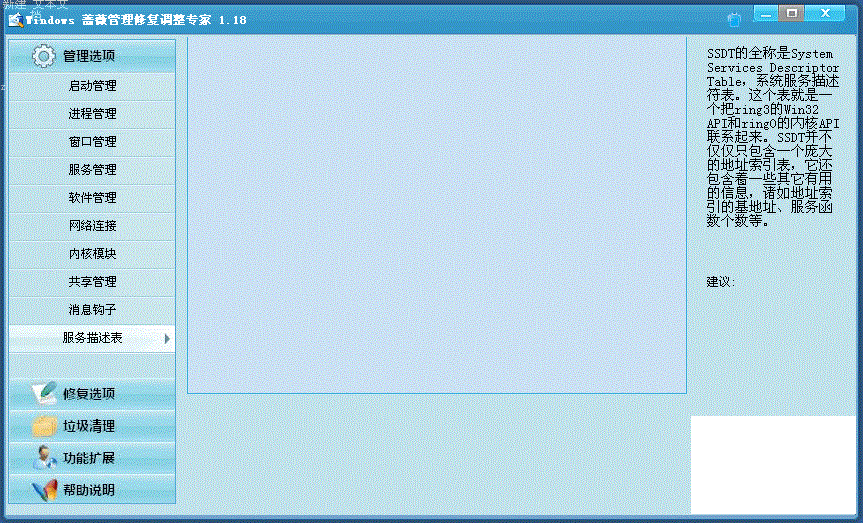
Introduction to Windows Rose Butler software
The software provides various functions such as junk file cleaning, registry cleaning, ActiveX plug-in cleaning, unnecessary DLL cleaning, quick memory release, automatic optimization of system services, file shredding, plug-in immunity, system vulnerability repair, etc. Applicable to WINDOWS 2000/XP/2003 system, VISTA needs to be run with administrator privileges. It is very convenient to adjust the local time in the same way as the Internet. It prevents viruses from using the modified time to bypass the security protection of anti-virus software.
Windows Rose Butler software features
1. Quickly manage various startup items, including system processes, forms, services/drivers, installation software, message hooks, and system service descriptor tables;
2. Help users with system failures and security risks, and provide repair methods for various faults. Failures and hidden dangers include: file association, image hijacking, network hijacking, and various resource manager errors, etc.;
3. Can clean up all kinds of junk files, including: registry junk, ActiveX plug-ins, and redundant DLLs;
4. Supports multiple functions such as automatic optimization of system services, file shredding, plug-in immunity, repairing system vulnerabilities, and quick memory release.
Features of Windows Rose Butler software
1. Service project start-up management
You can easily manage your startup items, service programs, driver services, and easily search for abnormal startup items.
2. Process control module management method
Powerful process management method allows multiple processes to be completed at the same time, and the DLL library loaded by the process can be easily viewed and process procedures. When an unknown process is discovered, the website can be quickly launched to search for process information.
3. Practical operation management method of dialog box
Dialog operation can quickly enumerate all types of dialog boxes to close/hide/transparent specific dialog boxes. Allow dialog boxes you don't want people to see to run hidden in the background. You can also rename common software dialog boxes Highlight personalization.
4. File association recovery
You can easily check whether common file attribute relationships are normal and automatically repaired. You no longer have to worry about file associations being changed after being poisoned.
5. Image Hijacking Scanner
Quickly search to see if any programs in the current system have been hijacked and recover. And the actual hijacked pathway is used to quickly pinpoint the location of the pathogen.
6.Extended setting instructions
It is very convenient to check the TCP connection of the current computer, how many ports are currently connected, know the connection status immediately, and check for unknown viruses easily.
7. Program uninstallation instructions
It is similar to the uninstaller of system software, but is faster and more efficient. It can easily uninstall system software and clear out useless waste information.
Windows Rose Butler update log
1: Brand new interface, refreshing, simple and efficient
2: Performance is getting better and better
Huajun editor recommends:
The editor of Huajun Software Park has compiled and collected software that you may like, such as:Youyi U disk encryption software,Kaspersky Total Security,Blank And Secure,firewall app blocker,USB disk encryptorYou can download it from this site.






































Useful
Useful
Useful