
Software features
Compatibility:
Excellent database backup software is usually compatible with multiple operating systems and database management systems, such as Windows, Linux, etc., as well as MySQL, Oracle, SQL Server, PostgreSQL and other database types.
User friendliness:
Provides a humanized management interface to facilitate administrators to manage and maintain the system. The interface design is simple and intuitive, and the operation is simple. Even a novice in database management can easily get started.
Security:
When transmitting data, the content of the data packet can be encrypted and transmitted securely to prevent data from being stolen or tampered with during transmission.
Supports setting encryption algorithms and keys for backup files to ensure the security of backup data.
Automation:
Backup operations can be performed automatically according to a predetermined schedule without manual intervention, reducing the risk of human error.
Efficiency:
Use advanced backup technology, such as incremental backup, differential backup, etc., to reduce the time and storage space required for backup.
Provide efficient data transfer rate and ensure timely data backup.
Flexibility:
Supports a variety of storage options, such as local disks, network shared folders, cloud storage, etc., to meet users' different storage needs.
Customized backup strategies are provided, and users can choose the appropriate backup method according to actual needs.

Software function
Data backup:
Supports multiple backup types such as full backup, incremental backup, and differential backup to ensure data integrity and consistency.
You can back up a single table in the database, multiple tables, or the entire database.
Data recovery:
Provides data recovery capabilities to restore individual files, tables, or entire databases from backups as needed.
Supports rapid disaster recovery to ensure that business operations can be quickly restored in the event of data loss or damage.
Backup management:
Provides the function of centralized management of backup policies to facilitate users to uniformly configure and manage backup tasks.
Supports the retrieval and export of backup files, making it convenient for users to view and manage backup data.
Monitoring and alarming:
Monitor the running status of the database and the execution of backup tasks in real time.
When a backup task fails or an abnormality occurs in the database, an alarm notification can be issued in time to ensure that users can handle the problem in a timely manner.
Logging:
Record the execution log of the backup task, including backup time, backup type, backup file size and other information.
Provides log query function to facilitate users to view and analyze the execution status of backup tasks.

FAQ
Insufficient hardware resources:
Backup operations require sufficient resources such as CPU, memory, and disk space. If the server hardware resources are insufficient, the backup process may be slow or fail.
Network issues:
If backup data needs to be transferred over the network to a remote storage location, network delays or interruptions may affect the smooth progress of the backup operation.
Database backup update log:
1: Brand new interface, refreshing, simple and efficient
2: Performance is getting better and better
Huajun editor recommends:
The database backup software occupies small memory, has stable performance, is free of any bundles, is green and safe, and is truly a conscientious software! This site also hasYouyi U disk encryption software,Kaspersky Total Security,Blank And Secure,firewall app blocker,USB disk encryptor, available for you to download!















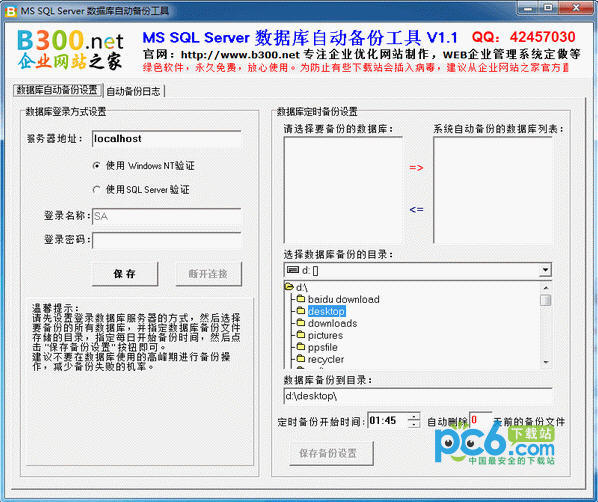
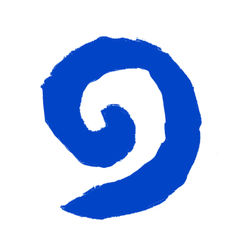







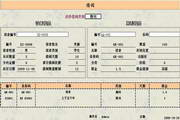
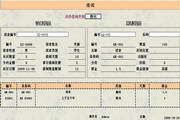




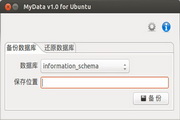





























Your comment needs to be reviewed before it can be displayed